Automating Database Storage Checks
Question
Your company has a set of applications hosted on AWS.
Currently, the IT Admin is manually checking the database storage to see if it is getting full.
Which of the following can be used to automate these checks? (Select 2)
Answers
Explanations
Click on the arrows to vote for the correct answer
A. B. C. D.Answer - B and D.
The AWS Documentation mentions the following.
CloudWatch - You can watch a single Amazon RDS metric over a specific time period and perform one or more actions based on the value of the metric relative to a threshold you set.
Option A is incorrect since this is only used for API monitoring.
Option C is incorrect since this is used for monitoring network traffic to your EC2 Instances.
Option D is correct since AWS Trusted Advisor is an online tool that provides you real-time service limit checks.
https://aws.amazon.com/premiumsupport/technology/trusted-advisor/best-practice-checklist/For more information on monitoring for databases, please refer to the below URL-
https://docs.aws.amazon.com/AmazonRDS/latest/UserGuide/MonitoringOverview.html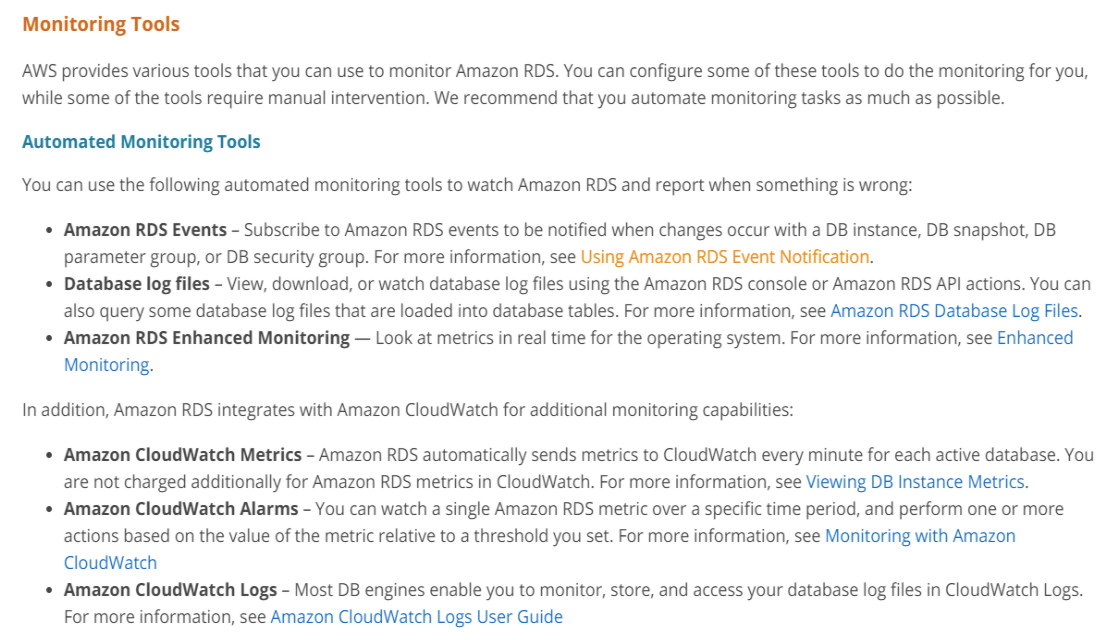
The two services that can be used to automate the checks for database storage are CloudWatch and AWS Trusted Advisor.
CloudWatch is a monitoring service provided by AWS that can be used to monitor AWS resources like EC2 instances, RDS databases, ELB, and more. It provides detailed insights into resource utilization and performance metrics. You can use CloudWatch to monitor the storage of your databases and set up alarms to alert you when the storage limit is reached or exceeded. You can also create custom metrics and dashboards to track and analyze the database storage.
AWS Trusted Advisor is a service that provides guidance to optimize AWS resources. It provides recommendations in five categories: Cost Optimization, Performance, Security, Fault Tolerance, and Service Limits. AWS Trusted Advisor checks your AWS account and compares it to best practices, identifying areas where you can improve. In this case, it can provide recommendations to optimize the storage of your databases and prevent them from getting full.
Therefore, to automate checks for database storage, you can set up CloudWatch alarms to monitor the storage of your databases and configure AWS Trusted Advisor to provide recommendations to optimize the storage of your databases.