Automating Creation and Distribution of AMIs in AWS for System Administrators
Question
As an AWS System Administrator in a large organization, you need an AWS service to automate the creation of AMIs through a standard process.
Custom settings and scripts need to be configured in the images.
And the images will be distributed in several AWS Regions for different AWS accounts.
How would you implement this?
Answers
Explanations
Click on the arrows to vote for the correct answer
A. B. C. D.Correct Answer: D.
Option A is incorrect because “AWS Packer” is not a valid AWS service.
Packer is a tool to automate image creation.
But an AWS service is required in the question.
Option B is incorrect because AWS App Runner is used to deploy a new version of the code or image repository.
But it cannot build an image or share it with other AWS accounts.
Option C is incorrect because CloudFormation is not used to create EC2 AMIs.
CloudFormation is an orchestration tool to manage AWS resources through templates.
Option D is CORRECT because, in EC2 Image Builder, you can manage and customize the creation of AMIs through image pipelines.
After images are generated, you can also distribute them to other AWS Regions:
Reference:
https://docs.aws.amazon.com/imagebuilder/latest/userguide/what-is-image-builder.html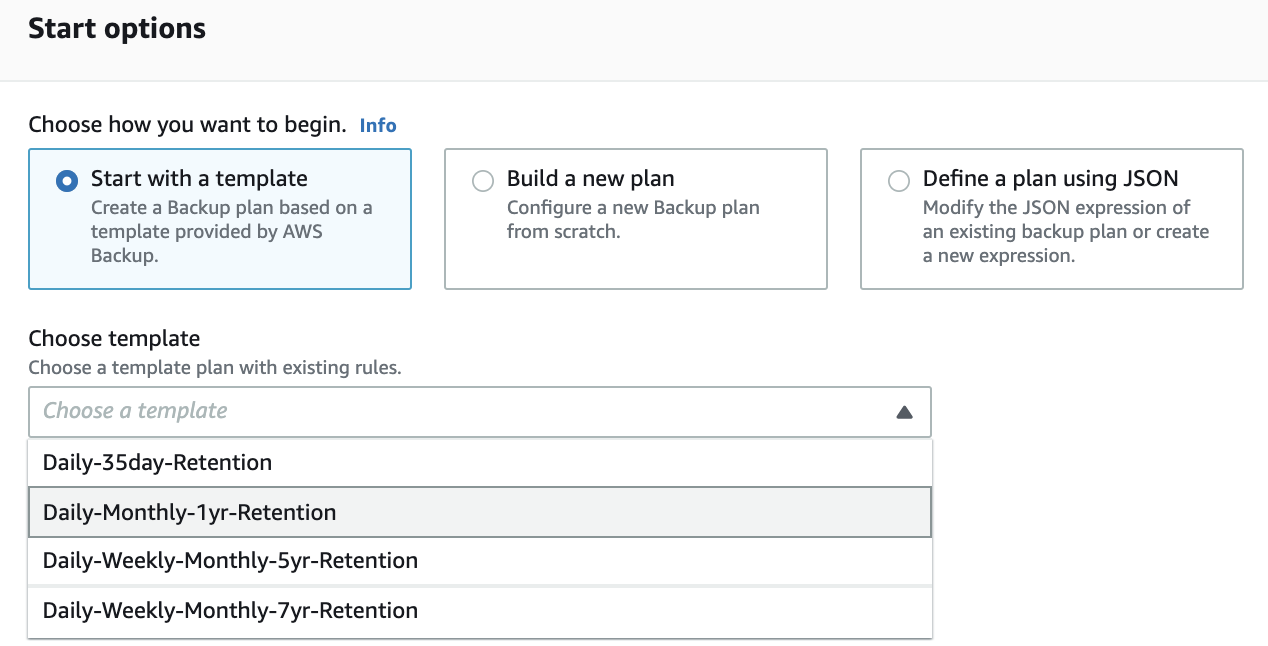
As an AWS System Administrator in a large organization, you can automate the creation of Amazon Machine Images (AMIs) through a standard process and distribute them in several AWS Regions for different AWS accounts by using AWS EC2 Image Builder (Option D).
EC2 Image Builder is a fully managed AWS service that helps you to automate the creation, management, and deployment of customized, secure, and up-to-date Amazon Machine Images (AMIs) for your applications and workloads.
Using EC2 Image Builder, you can create customized and hardened images by installing and configuring software, operating system updates, security settings, and other components. EC2 Image Builder provides a pre-configured recipe that you can use to create an AMI with the desired configuration, and you can also create your custom recipe using the YAML-based AWS Image Builder Component Library.
Here are the steps to create AMIs using EC2 Image Builder:
Create a new pipeline: You can use EC2 Image Builder to create a pipeline to automate the creation of AMIs for your applications and workloads. The pipeline consists of a series of workflow steps that define the build process, including the base image, customizations, and tests.
Configure your build: You can configure your build to customize your AMI using the components from the AWS Image Builder Component Library or your own custom components. You can also use EC2 Image Builder to manage your image builds using an automated pipeline.
Test your build: You can use the built-in testing and validation tools to test your image before distribution. This helps to ensure that the image meets the security and compliance standards and is free of any issues.
Distribute your AMI: Once the AMI is created and tested, you can distribute it to multiple regions and accounts using AWS Resource Access Manager (RAM). This enables you to share the image with other teams or organizations without having to copy the image manually to each region and account.
Therefore, Option D, creating image pipelines through AWS EC2 Image Builder, is the best choice to automate the creation of AMIs through a standard process, configure custom settings and scripts in the images, and distribute them in several AWS Regions for different AWS accounts.
