Fixing EC2 Placement Group Capacity Error
Question
You currently have 9 EC2 instances running in a Placement Group.
All these 9 instances were initially launched at the same time and seem to be performing as expected.
You decide that you need to add 2 new instances to the group; however, when you attempt to do this you receive a 'capacity error'
Which of the following actions will most likely fix this problem? Choose the correct answer from the options below.
Answers
Explanations
Click on the arrows to vote for the correct answer
A. B. C. D.Answer - B.
AWS recommends to try and launch the instances again.
For more information on this error , just browse to the below URL:
http://docs.aws.amazon.com/AWSEC2/latest/UserGuide/instance-capacity.html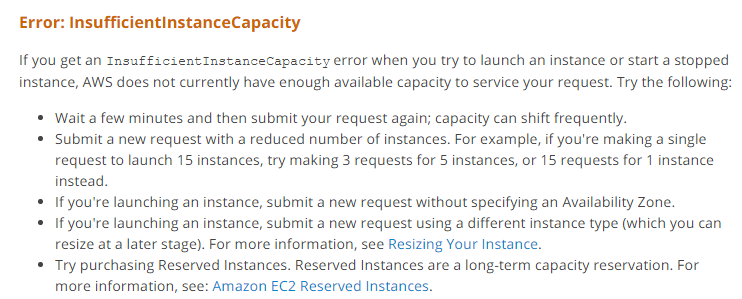
The correct answer is C: Request a capacity increase from AWS as you are initially limited to 10 instances per Placement Group.
Explanation: Placement Groups are used to launch instances in a way that enables low latency, high throughput connections between instances in the group. When instances are launched in a Placement Group, they are placed in close proximity to each other, which can result in improved network performance.
By default, Placement Groups have a limit of 10 instances. If you attempt to launch more than 10 instances in a Placement Group, you may receive a "capacity error." This error occurs because AWS has restricted the number of instances that can be launched in a Placement Group.
To fix this problem, you should request a capacity increase from AWS. This will allow you to launch more instances in the Placement Group. You can request a capacity increase by submitting a support request to AWS.
The other answer choices are incorrect:
A. Making a new Placement Group and launching the new instances in the new group would not address the underlying issue of the capacity limit. Additionally, launching instances in a new Placement Group may result in a loss of network performance if the new group is not in close proximity to the existing group.
B. Stopping and restarting the instances in the Placement Group would not address the capacity limit issue. Additionally, stopping and restarting instances could result in downtime for your application, which may not be acceptable.
D. Ensuring that all instances are the same size would not address the capacity limit issue. While it is important to ensure that all instances in a Placement Group are the same size to ensure consistent network performance, it is not relevant to the capacity limit.