Metrics for Direct Connect Connections
Question
Which of the commands can be used to list the metrics for Direct Connect connections in AWS.
Answers
Explanations
Click on the arrows to vote for the correct answer
A. B. C. D.Answer - D.
This is given in the AWS documentation.
For more information on monitoring Direct Connect connections, please visit the below URL:
http://docs.aws.amazon.com/directconnect/latest/UserGuide/monitoring-cloudwatch.html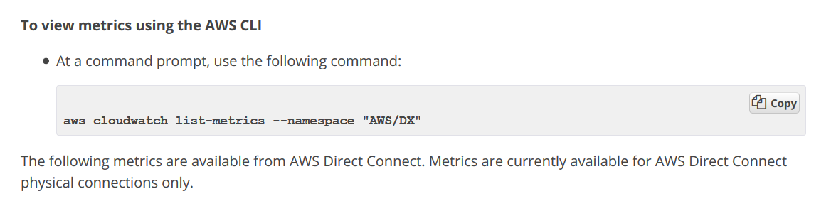
The correct answer is option D. AWS cloudwatch list-metrics --namespace "AWS/DX" can be used to list the metrics for Direct Connect connections in AWS.
AWS Direct Connect is a cloud service that enables customers to establish a dedicated network connection between their on-premises infrastructure and AWS. CloudWatch is a monitoring service that can be used to monitor various AWS resources, including Direct Connect connections.
To list the metrics for Direct Connect connections in AWS, you need to use the list-metrics command in the AWS CLI. The --namespace option is used to specify the namespace for the metrics you want to list.
The namespace for Direct Connect metrics in AWS is "AWS/DX". Therefore, the correct option is D, AWS cloudwatch list-metrics --namespace "AWS/DX".
Option A, AWS cloudwatch list-metrics --namespace "AWS/Direct", is incorrect because the namespace for Direct Connect metrics is "AWS/DX", not "AWS/Direct".
Option B, AWS cloudwatch list-metrics --namespace "AWS/DirectConnect", is incorrect because the correct namespace for Direct Connect metrics is "AWS/DX", not "AWS/DirectConnect".
Option C, AWS cloudwatch list-metrics --namespace "AWS/DC", is incorrect because the correct namespace for Direct Connect metrics is "AWS/DX", not "AWS/DC".