Customized Notifications for AWS Trusted Advisor Status Changes
Question
You plan to use a CloudWatch Event rule and a Lambda function to provide customized notifications when the status of any check-in AWS Trusted Advisor is changed.
For example, when Trusted Advisor reports an alert as the usage of EC2 On-Demand instances is over 80% of the limit, the CloudWatch Event rule is triggered and gets the team notified.
However, when you try to create the Event rule in CloudWatch, you cannot find Trusted Advisor as the event source.
Which of the following explanations is correct?
Answers
Explanations
Click on the arrows to vote for the correct answer
A. B. C. D.Correct Answer - A.
Users can set up Amazon CloudWatch Events to monitor Trusted Advisor check results.
For details, please refer to https://docs.aws.amazon.com/awssupport/latest/user/cloudwatch-events-ta.html.
Option A is CORRECT: Because, to configure Trusted Advisor as the event source, the AWS Region must be US East (N.
Virginia)
This explanation is correct.
Option B is incorrect: It is not required to upgrade the AWS support plan.
Option C is incorrect: Trusted Advisor is supported in CloudWatch Event rule.
Option D is incorrect: Because the IAM user does not need to have this permission when creating the rule in CloudWatch.
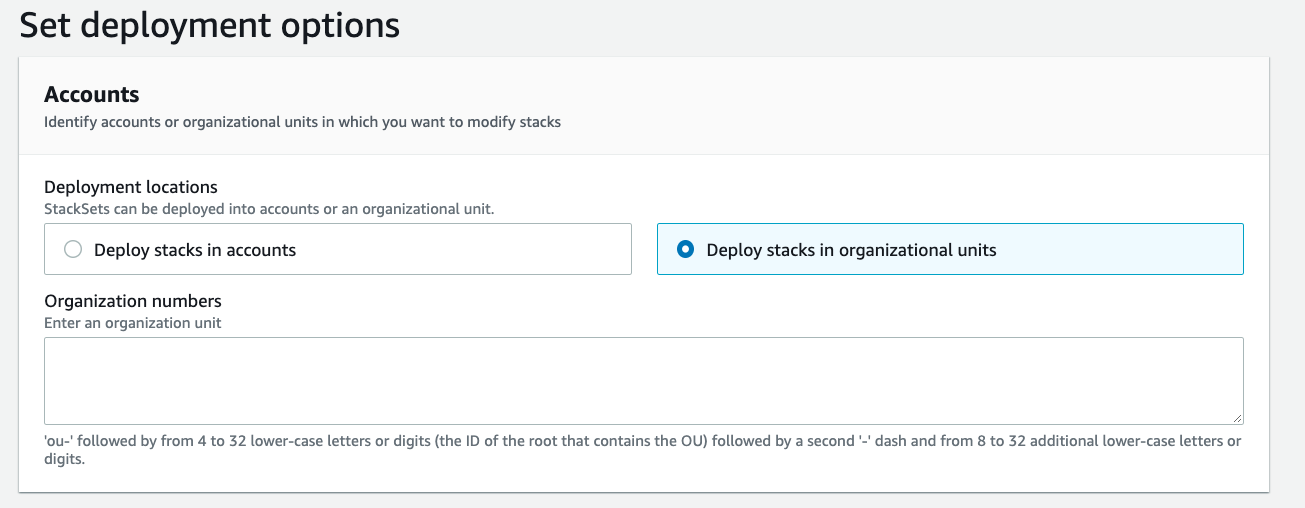
The correct explanation is C. Trusted Advisor is not a supported event source for the CloudWatch Event rule.
CloudWatch Event rules are used to track and respond to events that occur within an AWS environment. They allow you to automate responses to events based on specific conditions, such as resource creation or deletion, and trigger actions in response to those events.
Trusted Advisor is a service that provides best practices checks and recommendations for optimizing AWS resources, improving security, and saving costs. However, it is not currently supported as an event source for CloudWatch Event rules.
While it is possible to receive Trusted Advisor notifications through other methods, such as email, SMS, or SNS, it is not possible to create a CloudWatch Event rule directly from Trusted Advisor. Therefore, options A, B, and D are not correct.
To receive notifications when Trusted Advisor checks change, you can use the Trusted Advisor API or the AWS Personal Health Dashboard. These services allow you to create custom notifications based on Trusted Advisor checks and alerts.
