Increase Read/Write Capacity for Relational Databases with AWS Services
Question
You are using a c5.large EC2 Instance with one 300GB EBS General purpose SSD volume to host a relational database.
You noticed that the read/write capacity of the database needs to be increased.
Which of the following approaches can help achieve this? Choose 2 answers from the options given below.
Answers
Explanations
Click on the arrows to vote for the correct answer
A. B. C. D.Answer - A and C.
The below snapshot from the AWS Documentation shows the different volume types and why Provisioned IOPS is the most ideal for this requirement.
Also, consider using a larger instance size for better processing capabilities based on EBS Bandwidth.
Option B is incorrect since the Multi-AZ feature is only for high availability.
Option D is incorrect since this would not alleviate the high number of read/write of the database.
For more details on EBS Volume Types and EC2 Instance Types, please refer below URLs-
https://docs.aws.amazon.com/AWSEC2/latest/UserGuide/ebs-volume-types.html#EBSVolumeTypes_piops https://aws.amazon.com/ec2/instance-types/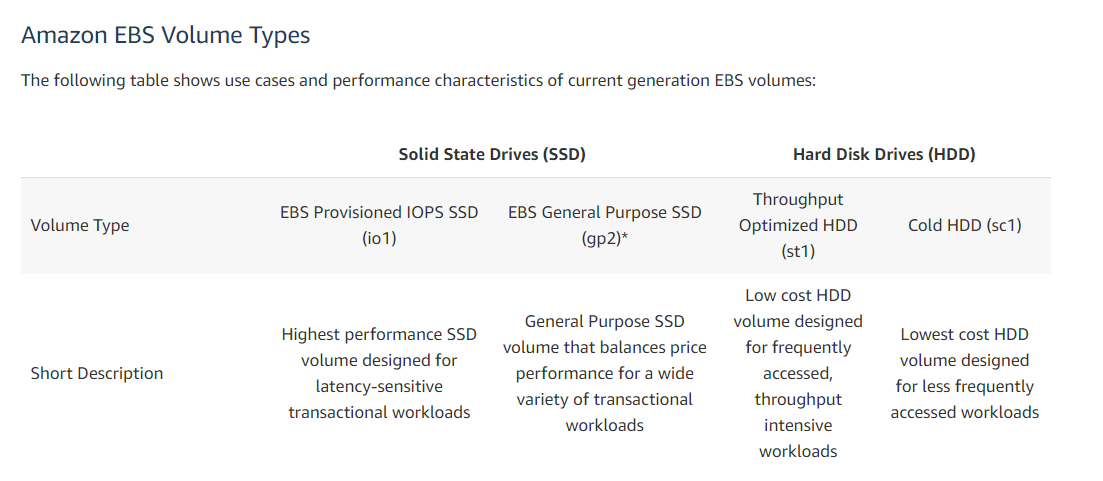
Sure, I can explain each option and how it can help increase the read/write capacity of the database:
A. Use a larger EC2 Instance Type: Upgrading the instance type to a larger one with more compute and memory resources can help increase the read/write capacity of the database. With a larger instance, you will have access to more CPU and memory resources, which can be beneficial for handling larger workloads.
B. Enable Multi-AZ feature for the database: The Multi-AZ feature provides enhanced availability and data durability for your database by replicating data to a standby instance in a different Availability Zone (AZ). By enabling this feature, you can offload some of the read traffic to the standby instance, thereby increasing the overall read capacity of the database.
C. Consider using Provisioned IOPS Volumes: Provisioned IOPS volumes are designed for high-performance workloads, such as database applications. They offer predictable and consistent I/O performance, which can help increase the read/write capacity of the database. By using Provisioned IOPS volumes, you can provision the amount of IOPS you need for your workload, ensuring that you have the necessary resources to handle high-volume workloads.
D. Put the database behind an Elastic Load Balancer: Putting the database behind an Elastic Load Balancer can help distribute the read/write workload across multiple instances, thereby increasing the overall read/write capacity of the database. The load balancer can help direct traffic to the instances based on the current load and capacity of each instance.
In conclusion, the two options that can help achieve an increase in the read/write capacity of the database are:
- Use a larger EC2 Instance Type
- Consider using Provisioned IOPS Volumes
