Required Permissions for Writing Data to a DynamoDB Table
Question
Which of the following items are required to allow an application deployed on an EC2 instance to write data to a DynamoDB table? Assume that no security keys are allowed to be stored on the EC2 instance.
Answers
Explanations
Click on the arrows to vote for the correct answer
A. B. C. D. E.Answer - A and.
E.To enable an AWS service to access another one, the most important requirement is to create an appropriate IAM Role and attach that role to the service that needs access.
Option A is CORRECT because it creates the appropriate IAM Role for accessing the DynamoDB table.
Option B is INCORRECT because this is not a best practice, and we need to use IAM Role.
Options C and D are incorrect because IAM Role is preferred and more secure way than IAM User.
Option E is CORRECT because it launches the EC2 instance after attaching the required role.
See the steps below.
1
Create the IAM Role with appropriate permissions.
2
Launch an EC2 instance with this role.
3
Attach the role to a running EC2
Reference Link:
http://docs.aws.amazon.com/IAM/latest/UserGuide/id_roles.html https://aws.amazon.com/about-aws/whats-new/2017/02/new-attach-an-iam-role-to-your-existing-amazon-ec2-instance/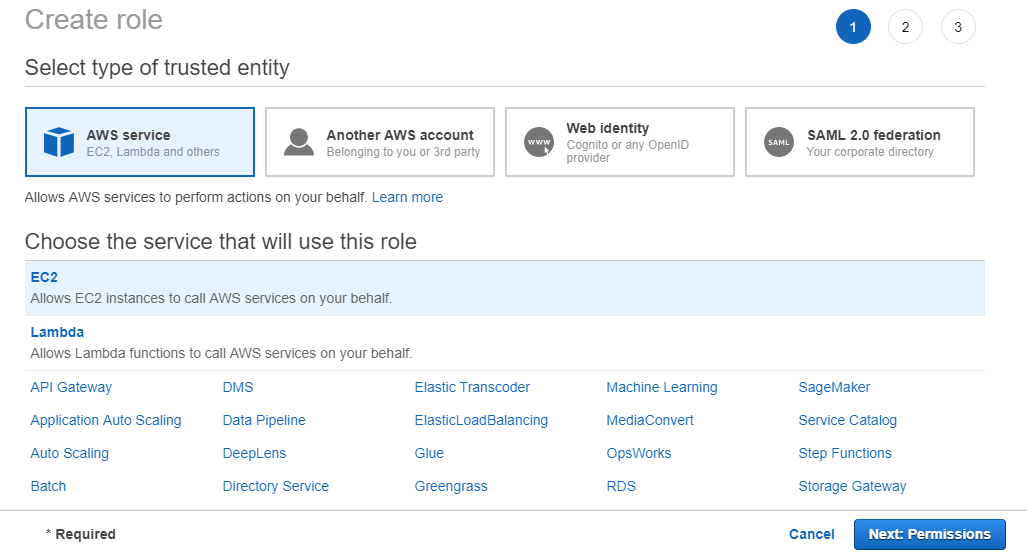
In order to allow an application deployed on an EC2 instance to write data to a DynamoDB table, we need to follow the AWS security best practices and avoid storing security keys on the EC2 instance. With this constraint in mind, the following options are possible:
A. Create an IAM Role that allows write access to the DynamoDB table. This is the recommended option as it follows the AWS security best practices. We can create an IAM Role that has permissions to write data to the DynamoDB table and assign this role to the EC2 instance. The EC2 instance will then assume the role and have the necessary permissions to write data to the table. This approach does not require storing any security keys on the EC2 instance.
B. Encode the IAM User credentials into the application. This option is not recommended as it involves storing security keys on the EC2 instance. This approach violates the AWS security best practices and can expose the security keys to unauthorized access.
C. Create an IAM User that allows write access to the DynamoDB table. This option is not recommended as it involves storing security keys on the EC2 instance. This approach violates the AWS security best practices and can expose the security keys to unauthorized access.
D. Add an IAM User to a running EC2 instance. This option is not recommended as it involves storing security keys on the EC2 instance. This approach violates the AWS security best practices and can expose the security keys to unauthorized access.
E. Launch an EC2 Instance with the IAM Role included in the launch configuration. This option is similar to option A and is recommended as it follows the AWS security best practices. We can launch an EC2 instance with an IAM Role that has permissions to write data to the DynamoDB table. The EC2 instance will then assume the role and have the necessary permissions to write data to the table. This approach does not require storing any security keys on the EC2 instance.
In summary, the recommended options are A and E, as they follow the AWS security best practices and do not involve storing security keys on the EC2 instance.