Enable Managed Platform Updates in Elastic Beanstalk Console
Question
You are working in a company as an AWS engineer.
Your company uses a lot of Elastic Beanstalk applications on different platforms.
Most of the Elastic Beanstalk environments do not enable platform updates.
So, your team has to update the platforms during scheduled maintenance windows manually.
You would like to enable managed platform updates through the Elastic Beanstalk console.
Which of the following options do you need to configure for the managed platform updates? (Select TWO.)
Answers
Explanations
Click on the arrows to vote for the correct answer
A. B. C. D. E.Correct Answers: A and C.
Option A is CORRECT because, for the managed platform updates in Elastic Beanstalk, you can choose the update level to be “Minor versions and patches” or “Patch only”.
Option B is incorrect because Managed platform updates don't support updates across platform branches such as operating system, runtime, or Elastic Beanstalk components.
Option C is CORRECT because you can select the weekly update time period for Elastic Beanstalk to perform the updates shown below:
Option D is incorrect because users cannot configure the Instance reboot option.
Option E is incorrect because the patch baseline from Systems Manager cannot be configured for the Elastic Beanstalk managed platform updates.
Reference:
https://docs.aws.amazon.com/elasticbeanstalk/latest/dg/environment-platform-update-managed.html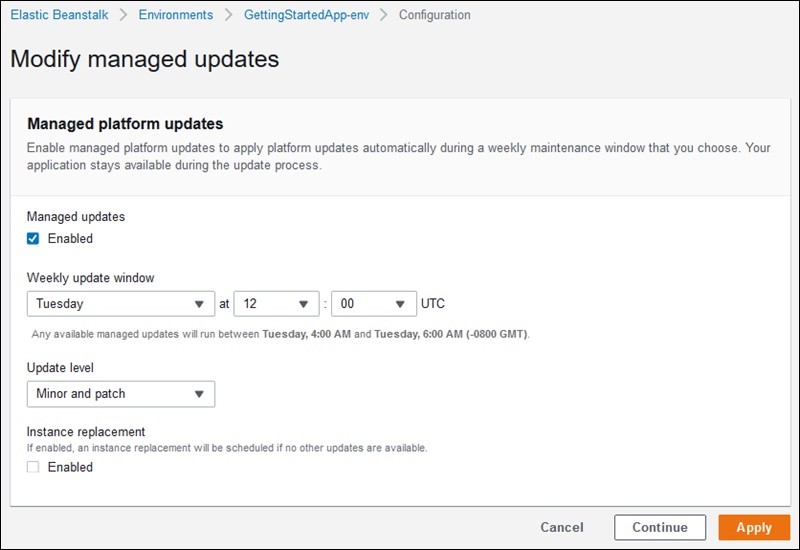
To enable managed platform updates in Elastic Beanstalk, you need to configure the following two options:
A. The update level: The update level determines the amount of control you have over the updates. There are two update levels to choose from:
Minor updates only: This option will automatically apply only minor updates, such as patch releases and security updates, without requiring any additional configuration.
All updates: This option allows both minor and major updates, which include new feature releases that may require additional configuration.
B. The weekly update period: The weekly update period specifies the day and time when Elastic Beanstalk should perform the updates. You can choose a specific day of the week and a specific time of day in the time zone of the environment. You should schedule the update period during a low-traffic time for your application to minimize downtime.
Other options mentioned in the question are not related to managed platform updates in Elastic Beanstalk:
C. The operating system: The operating system is chosen when creating the environment and cannot be changed later. It does not affect managed platform updates.
D. Instance reboot: Instance reboot is not related to managed platform updates. However, during a platform update, Elastic Beanstalk will replace the running instances with new instances running the updated platform version.
E. Patch baseline from Systems Manager: Patch baseline from Systems Manager is used for managing patch updates for EC2 instances running in an Amazon EC2 Auto Scaling group or an Amazon Elastic Container Service (ECS) cluster. It is not related to managed platform updates in Elastic Beanstalk.
In summary, to enable managed platform updates in Elastic Beanstalk, you need to configure the update level and the weekly update period.
