Setting Up Weekly Email Notifications for AWS Trusted Advisor
Question
You are working as an AWS administrator in a fintech startup.
The AWS account uses the AWS Business Support plan, and you get access to all the Trusted Advisor checks and recommendations.
Trusted Advisor reported a security issue regarding an EC2 instance Security Group one month ago.
However, the team has not noticed the issue until a recent security attack.
Now you need to set up weekly email notifications for the Trusted Advisor check results.
Which of the following methods is the easiest?
Answers
Explanations
Click on the arrows to vote for the correct answer
A. B. C. D.Correct Answer: A.
Option A is CORRECT because this method is the most straightforward by enabling the weekly report in the Trusted Advisor Preferences:
Option B is incorrect because there is no Trusted Advisor reporting service in the CloudWatch Event rule.
Option C is incorrect because the Lambda function can be avoided here since Trusted Advisor supports weekly notifications.
As the question asks for the easiest one, option A should be chosen.
Option D is incorrect because the AWS Business Support plan does not automatically forward the Trusted Advisor reports.
Uses need to enable it in Trusted Advisor.
Reference:
https://docs.aws.amazon.com/awssupport/latest/user/get-started-with-aws-trusted-advisor.html#preferences-trusted-advisor-console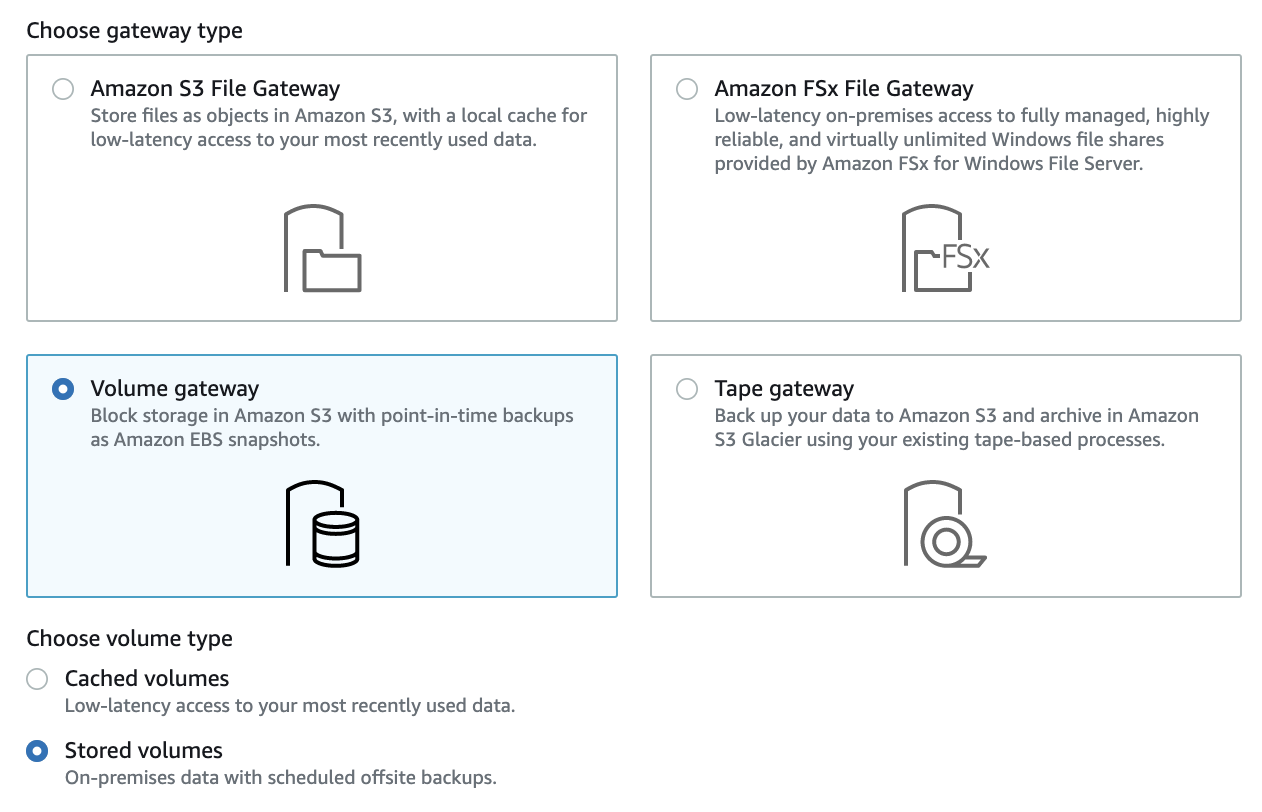
The correct answer is D.
Explanation: Trusted Advisor is an AWS service that helps optimize AWS infrastructure, security, performance, and cost. Trusted Advisor checks the AWS account against best practices and provides recommendations for optimization, security, and cost reduction.
AWS Business Support plan provides access to all Trusted Advisor checks and recommendations, including security recommendations. In this case, Trusted Advisor has reported a security issue regarding an EC2 instance Security Group one month ago, but the team has not noticed it until a recent security attack.
To avoid such situations in the future, the easiest way to set up weekly email notifications for the Trusted Advisor check results is to register an email address in the alternate security contact in the AWS account settings. The AWS Business Support plan automatically forwards Trusted Advisor reports to the security contact weekly.
Option A is incorrect because it suggests enabling Weekly Email Notification in the Trusted Advisor console, but this option does not exist in the console.
Option B is incorrect because it suggests creating a CloudWatch Event rule for the Trusted Advisor reporting service, which is not a valid option for setting up email notifications for Trusted Advisor checks.
Option C is incorrect because it suggests creating a Lambda function that collects the check results through the Trusted Advisor API and forwards the results to an SNS topic. Although this is a valid option, it is not the easiest method, as it requires setting up a Lambda function and configuring it to run every week.
In summary, the easiest way to set up weekly email notifications for the Trusted Advisor check results is to register an email address in the alternate security contact in the AWS account settings.