Stream Data from CloudWatch Logs - Configuration Guide
Question
You have customized some system and application logs in EC2 instances and delivered them to several Log Groups in CloudWatch Logs.
You find that it is very difficult to discover useful logs only through the AWS CloudWatch Logs console.
You prefer to stream the logs out to a downstream processing system, providing more accurate and important information to the operations team.
For which of the following services can you configure CloudWatch Logs and stream the data out? (Select TWO.)
Answers
Explanations
Click on the arrows to vote for the correct answer
A. B. C. D. E.Correct Answer - B, C.
In CloudWatch Logs, subscriptions can be used to deliver log events to other services in real-time.
About the details and supported services, please refer to https://docs.aws.amazon.com/AmazonCloudWatch/latest/logs/Subscriptions.html.
Option A is incorrect: Because S3 is not supported for CloudWatch Logs streaming.
However, for S3, the logs can be exported to a bucket for a given time range.
The reference is in.
https://docs.aws.amazon.com/AmazonCloudWatch/latest/logs/S3Export.html.Option B is CORRECT: Because AWS Logs has supported streaming data to Lambda:
Option C is CORRECT: Please check https://docs.aws.amazon.com/AmazonCloudWatch/latest/logs/CWL_ES_Stream.html on how to stream CloudWatch Logs data to Elasticsearch.
Option D and E are incorrect: Because the service is not supported for CloudWatch Logs streaming.
Note: CloudWatch supports subscriptions for Lambda, Elasticsearch, Kinesis Data Streams (CLI only) and Kinesis Data Firehose (CLI only).
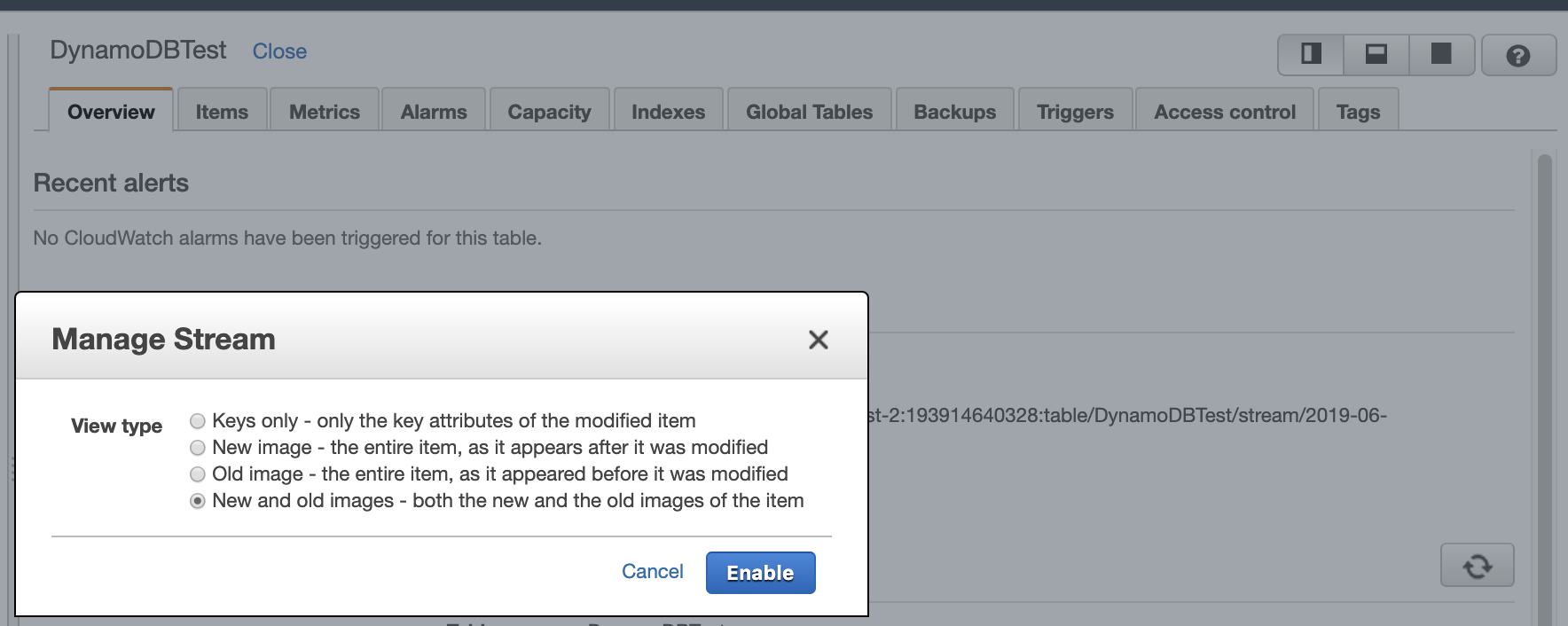
The AWS CloudWatch Logs service allows you to collect, monitor, and store log data from EC2 instances, CloudTrail, Lambda functions, and other AWS services. CloudWatch Logs provide an efficient way to centralize and manage log data across your environment.
To make better use of your log data, you may want to stream it out to other services for further analysis or processing. Two services that can be used to configure CloudWatch Logs and stream the data out are AWS Lambda and AWS Elasticsearch.
A. AWS S3: AWS S3 (Simple Storage Service) is a highly available and durable object storage service that can be used to store and retrieve data. You can use AWS S3 to archive your log data from CloudWatch Logs, but it cannot be used to stream the data out.
B. AWS Lambda function: AWS Lambda is a serverless compute service that can be used to run code in response to events. You can use AWS Lambda to process your log data from CloudWatch Logs and stream it out to other services like Amazon Kinesis or Amazon Elasticsearch.
C. AWS Elasticsearch: AWS Elasticsearch is a fully managed search and analytics engine that you can use to search, analyze, and visualize your log data. You can use AWS Elasticsearch to configure CloudWatch Logs and stream the data out in real-time for analysis and visualization.
D. AWS CloudTrail: AWS CloudTrail is a service that records AWS API calls and events for audit and compliance purposes. You can use CloudTrail to log events and actions that occur in CloudWatch Logs, but you cannot use it to stream the data out.
E. AWS DynamoDB: AWS DynamoDB is a fully managed NoSQL database service that can be used to store and retrieve any amount of data. You can use DynamoDB to store your log data from CloudWatch Logs, but it cannot be used to stream the data out.
In conclusion, the two services that can be used to configure CloudWatch Logs and stream the data out are AWS Lambda and AWS Elasticsearch. AWS Lambda can be used to process your log data and stream it out to other services, while AWS Elasticsearch can be used for real-time analysis and visualization of your log data.
