Troubleshooting AWS CodeCommit SSH Key Configuration Issues
Question
A software development team has 5 developers, and you are helping them to configure AWS CodeCommit repositories.
They prefer using their existing SSH keys to access CodeCommit to pull or push code.
However, two developers told you that they were NOT able to operate on CodeCommit repositories from their own Linux machines successfully.
How would you troubleshoot this issue? (Select TWO.)
Answers
Explanations
Click on the arrows to vote for the correct answer
A. B. C. D. E.Correct Answer - C, E.
There are several methods to access CodeCommit: HTTPS, SSH and AWS access keys.
Refer to.
https://docs.aws.amazon.com/IAM/latest/UserGuide/id_credentials_ssh-keys.html?icmpid=docs_iam_console#git-credentials-code-commiton how to configure credentials to access AWS CodeCommit.
Option A is incorrect: Because MFA is not mandatory to operate on CodeCommit repositories.
Option B is incorrect: Because the user's public SSH key should be uploaded.
Option C is CORRECT: Because an appropriate IAM policy should be attached to the IAM user, such as AWSCodeCommitFullAccess.
Option D is incorrect: Because the Git Credential Manager is only compatible with CodeCommit if IAM users configure Git credentials.
Option E is CORRECT: Refer to the explanations in Option.
B.
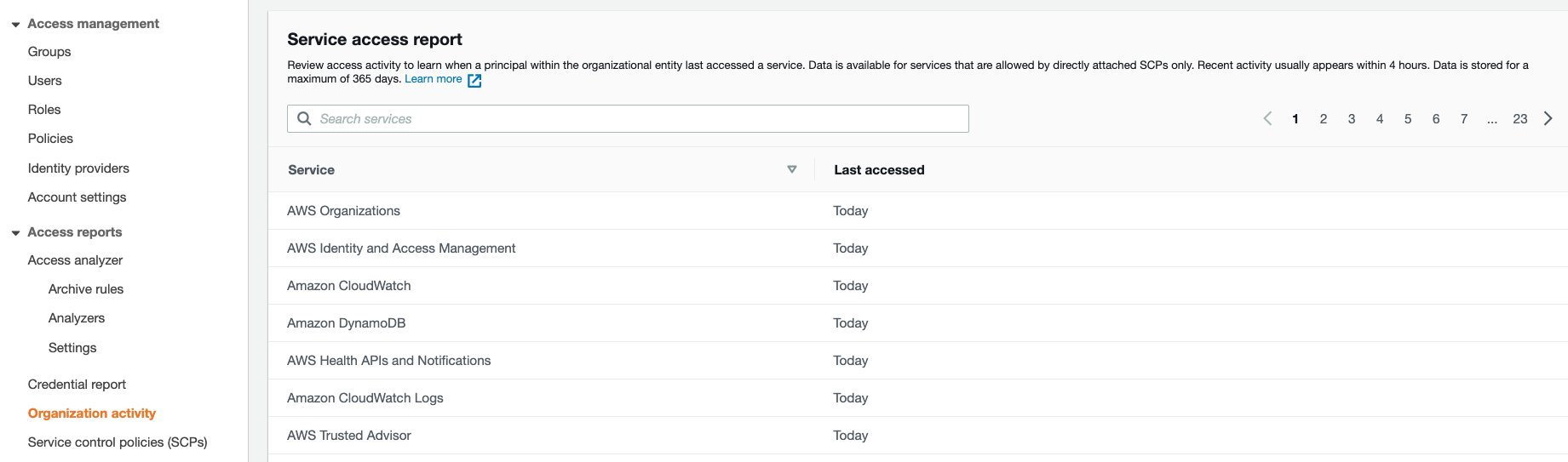
Sure, I'd be happy to help you understand how to troubleshoot this issue!
First, let's start with some background information. AWS CodeCommit is a managed source control service that hosts private Git repositories. Developers can interact with CodeCommit using Git commands via HTTPS or SSH.
In this scenario, the developers are experiencing issues when trying to interact with CodeCommit repositories using their own Linux machines via SSH. Given this information, here are two potential troubleshooting steps:
Check if the IAM user has a proper policy to access CodeCommit resource. Option C is correct. AWS Identity and Access Management (IAM) allows you to control access to AWS services and resources. Each IAM user or role must be assigned a policy that grants or denies access to specific AWS resources. Therefore, it's important to ensure that the IAM user associated with the SSH key has been granted permission to access CodeCommit. You can do this by checking the IAM policy associated with the user to ensure that it includes the necessary permissions for CodeCommit.
Check whether the public SSH key has been uploaded to the IAM Security Credential tab. Option E is correct. When using SSH to authenticate with CodeCommit, the developer's public SSH key must be uploaded to the IAM Security Credential tab for the IAM user. This is necessary to verify the identity of the user and to grant access to the appropriate repositories. Therefore, it's important to check whether the public SSH key has been uploaded for each developer who is experiencing issues.
Here are some additional details about the other options:
- Option A: Multi-Factor Authentication (MFA) adds an extra layer of security to AWS accounts. While MFA can be required for certain IAM users, it is not relevant to this issue since the problem is related to SSH authentication.
- Option B: Uploading the private SSH key is not necessary for SSH authentication with CodeCommit. In fact, it is generally recommended that developers keep their private keys secure on their local machines and only upload the public key to IAM.
- Option D: Using AWS credentials to access CodeCommit is an alternative to using SSH authentication, but it is not relevant to this issue since the developers are specifically trying to use their SSH keys.