Configure AWS CodePipeline Stage for Testing Android App in Device Farm
Question
You were assigned a new task to create a pipeline in AWS CodePipeline service for a new Android App.
In the pipeline, the source stage is GitHub and the build stage uses CodeBuild to build the App.
During the build stage, it uses a buildspec file to generate artifacts which are stored in a S3 bucket.
Another stage needs to be added in order to test the new version of App in AWS Device Farm.
A test project in AWS Device Farm was already created by QA team.
How should you configure this new stage in AWS CodePipeline?
Answers
Explanations
Click on the arrows to vote for the correct answer
A. B. C. D.Correct Answer - B.
About how to configure a stage to run the test in AWS Device Farm, please check the tutorial in.
https://docs.aws.amazon.com/codepipeline/latest/userguide/tutorials-codebuild-devicefarm.html.Option A is incorrect: Because AWS Device Farm can be directly configured as an action provider.
CloudFormation stack is not essential.
Option B is CORRECT: Refer to the below example:
Option C is incorrect: Similar reason as.
Option A.
Lambda function brings unnecessary efforts.
Option D is incorrect: Because SNS topic cannot be configured as an action provider and it also cannot trigger the AWS Device Farm project.
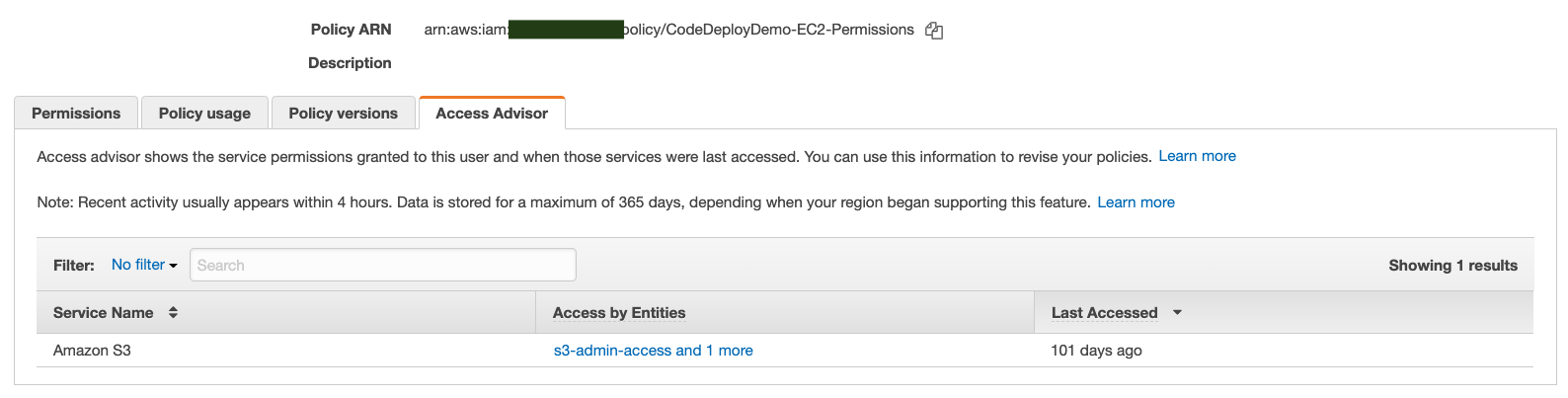
Sure, I'd be happy to explain the options for configuring the new stage in AWS CodePipeline for testing the new Android app version in AWS Device Farm.
Option A: The first option suggests adding a new deploy stage and using AWS CloudFormation as the action provider. This stage will create and initiate the AWS Device Farm project. However, this approach is not ideal as AWS CloudFormation is mainly used for infrastructure as code and deployment automation. It is not the best solution for triggering a test project in AWS Device Farm.
Option B: The second option recommends adding a new test stage and using AWS Device Farm as the action provider. This approach is the correct one as it directly addresses the requirement to test the new version of the Android app in AWS Device Farm. In this stage, you need to configure the AWS Device Farm project ID and device pool ARN. By doing so, you can specify which devices to test the Android app on.
Option C: The third option suggests adding a new stage and using a Lambda function as the action provider to trigger the AWS Device Farm project. While this approach is technically feasible, it is not the best solution as it adds an unnecessary layer of complexity to the pipeline. The Lambda function will need to be triggered by a CodePipeline action, and then it will trigger the AWS Device Farm project. It is better to use a direct integration between AWS CodePipeline and AWS Device Farm, as recommended in option B.
Option D: The fourth option suggests adding a new stage and using an SNS topic as the action provider to trigger the AWS Device Farm project to execute the test. This approach is not recommended as it does not provide a direct integration between AWS CodePipeline and AWS Device Farm. It will require additional configuration and complexity to set up the SNS topic and trigger the AWS Device Farm project through it.
In conclusion, the best option for adding a new stage to the AWS CodePipeline service for testing the new version of the Android app in AWS Device Farm is to use option B. This approach directly addresses the requirement and provides a straightforward integration between the two services.