View and Monitor Your AWS CodeStar Project
Question
You are considering using AWS CodeStar to create a central place to control and monitor a new app in the AWS platform.
It is a Node.js web application that is deployed in a Lambda function.
By using a template provided by CodeStar, the project has been built smoothly in 10 minutes.
In the AWS CodeStar dashboard for this project, which part of information can you view and monitor?
Answers
Explanations
Click on the arrows to vote for the correct answer
A. B. C. D.Correct Answer - D.
For a Node.js application in Lambda, the CodeStar project is built on the tools of CodeCommit (source), CodeBuild (build), CloudFormation (Deploy) and CloudWatch (Monitor):
After the project is created successfully, the CodeStar dashboard has provided various valuable information for users.
This has included:
1, The Commit history provided by CodeCommit.
Users can quickly have a rough idea of the latest code commit and also access to CodeCommit service to view the details if needed.
2, The continuous deployment status from CodePipeline service:
3, The metrics provided by CloudWatch.
CodeStar is integrated with CloudWatch which is a monitoring solution to monitor the project's applications and resources.
Option D is CORRECT: Refer to the explanations as above.
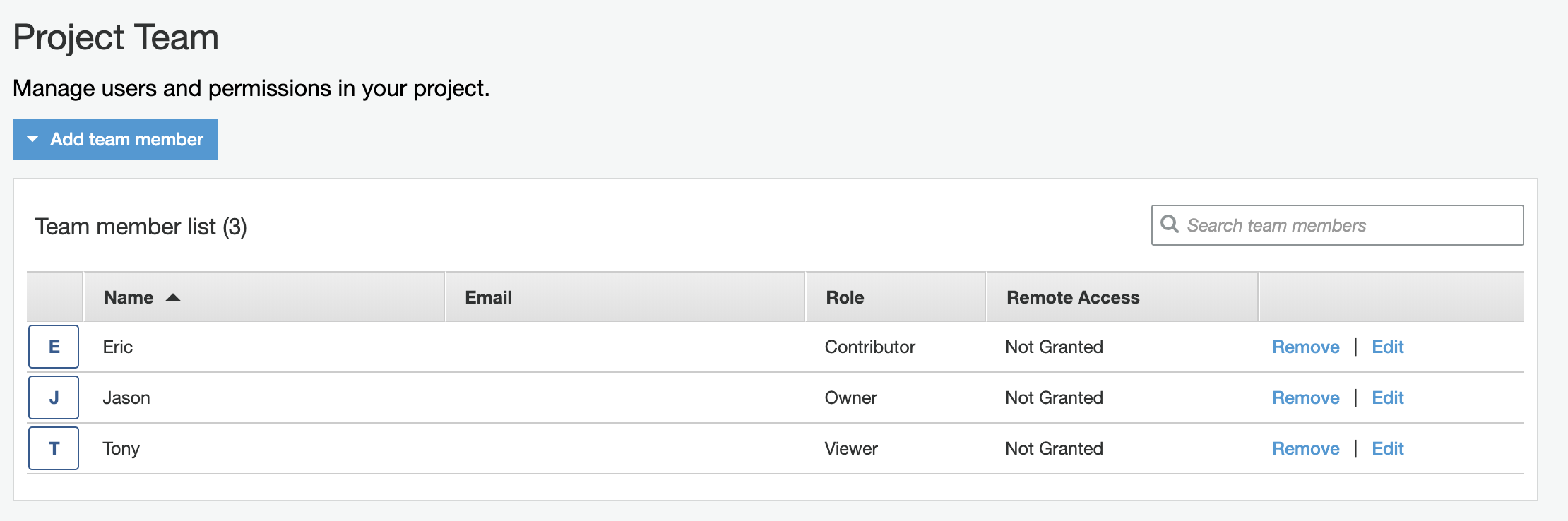
AWS CodeStar is a fully-managed service by Amazon Web Services (AWS) that enables the development, building, testing, and deployment of applications on AWS infrastructure. CodeStar provides a centralized dashboard for the project, which can be used to monitor various aspects of the project. It supports multiple languages and services, including Node.js web applications that are deployed in a Lambda function.
When using AWS CodeStar to create a new app in the AWS platform, the project is built based on a template provided by CodeStar. The project is deployed in a Lambda function, which enables the application to be scaled automatically based on demand. CodeStar provides a centralized dashboard for the project, which displays various information and monitoring capabilities.
The options given in the question are as follows:
A. The commit history from CodeCommit. B. The CodePipeline status, including the stages of source, build, and deploy. C. The application activity status provided by AWS CloudWatch. D. All the above.
The correct answer is option D. All the above.
Explanation:
A. The commit history from CodeCommit: CodeStar uses AWS CodeCommit as the source code repository. CodeCommit is a fully-managed Git-based source control service that enables developers to store and manage their code securely in the cloud. CodeStar provides a view of the commit history from CodeCommit in the dashboard.
B. The CodePipeline status, including the stages of source, build, and deploy: CodeStar provides an end-to-end continuous delivery pipeline with AWS CodePipeline. CodePipeline is a fully-managed continuous delivery service that enables developers to automate their release process. The pipeline includes source, build, and deploy stages, and CodeStar provides a view of the CodePipeline status in the dashboard.
C. The application activity status provided by AWS CloudWatch: CodeStar provides integration with AWS CloudWatch, which enables developers to monitor their applications and infrastructure in real-time. CloudWatch provides a view of the application activity status, including metrics, logs, and alarms. CodeStar provides a view of the CloudWatch metrics in the dashboard.
D. All the above: As mentioned above, CodeStar provides a centralized dashboard for the project, which displays various information and monitoring capabilities. The dashboard includes views of the commit history from CodeCommit, the CodePipeline status including the stages of source, build, and deploy, and the application activity status provided by AWS CloudWatch. Therefore, the correct answer is option D.
In summary, when using AWS CodeStar to create a new app in the AWS platform, the dashboard provides a centralized place to view and monitor various aspects of the project, including the commit history from CodeCommit, the CodePipeline status including the stages of source, build, and deploy, and the application activity status provided by AWS CloudWatch.