AWS CodeStar Permissions Management
Question
Your team uses AWS CodeStar to manage a Java project.
The source code is put in AWS CodeCommit.
The build stage is managed by AWS CodeBuild and then the deployment stage uses CloudFormation to deploy a stack including resources such as Lambda function.
The team lead has added several team members into the CodeStar project including Jason (Owner), Tony (Viewer) and Eric (Contributor)
Different roles should have different permissions in the project.
How are the permissions managed in CodeStar?
Answers
Explanations
Click on the arrows to vote for the correct answer
A. B. C. D.Correct Answer - D.
AWS CodeStar is able to automatically create customer managed IAM policies on your behalf when a project is created.
These policies are used to manage access levels for team members in CodeStar project.
Details can be found in https://docs.aws.amazon.com/codestar/latest/userguide/adh-policy-examples.html#adh-policy-service-role.
Option A is incorrect: Because users do not need to manually create IAM policies for CodeStar project team member roles.
Option B is incorrect: Because it does not need to assign roles to team members.
CodeStar handles with this automatically.
Option C is incorrect: Because users cannot assign permissions to CodeStar team member roles in the console.
Option D is CORRECT: Because when users add team members with roles, related IAM policies are added to the IAM users automatically:
For the IAM user of Eric, the policy of CodeStar_testcodestar_Contributor was allocated:
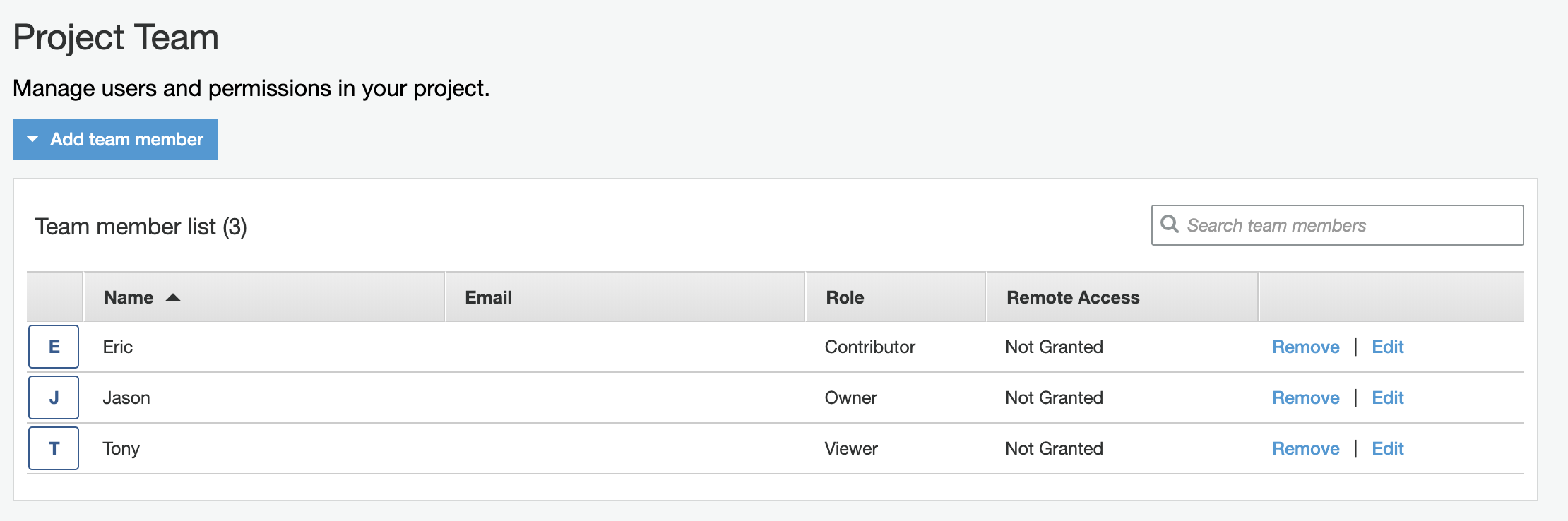
CodeStar is a fully managed AWS service designed to simplify the software development process by integrating with other AWS services like CodeCommit, CodeBuild, and CloudFormation to provide a unified experience for the development team. CodeStar also provides role-based access control to manage user access to the project.
The team lead has added three members into the CodeStar project with different roles - Jason as the Owner, Tony as the Viewer, and Eric as the Contributor. Each role has different levels of permissions that they can access in the project.
To manage user access to the CodeStar project, there are different approaches:
A. Create IAM policies and assign them to IAM users: In this approach, each user needs to create an IAM policy that defines the permissions they need to access different resources in the CodeStar project. Then, the user needs to assign the policy to their IAM user. However, this approach can be time-consuming and error-prone as each user needs to create their own policy and there is no central management.
B. Create IAM service roles with suitable IAM policies: In this approach, users create IAM service roles with appropriate permissions and then assign these roles to different team members in CodeStar depending on their roles. This approach is more scalable than the previous approach and provides better central management.
C. Configure the team member roles in the CodeStar console: In this approach, the team lead can configure the team member roles by assigning different read and write permissions to stages such as build or deploy in the CodeStar console. This approach is the easiest to implement but provides less granular control over the user access.
D. Allocate IAM policies automatically: In this approach, AWS automatically assigns relevant IAM policies to different team member roles. CodeStar users only need to make sure the correct roles are assigned to team members. This approach is the most user-friendly as AWS takes care of the permissions automatically.
Overall, the best approach for managing user access to the CodeStar project depends on the specific needs of the team and the level of granularity required for permissions management. However, the most scalable and efficient approach is to create IAM service roles with suitable IAM policies and assign these roles to different team members in CodeStar.