Notification Solution for AWS Personal Health Dashboard Open Issues
Question
You have provided AWS consulting service to a financial company that just migrated its major on-premises products to AWS.
Last week, there was an outage ofAWS hardware which impacted one of the EBS volumes.
This failure was alerted in the AWS Personal Health Dashboard.
However, it took the team several hours to be aware of that.
The company asks for a solution to notify the team when there is an open issue happening in AWS Personal Health Dashboard.
Which approach should you recommend?
Answers
Explanations
Click on the arrows to vote for the correct answer
A. B. C. D.Correct Answer - A.
AWS Personal Health Dashboard can show AWS information such as open issues, schedule changes, and event logs that may be relevant to your AWS resources:
The most convenient way to set up notifications is based on AWS CloudWatch Events.
The details can be checked in https://docs.aws.amazon.com/health/latest/ug/cloudwatch-events-health.html.
Option A is CORRECT: As below screenshot, a CloudWatch Event rule is created based on AWS Health service, and the user can identify specific event service such as EBS:
Option B is incorrect: Because there is no way to configure notifications directly in AWS Personal Health Dashboard.
Option C is incorrect: Although this option can work, it is not as simple as.
Option A.
One thing to note is that AWS Health has provided API access with the endpoint in “https://health.us-east-1.amazonaws.com”.
Option D is incorrect: Because it should be a Health service instead of a Trusted Advisor service.
The Personal Health Dashboard is provided by AWS Health in the AWS management console.
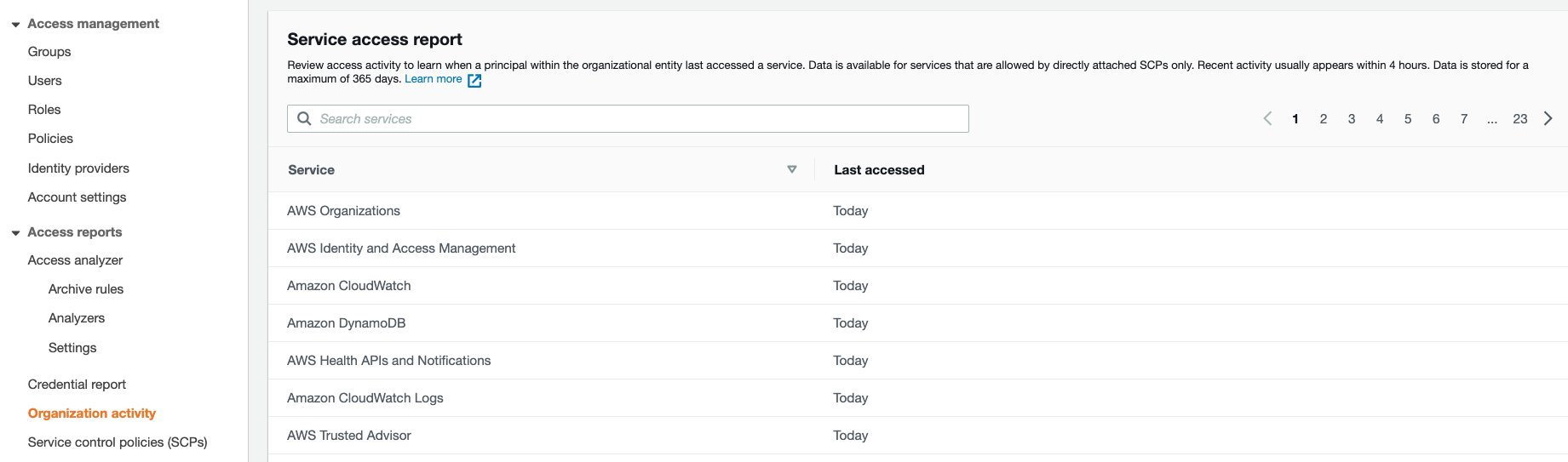
The best approach to notify the team when there is an open issue happening in AWS Personal Health Dashboard would be to create a CloudWatch Event Rule that filters AWS Health Events and triggers an SNS notification when there is a new event.
Here's why this approach is recommended:
CloudWatch Events: CloudWatch Events allows you to track changes and take automated actions in response to AWS events. You can set up rules to match events and route them to various targets, such as AWS Lambda, Amazon SNS, or AWS Step Functions.
AWS Health Events: AWS Health provides personalized information about events that can affect the resources in your AWS account, such as planned maintenance or service disruptions. AWS Health sends notifications about these events via the AWS Personal Health Dashboard, email, or SMS.
SNS Notification: Amazon SNS is a fully managed messaging service that enables you to decouple and scale microservices, distributed systems, and serverless applications. You can use SNS to send messages or notifications to multiple subscribers, such as email addresses, phone numbers, or AWS Lambda functions.
Therefore, by creating a CloudWatch Event Rule that filters AWS Health Events and triggers an SNS notification when there is a new event, you can ensure that the team is immediately notified when there is an open issue happening in AWS Personal Health Dashboard. This will help to reduce the time it takes to detect and resolve any issues, which can minimize the impact on the company's products and services.
Option B is not recommended because it involves manual configuration in the AWS Personal Health Dashboard console, which can be error-prone and difficult to manage at scale.
Option C is not recommended because it involves periodic checks using a Lambda function, which can be inefficient and may miss some events if the checks are not frequent enough.
Option D is not recommended because it monitors Trusted Advisor service, which is not related to AWS Health Events and may not provide relevant information about open issues in AWS Personal Health Dashboard.