AWS CloudWatch Events for EC2 Resource Utilization Alert Solution
Question
You just joined a startup IT company as an AWS DevOps engineer.
Your company recently started to use the AWS platform, and its AWS account has used a Basic support plan.
As the company has a limited budget for AWS resources, your manager asked you to design a solution to alert him when EC2 resources have a low utilization rate.
You plan to use AWS CloudWatch Events to identify these resources with a lambda function as the target.
The Lambda function can provide customized text and notify your manager.
Which two options should you take in a combination to meet the need? (Select TWO.)
Answers
Explanations
Click on the arrows to vote for the correct answer
A. B. C. D. E.Correct Answer - B, D.
In order to use the Cost Optimization Checks in Trusted Advisor, the support plan of Business and Enterprise should be used.
Details refer to https://console.aws.amazon.com/support/plans/home#/.
Cost Optimization Checks in Trusted Advisor can capture the EC2 instances with low utilization.
The user needs to create a CloudWatch Events Rule to check the Trusted Advisor events.
A user guide on this approach can be found in https://docs.aws.amazon.com/awssupport/latest/user/cloudwatch-events-ta.html.
Option A is incorrect: Because the “Developer” support plan does not support the Cost Optimization feature in Trusted Advisor.
Option B is CORRECT: Because users can access all Trusted Advisor checks for a “Business” support plan.
Option C is incorrect: Because the “Enterprise” support plan starts at $15,000 per month, it is also unnecessary for this scenario.
Option D is CORRECT: Because it uses the correct event source and provides a notification with Lambda.
Refer to the below example:
Option E is incorrect: Because the event type should not be “All Events” which will provide a lot of noise to the Lambda function.
This case only needs to check Cost Optimization related events.
So the event type of “Check Item Refresh Status” is enough.
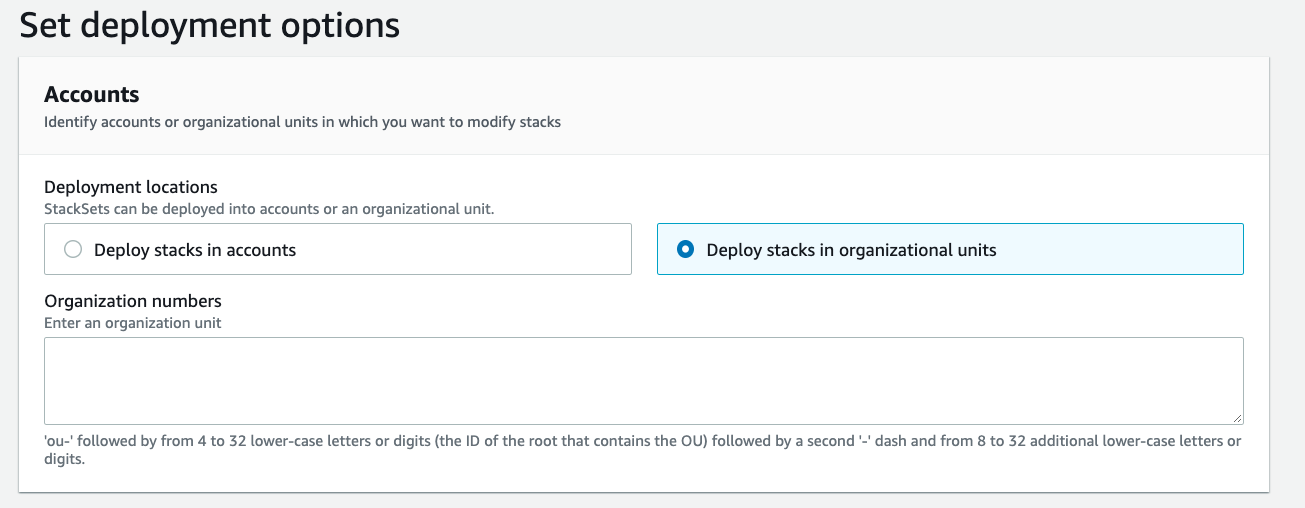
As an AWS DevOps engineer, you need to design a solution to alert your manager when EC2 resources have a low utilization rate. You plan to use AWS CloudWatch Events to identify these resources with a lambda function as the target.
To meet the need, you need to select two options in combination. Let's analyze the given options:
A. Upgrade the AWS account support plan to “Developer” to access all Trusted Advisor features. B. Upgrade the AWS account support plan to “Business” to access all Trusted Advisor checks. C. Upgrade the AWS account support plan to “Enterprise” to activate all cost-related features. D. Create a new CloudWatch Events rule with the event source as Trusted Advisor. The event type is “Check Item Refresh Status”. Select the Lambda function as the target. E. Create a CloudWatch rule with the event source as Trusted Advisor. The event type is “All Events”. Select the Lambda function as the target.
Option A is incorrect because upgrading the support plan to “Developer” does not provide access to all Trusted Advisor features. It only provides access to AWS Trusted Advisor support checks.
Option B is incorrect because upgrading the support plan to “Business” does not provide access to all Trusted Advisor checks. It only provides access to some of the checks.
Option C is incorrect because upgrading the support plan to “Enterprise” does not activate all cost-related features. It only provides access to some of the cost optimization tools.
Option D is incorrect because the event source Trusted Advisor with the event type “Check Item Refresh Status” does not provide the required solution. This option only generates events when a Trusted Advisor check item is refreshed.
Option E is the correct answer because creating a CloudWatch rule with the event source as Trusted Advisor and the event type as “All Events” generates events for all Trusted Advisor checks. This allows you to identify EC2 resources with low utilization rates and notify your manager through the Lambda function as the target.
In summary, to meet the need, you need to select options B and E in combination. Upgrade the AWS account support plan to “Business” to access some of the Trusted Advisor checks and create a CloudWatch rule with the event source as Trusted Advisor and the event type as “All Events” to generate events for all Trusted Advisor checks. Then, select the Lambda function as the target to notify your manager about EC2 resources with low utilization rates.