Easiest Option to Create CloudFormation Stacks in Multiple Regions
Question
You are hired as a senior DevOps engineer in a large organization and you manage AWS resources in multiple AWS regions.
You need to enable Amazon GuardDuty and add new AWS Config rules in all AWS regions.
You have already prepared CloudFormation templates to deploy the resources.
Which of the following options is the easiest one to create the CloudFormation stacks in multiple regions?
Answers
Explanations
Click on the arrows to vote for the correct answer
A. B. C. D.Correct Answer - B.
Through CloudFormation StackSets, you can easily choose different regions to deploy the stacks.
Check https://docs.aws.amazon.com/AWSCloudFormation/latest/UserGuide/stacksets-getting-started-create.html for how to create a new StackSet.
Option A is incorrect: Because when creating stacks in CloudFormation, you cannot select different AWS regions.
This option does not resolve the mentioned issue.
Option B is CORRECT: When creating a StackSet, you can add a list of regions as follows:
You can also choose to add all regions at one time.
Option C is incorrect: Because you may have to call create-stack and modify the --region option multiple times if the stack needs to be deployed in several regions.
Option B is easier than this one.
Option D is incorrect: Because the resource group does not resolve this problem and you can not specify AWS regions in the resource group.
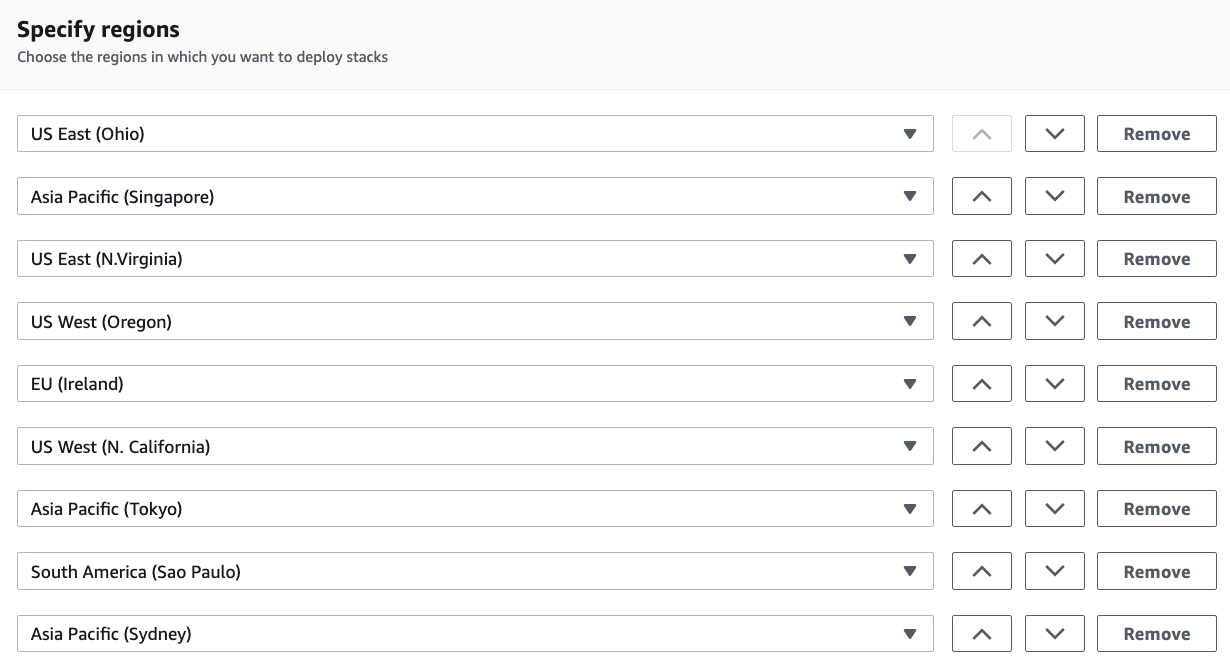
As a senior DevOps engineer, you need to enable Amazon GuardDuty and add new AWS Config rules in multiple AWS regions. You have already prepared CloudFormation templates to deploy the resources, but you need to choose the easiest option to create the CloudFormation stacks in multiple regions. Let's discuss each option in detail:
A. Upload the CloudFormation templates in a global S3 bucket. Choose the templates and select regions when creating stacks in CloudFormation.
This option involves uploading the CloudFormation templates in a global S3 bucket and choosing the templates and regions when creating stacks in CloudFormation. This approach requires you to create a new stack for each region, which can be time-consuming and error-prone.
B. Create CloudFormation StackSets to manage the stacks. Choose the regions in which you want to deploy stacks.
Creating CloudFormation StackSets is a better option than creating individual stacks for each region. StackSets allow you to manage the stacks across multiple regions and accounts simultaneously. By creating a StackSet, you can define a set of AWS resources to be deployed in each region you select.
C. Configure a Lambda function that launches CloudFormation stacks through AWS CLI create-stack. Specify different AWS regions through the --region option.
This option involves configuring a Lambda function that launches CloudFormation stacks through the AWS CLI create-stack command. You can specify different AWS regions through the --region option in the AWS CLI command. This approach requires you to write and maintain Lambda function code, which can be time-consuming and complicated.
D. Configure a CloudFormation stack resource group in which AWS regions are specified. Launch the CloudFormation stack in the resource group to deploy resources in all specified AWS regions.
This option involves configuring a CloudFormation stack resource group in which AWS regions are specified. You can then launch the CloudFormation stack in the resource group to deploy resources in all specified AWS regions. This approach requires you to set up and manage the resource groups, which can be time-consuming and complex.
In conclusion, the easiest and most efficient option to create the CloudFormation stacks in multiple regions is option B - Create CloudFormation StackSets to manage the stacks. StackSets allow you to manage the stacks across multiple regions and accounts simultaneously, making the process more streamlined and efficient.