Informing Operations Department of AWS Direct Connect Connection Status
Question
Your company has set up an AWS Direct Connect connection with the help of an AWS Partner.
The customer gateway is in an on-premises data center.
Your operations department needs to be informed whenever the Direct Connect connection is down.
How can you achieve this?
Answers
Explanations
Click on the arrows to vote for the correct answer
A. B. C. D.Answer - B.
The AWS Direct Connect service now has a metric available in Cloudwatch called Connection State.
You can design an alarm whenever the connection state is DOWN.
Options A and C are invalid because no such entries are available for Direct Connect.
Option D, the AWS Service Health Dashboard, would give the health of AWS Direct Connect for a particular region and not from a particular vendor and is, therefore, incorrect.
For more information on monitoring for AWS Direct Connect, please refer to the below URL:
https://docs.aws.amazon.com/directconnect/latest/UserGuide/monitoring-cloudwatch.htmlPlease refer to page 80 on the below link:
https://docs.aws.amazon.com/directconnect/latest/UserGuide/dc-ug.pdf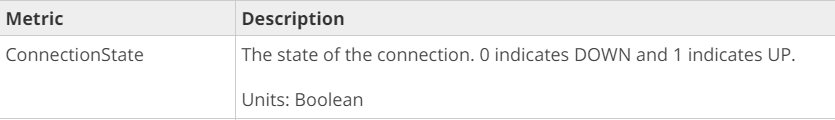
The correct answer to the question is B: Use Cloudwatch metrics to check for the state of the connection.
Explanation:
AWS Direct Connect is a service that allows customers to establish a dedicated network connection from their on-premises data center to AWS. The connection is set up through an AWS Partner and a customer gateway is created to provide access to the on-premises network.
To monitor the status of the Direct Connect connection, we can use CloudWatch metrics. CloudWatch is a monitoring service provided by AWS that can collect and track metrics, collect and monitor log files, and set alarms. CloudWatch metrics are time-ordered sets of data points that represent the values of a particular metric over time.
By using CloudWatch metrics, we can monitor the status of the Direct Connect connection, including whether it is up or down. We can also set up CloudWatch alarms to alert the operations department whenever the Direct Connect connection is down.
Option A, using the AWS Direct Connect tunnel logging facility, is incorrect because it only logs events related to traffic that flows through the Direct Connect connection. It does not monitor the state of the connection itself.
Option C, using CloudWatch logs, is also incorrect because CloudWatch logs are used for monitoring and troubleshooting applications and systems. They are not designed to monitor network connections.
Option D, using the AWS Service Health Dashboard, is incorrect because it only provides information about the overall health of AWS services, including Direct Connect. It does not provide specific information about the status of the Direct Connect connection.