A Possible Solution to Preserving MAC Address for Legacy Software in AWS EC2 Instances
Question
A legacy software is hosted on an EC2 instance which has the license tied to the MAC address.
So from your experience with AWS you know that every time an instance is restarted it will almost certainly lose it's MAC address.
What would be a possible solution to this given the options below? Choose an answer from the options below.
Answers
Explanations
Click on the arrows to vote for the correct answer
A. B. C. D.Answer - D.
There is a good example in the AWS documentation which supports option.
D.For more information on elastic network interfaces please visit the below URL:
http://docs.aws.amazon.com/AWSEC2/latest/UserGuide/using-eni.html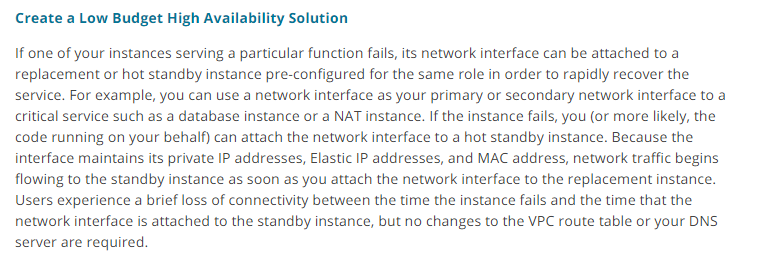
The correct answer is D. Use a VPC with an elastic network interface that has a fixed MAC address.
Explanation: In this scenario, the legacy software license is tied to the MAC address of the EC2 instance. However, every time an instance is restarted, it will lose its MAC address. Therefore, we need a solution to ensure that the MAC address remains constant and does not change upon instance restart.
Option A, which suggests mapping a static IP address to the MAC address of the instance, is not a viable solution in this scenario because it is the MAC address, not the IP address, that the license is tied to.
Option B, which suggests using a VPC with a private subnet for the license and a public subnet for the EC2, does not address the issue of the MAC address.
Option C, which suggests configuring the MAC address to be tied to a private subnet, is not possible as MAC addresses are assigned to network interfaces and not to subnets.
Option D, which suggests using an elastic network interface with a fixed MAC address, is the correct solution to this problem. An elastic network interface (ENI) is a virtual network interface that can be attached to an instance in a VPC. An ENI can have a fixed MAC address, and it remains constant even when the instance is restarted. Therefore, by using an ENI with a fixed MAC address, we can ensure that the legacy software license remains valid even after an instance restart.
In conclusion, the correct option is D - Use a VPC with an elastic network interface that has a fixed MAC address.