Optimizing Performance for Amazon EFS in General Purpose Mode
Question
Your team is developing a new big data analysis application and requires you to create a file system in Amazon EFS with the General Purpose performance mode.
During the test, it has been found that the file system has some performance issues.
The PercentIOLimit CloudWatch metric of the file system is at 100 percent most of the time.
Which of the following actions should you take to overcome this issue?
Answers
Explanations
Click on the arrows to vote for the correct answer
A. B. C. D.Correct Answer: D.
Option A is incorrect because unlike RDS, the Amazon EFS file system does not have read replicas.
Option B is incorrect because users can configure the performance mode and the throughput mode in EFS.
The performance mode is General Purpose, but the throughput mode is unknown.
But changing the throughput mode cannot enhance the performance.
This option is not accurate.
https://docs.aws.amazon.com/efs/latest/ug/performance.htmlOption C is incorrect because the question does not mention whether the EFS file system has a burst credit issue and users cannot manually modify the credit of the file system.
Option D is CORRECT because the PercentIOLimit metric checks how close the file system reaches the I/O limit.
If the metric is at 100 percent, the Max I/O performance mode should be considered.
When creating an EFS file system, users can choose the performance mode to be General Purpose or Max I/O as follows:
References:
https://docs.aws.amazon.com/efs/latest/ug/performance.html, https://docs.aws.amazon.com/efs/latest/ug/efs-metrics.html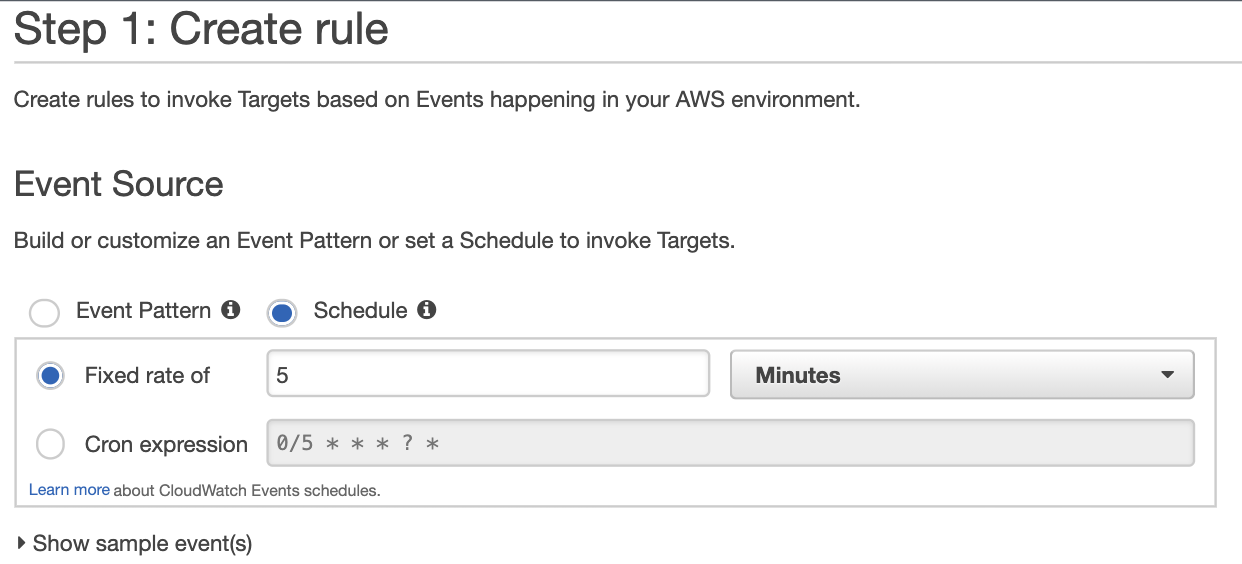
To overcome the performance issues of an Amazon EFS file system with General Purpose performance mode that has a high PercentIOLimit CloudWatch metric, you have the following options:
A. Create a read replica of the file system to share the read traffic. This option may not be effective as it only helps to share read traffic and does not address the high PercentIOLimit CloudWatch metric issue. Read replicas are useful when you have a large number of clients reading from the file system and can help to distribute the load.
B. Configure the Provisioned Throughput to be 200 MiB/s. This option is not applicable to EFS file systems with General Purpose performance mode. Provisioned Throughput is only available for EFS file systems with the Max I/O performance mode.
C. Enlarge the burst credits of the file system. This option is applicable to EFS file systems with General Purpose performance mode. EFS uses a burst credit system to provide short-term bursts of performance. When the file system is idle, it accumulates burst credits. When the file system is active, it consumes burst credits. If the file system runs out of burst credits, its performance is limited. By enlarging the burst credits of the file system, you can increase its short-term burst capacity and improve its performance. This option is a good choice when you experience occasional spikes of activity.
D. Create the EFS file system with the Max I/O performance mode. This option is not applicable if the requirement is to create an EFS file system with General Purpose performance mode. The Max I/O performance mode is a different performance mode that offers higher levels of throughput and operations per second (OPS) than the General Purpose performance mode. However, it also has a higher cost and requires a minimum file system size.
Therefore, the best option to overcome the performance issues of an Amazon EFS file system with General Purpose performance mode that has a high PercentIOLimit CloudWatch metric is to enlarge the burst credits of the file system.
