Migrating Your Existing DNS Service to AWS Route53
Question
You are considering on migrating your existing DNS service to AWS Route53
Which of the following is the first thing you should do in Route53 for this.
Answers
Explanations
Click on the arrows to vote for the correct answer
A. B. C. D.Answer - C.
This is given in the AWS documentation.
For more information on migrating DNS, please visit the below link.
http://docs.aws.amazon.com/Route53/latest/DeveloperGuide/MigratingDNS.html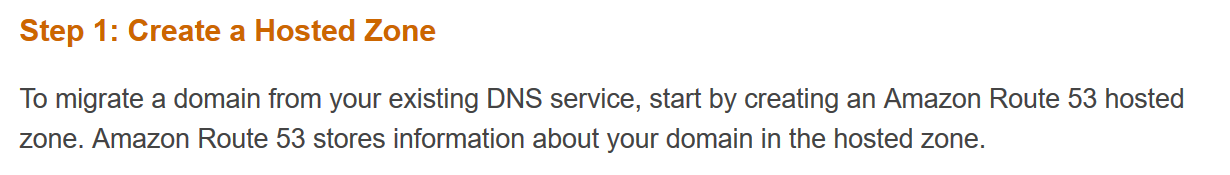
If you are considering migrating your existing DNS service to AWS Route53, the first thing you should do is create a hosted zone. A hosted zone is a container for the DNS records that define your domain. It is a logical space where you can manage the DNS records for your domain, such as A, CNAME, and MX records.
Creating a hosted zone in Route53 involves the following steps:
- Sign in to the AWS Management Console and navigate to the Route53 service.
- Click on the "Create Hosted Zone" button.
- Enter the name of your domain, such as example.com, in the "Domain Name" field.
- Choose the type of the hosted zone, such as public or private.
- Click on the "Create" button.
Once you have created a hosted zone in Route53, you can start adding DNS records to it, such as A records for your website's IP address, CNAME records for subdomains, and MX records for email servers.
Creating a CNAME record or AAA record without creating a hosted zone first would be incorrect, as the hosted zone is the logical space where you manage all of your domain's DNS records. Creating a new domain name is not necessary if you are migrating an existing domain to Route53.