Event Notifications in Amazon S3
Question
Your company stores a large set of files in Amazon S3
They need to ensure that if any new files are added to an S3 bucket, an event notification would be sent to the IT admin staff.
Which of the following could be used to fulfill this requirement? Choose 2 answers from the options given below.
Answers
Explanations
Click on the arrows to vote for the correct answer
A. B. C. D.Answer - A and C.
The AWS Documentation mentions the following.
The Amazon S3 notification feature enables you to receive notifications when certain events happen in your bucket.
To enable notifications, you must first add a notification configuration identifying the events you want Amazon S3 to publish, and the destinations where you want Amazon S3 to send the event notifications.
Go in S3 bucket properties, and events.
Then choose the relevant event, and select send to as SNS topic.
Option B is incorrect since you need to create an SNS topic that could be used to send an email to multiple IT administrators.
Option D is incorrect since the event notification needs to be placed on the bucket and not the object.
NOTE:
Options C and D are different.
Option C: Add an event notification to the S3 bucket.
Option D: Add an event notification to the S3 object.
For more information on AWS S3 notifications, please visit the URL-
https://docs.aws.amazon.com/AmazonS3/latest/dev/NotificationHowTo.html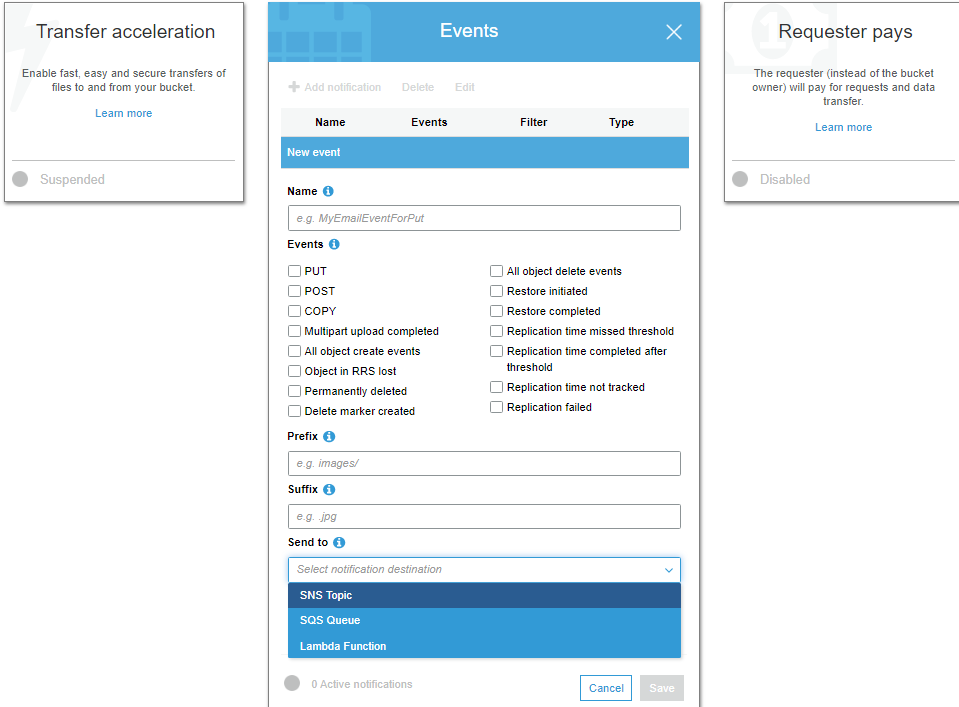
To fulfill the requirement of sending an event notification to IT admin staff when a new file is added to an S3 bucket, we have two possible solutions:
Add an event notification to the S3 bucket: Amazon S3 supports event notifications that can be configured to trigger notifications when specific events occur in your S3 bucket. We can use the Amazon S3 console, AWS SDKs, or Amazon S3 REST API to configure the events that we want to monitor and the actions that we want Amazon S3 to take when those events occur. In this case, we can create an S3 bucket event notification for the
s3:ObjectCreated:Putevent type that triggers the notification to the IT admin staff. The notification can be sent via email, SMS, or other supported means.Create an SNS topic: Amazon SNS (Simple Notification Service) is a fully managed pub/sub messaging service that can be used to send notifications from the cloud to various endpoints such as email, SMS, HTTP endpoints, or even other AWS services such as SQS (Simple Queue Service). In this scenario, we can create an SNS topic and subscribe the IT admin staff to the topic. Then, we can configure an S3 bucket event notification to send a message to the SNS topic whenever a new file is added to the bucket. The SNS topic will then forward the message to all the subscribed endpoints, including the IT admin staff.
Both solutions are valid, but the best choice may depend on the specific use case and requirements. If we want to send notifications to multiple endpoints or integrate with other AWS services, SNS may be a better option. If we only need to notify a single endpoint or don't want to introduce an additional service, configuring the S3 bucket event notification directly may be sufficient.
Creating an SQS queue is not a suitable option in this case as it is a message queue service and is typically used for decoupling and scaling microservices, not for event notifications.