Cost-Effective Instance Deployment for Video Processing Activities
Question
You have a video processing application hosted in AWS.
The videos are uploaded by users onto the site.
You have a program that is custom-built and runs in the background anytime to process those videos.
The program can recover in case there are any failures when processing the videos.
Which of the following mechanisms can be used to deploy the instances for carrying out the video processing activities, ensuring that the cost is kept at a minimum?
Answers
Explanations
Click on the arrows to vote for the correct answer
A. B. C. D.Answer - B.
Since the application can recover from failures and cost is the priority, then Spot instances are the best bet for this requirement.
The launch configuration has the facility to request Spot Instances.
The below snapshot from the Launch configuration section shows that Spot Instances can be used for AutoScaling Groups.
For more information on Spot Instances and Autoscaling, please visit the below URL:
http://docs.aws.amazon.com/autoscaling/latest/userguide/US-SpotInstances.html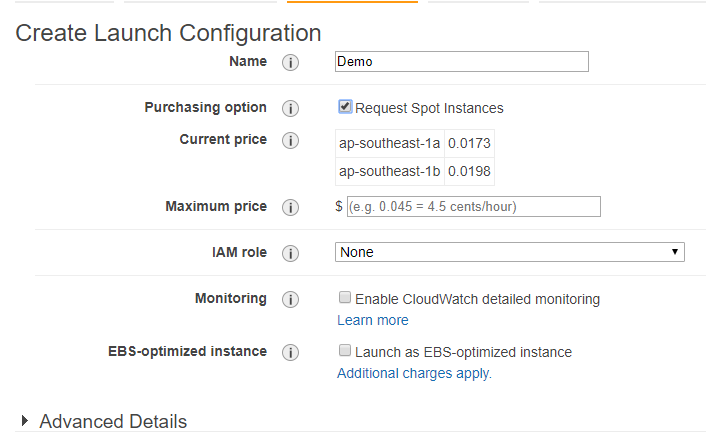
The optimal mechanism to deploy instances for video processing while keeping costs to a minimum would be to use Spot Instances.
Spot instances are instances available for bidding. They provide a cost-effective way to run instances for applications that have flexible start and end times or that can be interrupted without any negative impact. As a result, Spot Instances are perfect for processing non-critical jobs such as video processing.
Launch Configuration: To create the launch configuration, we should include a user data script that details the installation of custom software required for video processing. The user data script is a script that runs whenever a new instance is launched.
Autoscaling Group: An Autoscaling Group is a logical grouping of EC2 instances that are managed collectively. It automatically scales the number of instances based on user-defined policies. With Autoscaling groups, we can specify the minimum and maximum number of instances to keep running. This makes it easy to handle large-scale processing jobs.
Reserved Instances: Reserved Instances are a discounted pricing model that provides a lower hourly rate for an instance in exchange for a one-time upfront payment. Reserved Instances work best for predictable workloads.
Dedicated Instances: Dedicated Instances are EC2 instances that run on hardware that is dedicated to a single customer. Dedicated Instances offer more control over the underlying infrastructure and provide better visibility into the security of the hardware.
On-Demand Instances: On-Demand Instances are EC2 instances that are available for immediate use, with no long-term commitment. On-Demand Instances work best for applications with short-term, spiky, or unpredictable workloads.
In summary, we should create a launch configuration with Spot Instances, include the custom software installation in the User Data section, and create an Autoscaling group to manage the instances. This setup will allow us to run video processing jobs in a cost-effective and scalable manner.