Troubleshooting AWS DNS Hostname Issue
Question
You have a set of instances setup in an AWS VPC.
You need to ensure that instances in the VPC receive host names from the AWS DNS.
You have set the enableDnsHostname attribute set to true for your VPC.
But the instances are still not receiving the host names when they are being launched.
What could be the underlying issue.
Answers
Explanations
Click on the arrows to vote for the correct answer
A. B. C. D.Answer - B.
You need to set both values for instances to receive DNS hostnames.
This is also given in the AWS Documentation.
For more information on using VPC DNS , please refer to the below URL.
https://docs.aws.amazon.com/AmazonVPC/latest/UserGuide/vpc-dns.html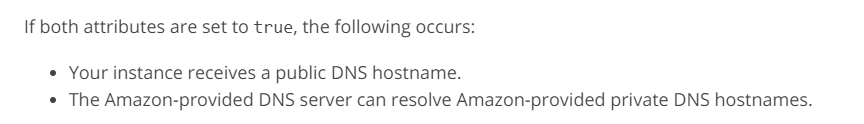
To ensure that instances in an Amazon Web Services (AWS) Virtual Private Cloud (VPC) receive hostnames from the AWS DNS, the enableDnsHostname attribute must be set to true for the VPC. However, if the instances are not receiving hostnames even after setting this attribute, there could be a few underlying issues.
Option A: The Auto-Assign Public IP is not set for the Subnet in which the Instance is launched This option is unlikely to be the underlying issue for instances not receiving hostnames. The Auto-Assign Public IP feature is used to assign a public IP address to instances in a subnet. It is not related to hostname resolution in any way.
Option B: The enableDnsSupport is not set to true for the VPC This option is a likely cause for the issue. The enableDnsSupport attribute must also be set to true for the VPC to ensure that instances receive hostnames from the AWS DNS. This attribute enables DNS resolution for the VPC.
Option C: You need to configure a Route 53 private hosted zone first This option is incorrect because a private hosted zone in Amazon Route 53 is used for resolving DNS queries within a VPC. It is not required for instances to receive hostnames from the AWS DNS.
Option D: You need to configure a Route 53 public hosted zone first This option is also incorrect because a public hosted zone in Amazon Route 53 is used for resolving DNS queries on the internet. It is not required for instances to receive hostnames from the AWS DNS.
Therefore, the correct answer is likely to be option B, i.e., the enableDnsSupport attribute is not set to true for the VPC. Once this attribute is set to true, instances in the VPC should start receiving hostnames from the AWS DNS.
