The best version control system for storing source code on a managed Windows server for Azure DevOps Pipelines in project PROJ-01.
Question
You are making use of Azure DevOps to configure Azure Pipelines for project, named PROJ-01.
You are preparing to use a version control system that allows for source code to be stored on a managed Windows server located on the company network.
Which of the following is the version control system you should use?
Answers
Explanations
Click on the arrows to vote for the correct answer
A. B. C. D.A
GitHub Enterprise is the on-premises version of GitHub.com. GitHub Enterprise includes the same great set of features as GitHub.com but packaged for running on your organization's local network. All repository data is stored on machines that you control, and access is integrated with your organization's authentication system (LDAP, SAML, or CAS).
https://www.azuredevopslabs.com/labs/azuredevops/yaml/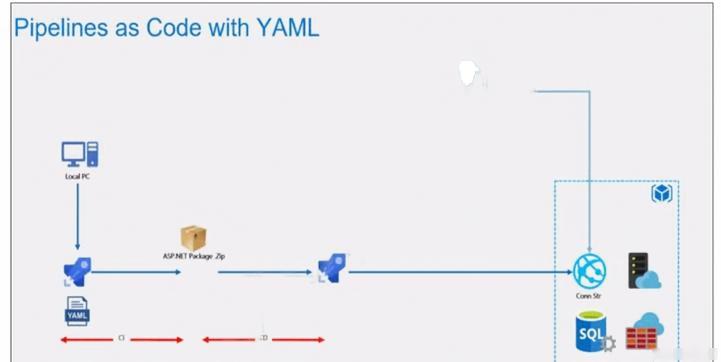
Based on the given scenario, the best version control system to use for storing source code on a managed Windows server located on the company network is Git in Azure Repos, option D.
Azure Repos is a service provided by Azure DevOps that enables teams to manage their code using Git and/or Team Foundation Version Control (TFVC). It provides a centralized repository for storing code, and also supports distributed version control, allowing teams to work collaboratively on code using Git.
Github Enterprise and Github Professional are both versions of Github, which is a web-based hosting service for Git repositories. While Github can be used for version control, it is not ideal for storing code on a managed Windows server located on the company network.
Bitbucket cloud is a web-based hosting service for Git and Mercurial repositories. While it can be used for version control, it is not the best choice for this scenario, as it is a cloud-based service and the requirement is to store code on a managed Windows server located on the company network.
Therefore, the best version control system to use for this scenario is Git in Azure Repos. It provides the necessary features for managing code, while also allowing the code to be stored on a managed Windows server located on the company network.