Granting Developers Access to Unlist and Deprecate Packages
Question
You administer an Azure DevOps project that includes package feeds.
You need to ensure that developers can unlist and deprecate packages. The solution must use the principle of least privilege.
Which access level should you grant to the developers?
Answers
Explanations
Click on the arrows to vote for the correct answer
A. B. C.B
Feeds have four levels of access: Owners, Contributors, Collaborators, and Readers. Owners can add any type of identity-individuals, teams, and groups-to any access level.
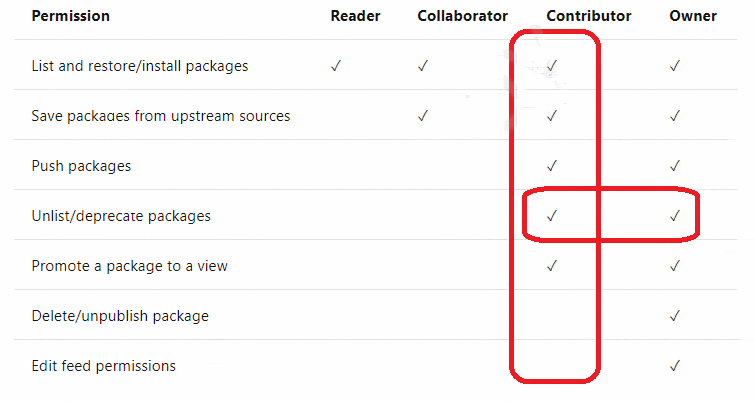
To allow developers to unlist and deprecate packages in Azure DevOps, the appropriate access level to grant to them is "Contributor."
The Collaborator access level is the most restrictive of the three options, and it only allows a user to view and comment on work items, pull requests, and other objects within the project. It does not provide any permissions to modify package feeds or their contents.
The Owner access level is the most permissive of the three options, and it grants complete control over all aspects of the project, including package feeds. This access level should only be granted to trusted individuals who need to perform administrative tasks within the project.
The Contributor access level is a good compromise between the Collaborator and Owner access levels. It allows users to add, edit, and delete packages in package feeds, but it does not grant full administrative control over the project. This access level should be granted to developers who need to manage packages without giving them more privileges than necessary.
In summary, to ensure that developers can unlist and deprecate packages in Azure DevOps while adhering to the principle of least privilege, the appropriate access level to grant is "Contributor."