Reduce Time to Start Build Pipeline
Question
You have an Azure solution that contains a build pipeline in Azure Pipelines.
You experience intermittent delays before the build pipeline starts.
You need to reduce the time it takes to start the build pipeline.
What should you do?
Answers
Explanations
Click on the arrows to vote for the correct answer
A. B. C. D.D
We need to ensure that resources are available without a startup delay. We don't have enough concurrency.
To check how much concurrency you have:
To check your limits, navigate to Project settings, Parallel jobs.
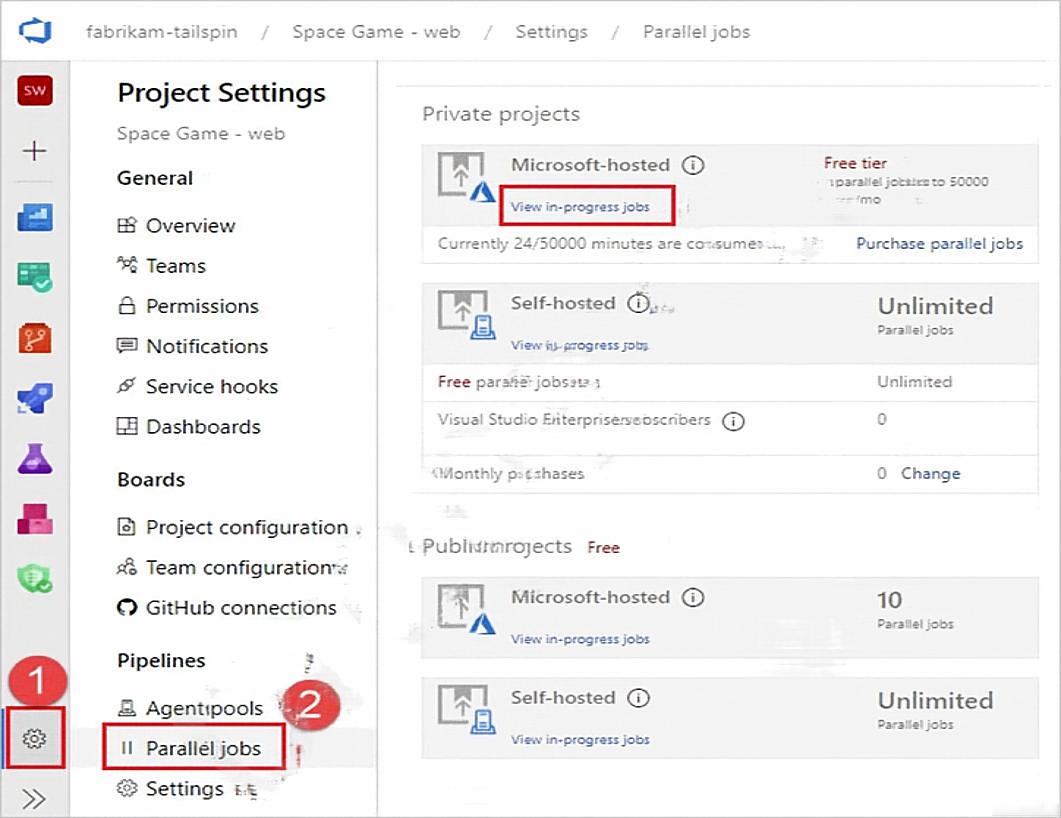
Intermittent delays before the build pipeline starts can occur due to various reasons such as high demand on the shared build agent pool, connectivity issues, or even issues with the source control system. Here are the options to reduce the time it takes to start the build pipeline:
A. Enable self-hosted build agents:
Azure Pipelines offers two types of build agents: Microsoft-hosted and self-hosted. Microsoft-hosted agents are provided and maintained by Microsoft, whereas self-hosted agents are hosted and maintained by the organization that uses them. By using self-hosted agents, organizations can improve build pipeline start time by having a dedicated agent available that can be customized and optimized for their specific requirements. Thus, enabling self-hosted build agents can help reduce the time it takes to start the build pipeline.
B. Create a new agent pool:
Agent pools are a collection of build agents that can be shared across projects or organizations. By creating a new agent pool, you can have a dedicated set of build agents for your project, which can reduce the time it takes to start the build pipeline. However, creating a new agent pool alone may not solve the issue if the actual problem lies elsewhere.
C. Split the build pipeline into multiple stages:
If the build pipeline is complex and involves multiple steps, splitting it into multiple stages can help reduce the time it takes to start the build pipeline. By breaking the pipeline into smaller stages, you can reduce the amount of work that needs to be done at each stage, making the pipeline run faster. However, this option may not be suitable for all scenarios, and it may not be the most effective way to reduce build pipeline start time.
D. Purchase an additional parallel job:
By default, Azure Pipelines allows one parallel job to run at a time. If your build pipeline requires more than one job to run concurrently, you can purchase additional parallel jobs. This can help reduce the time it takes to start the build pipeline, especially if the delay is caused by the pipeline waiting for a previous job to complete. However, this option may not be cost-effective for all scenarios, and it may not be the most effective way to reduce build pipeline start time.
In summary, the most effective solution to reduce the time it takes to start the build pipeline would be to enable self-hosted build agents as it provides a dedicated and customizable build agent for your specific requirements, which can result in faster build pipeline start times.
