Triggering an Alert for Resource Group Consumption in Microsoft Azure
Question
You have an Azure subscription that contains a resource group named RG1. RG1 contains multiple resources.
You need to trigger an alert when the resources in RG1 consume $1,000 USD.
What should you do?
Answers
Explanations
Click on the arrows to vote for the correct answer
A. B. C. D.C
Create budgets to manage costs and create alerts that automatically notify you are your stakeholders of spending anomalies and overspending.
To set it up, go to the Azure Portal, select 'Cost Management + Billing' -> 'Cost Management' -> 'Go to Cost Management'.
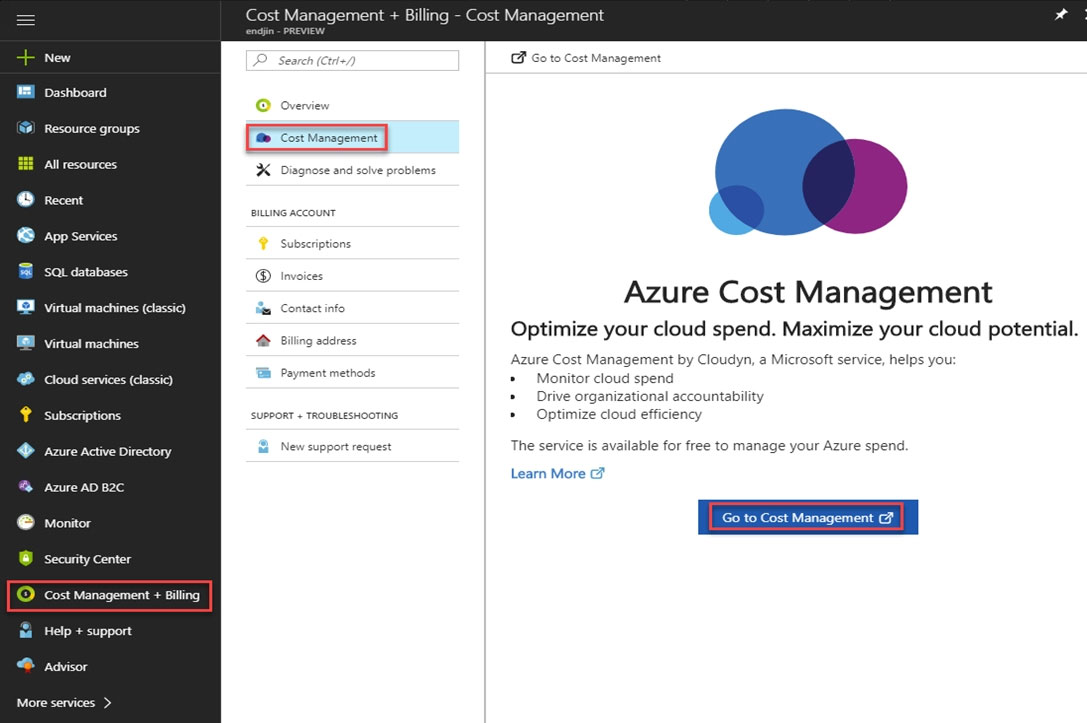
Note: Cost alerts are automatically generated based when Azure resources are consumed. Alerts show all active cost management and billing alerts together in one place. When your consumption reaches a given threshold, alerts are generated by Cost Management. There are three types of cost alerts: budget alerts, credit alerts, and department spending quota alerts.
https://docs.microsoft.com/en-us/azure/cost-management-billing/manage/getting-startedThe correct answer is C. From Cost Management + Billing create a budget.
Explanation: To trigger an alert when the resources in RG1 consume $1,000 USD, you can create a budget in the Azure Cost Management + Billing service. A budget is a way to set a spending threshold on an account or resource group, and receive notifications when the threshold is reached.
Option A, adding a cloud connector in Cost Management + Billing, is not relevant to setting a spending threshold or triggering an alert.
Option B, creating an event subscription on the subscription level, is not specific to RG1 and won't trigger an alert when the resources in RG1 consume $1,000 USD.
Option D, creating an event subscription on the RG1 level, is also not specific to the spending threshold and won't trigger an alert when the resources in RG1 consume $1,000 USD.
Therefore, the correct answer is C. From Cost Management + Billing create a budget.