Deploying Azure Virtual Machines for Application Deployment
Question
You need to consider the underlined segment to establish whether it is accurate.
To deploy an application to a number of Azure virtual machines, you should create a universal group.
Select No adjustment required if the underlined segment is accurate. If the underlined segment is inaccurate, select the accurate option.
Answers
Explanations
Click on the arrows to vote for the correct answer
A. B. C. D.C
When authoring an Azure Pipelines or TFS Release pipeline, you can specify the deployment targets for a job using a deployment group.
If the target machines are Azure VMs, you can quickly and easily prepare them by installing the Azure Pipelines Agent Azure VM extension on each of the VMs, or by using the Azure Resource Group Deployment task in your release pipeline to create a deployment group dynamically.
https://docs.microsoft.com/en-us/azure/devops/pipelines/release/deployment-groups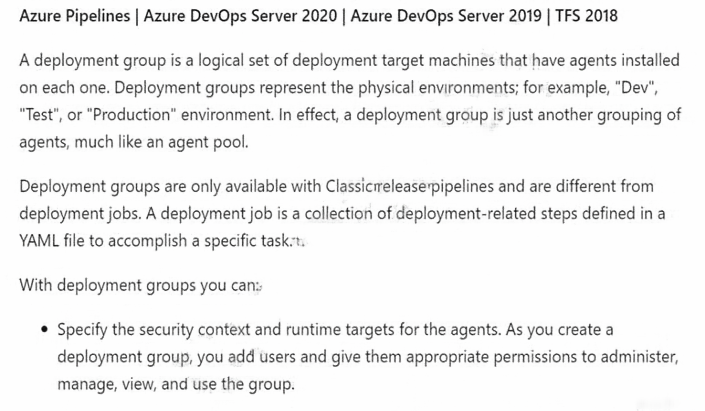
The underlined segment states that to deploy an application to a number of Azure virtual machines, you should create a universal group. The question is asking whether this statement is accurate or not.
A universal group in Active Directory is a type of group that can contain user accounts, computer accounts, and other groups from any domain in the forest. It is used to simplify administration and provide access to resources across multiple domains in a forest.
However, a universal group is not directly related to deploying applications to Azure virtual machines. Instead, Azure offers several deployment options, such as Azure Resource Manager templates, Azure DevOps pipelines, and Azure Kubernetes Service (AKS) clusters. These options allow you to deploy applications to one or more Azure virtual machines, depending on your needs.
Therefore, the underlined segment is inaccurate. The correct option to select is C. deployment. It would be more accurate to say that to deploy an application to a number of Azure virtual machines, you should use one of the available deployment options in Azure, such as Azure Resource Manager templates, Azure DevOps pipelines, or AKS clusters.
