Considerations for Compiling IIS Web Applications with Docker
Question
You need to consider the underlined segment to establish whether it is accurate.
To compile an Internet Information Services (IIS) web application that runs docker, you should use a Default build agent pool.
Select No adjustment required if the underlined segment is accurate. If the underlined segment is inaccurate, select the accurate option.
Answers
Explanations
Click on the arrows to vote for the correct answer
A. B. C. D.C
Hosted pool (Azure Pipelines only): The Hosted pool is the built-in pool that is a collection of Microsoft-hosted agents.
https://docs.microsoft.com/en-us/azure/devops/pipelines/agents/v2-osx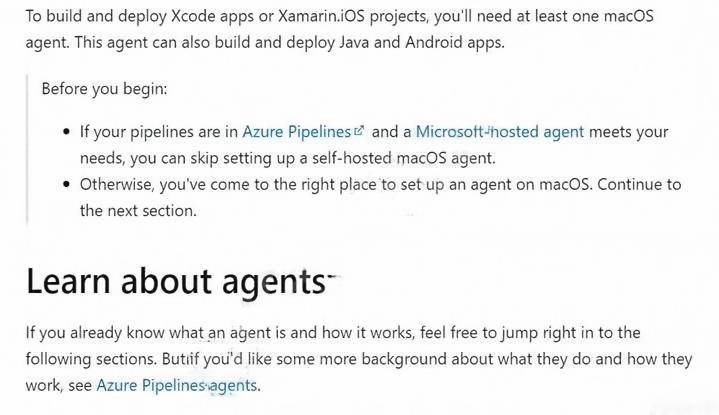
The underlined segment states that a Default build agent pool should be used to compile an Internet Information Services (IIS) web application that runs docker.
To understand whether this statement is accurate or not, we need to consider what build agent pools are and what they are used for in the context of DevOps.
A build agent pool is a group of build agents that are managed together and used to execute build and deployment tasks. A build agent is a piece of software that runs on a physical or virtual machine and is responsible for building and deploying code.
When we build an IIS web application that runs docker, we need a build agent that has the necessary software and tools installed to build the application and create a docker image. The build agent also needs to be able to run docker commands to build and push the docker image to a container registry.
The Default build agent pool is a pre-defined pool of agents that Microsoft provides as part of Azure DevOps. The agents in this pool run on virtual machines that are hosted in Azure and are pre-configured with a set of common tools and software.
While the Default build agent pool can be used to build IIS web applications that run docker, it may not be the best option for all scenarios. For example, if the application requires specific software or tools that are not installed on the Default agents, we may need to create a custom build agent pool with the necessary configurations.
Therefore, the accurate option to the underlined segment depends on the specific requirements of the IIS web application that runs docker.
Option A, "No adjustment required," is correct if the Default build agent pool has the necessary software and tools installed to build the application and create a docker image.
Option B, "Hosted Windows Container," is accurate if the IIS web application requires a Windows container to run and the Default agents do not have the necessary configurations to build and deploy the container image.
Option C, "Hosted," is accurate if the IIS web application can be built and deployed using a general-purpose agent without any specific configurations.
Option D, "Hosted macOS," is not accurate because macOS agents are not suitable for building Windows-based IIS web applications that run docker. This option may be suitable for applications that run on macOS or require specific macOS software or tools, but not for the given scenario.
