Ensuring Timely Installation of Security Patches in AWS Dev and Test Environments
Question
You work in the security team, and you need to ensure that all EC2 instances have installed certain latest security patches in time.
However, the requirement is that the patches are installed in the dev and test environments for a week before they are installed in production instances.
All EC2 instances can be differentiated via Tags.
What is the best way to implement this using AWS Systems Manager?
Answers
Explanations
Click on the arrows to vote for the correct answer
A. B. C. D.Correct Answer - A.
The best tool to consider for applying patches should be the Patch Manager in Systems Manager.
Since, in this case, certain patches need to be selected, it is highly possible that a customized patch baseline should be created first.
Option A is CORRECT: Because Patch Groups help that the appropriate patches in associated patch baseline rules are applied to the correct instances.
Check https://docs.aws.amazon.com/systems-manager/latest/userguide/sysman-patch-patchgroups.html for the introduction of Patch Groups.
For example, a patch baseline can add a Patch Group in the console:
Option B is incorrect: Because if Run Command is used, the correct command should be AWS-ApplyPatchBaseline.
Besides,
Option A is more appropriate to manage the patching activities.
Option C is incorrect: Because a predefined Patch Baseline may not meet the need.
Other than that, Patch Group should be used to associate with the Patch Baseline.
Option D is incorrect: Because Session Manager is unsuitable for managing patches, especially when the number of EC2 instances is large.
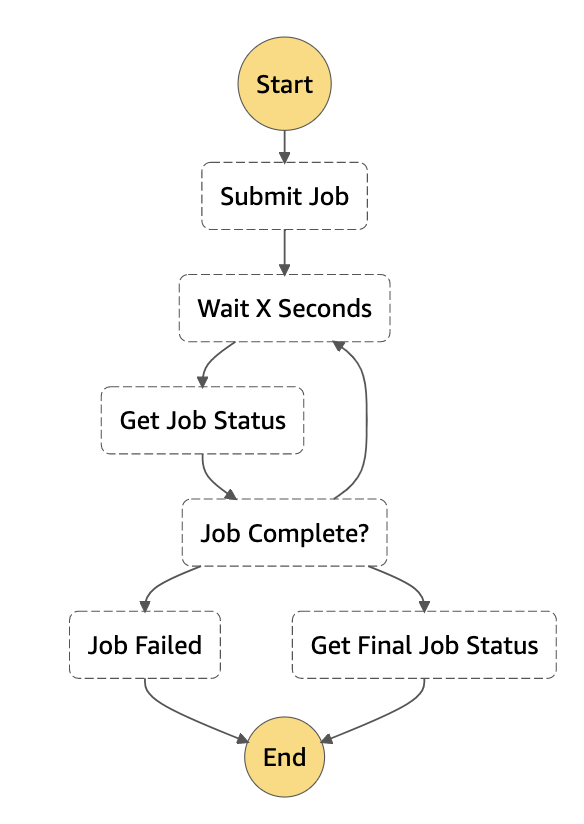
The best approach to ensure that all EC2 instances have the latest security patches installed while adhering to the requirement of installing the patches in the dev and test environments for a week before production instances is to use AWS Systems Manager. Systems Manager provides a centralized and unified way to manage EC2 instances, including patching.
Option A is the correct answer. Here's a detailed explanation of how to implement this solution:
Create a customized Patch Baseline: A Patch Baseline is a set of rules that define which patches to apply to instances based on factors such as operating system and severity level. Creating a customized Patch Baseline allows for more control over which patches are applied and when.
Create several Patch Groups for dev, test, and production instances and tag the instances: Tagging instances is a best practice in AWS that allows for easier management and organization of resources. Tagging the instances with dev, test, or production will allow the instances to be easily identified and grouped accordingly.
Associate the Patch Groups with the new Patch Baseline: The Patch Groups are associated with the customized Patch Baseline to ensure that the correct patches are applied to the instances based on their group.
Schedule the patching in a maintenance window as required: Maintenance Windows are a feature of Systems Manager that allow for scheduling of tasks such as patching during specific periods. The maintenance window can be configured to ensure that the patches are installed in the dev and test environments for a week before they are installed in production instances.
Option B is not the best approach because it does not allow for the separation of patching in the dev and test environments from production instances.
Option C is not the best approach because it does not allow for a customized Patch Baseline to be used, which may not meet the specific security requirements.
Option D is not the best approach because it requires remote login into the server, which can be time-consuming and may not scale well for a large number of instances. Systems Manager provides a more scalable and centralized approach to managing patching.