Question 674 of 952 from exam 200-125: Cisco Certified Network Associate Exam
Question
SIMULATION -
Instructions -
To configure a switch click on the console host icon in the topology.
You can click on the buttons below to view the different windows.
Each of the windows can be minimized by clicking on the [-]. You can also reposition a windows by dragging it by the title bar.
Most commands that use the "Control" or "Escape" keys are not supported and are not necessary to complete this simulation. The help command does not display all commands of the help system.
Console access is available to switches SW1, SW2 and SW3.
The console password configures all switches is cisco.
(Console cable connected between PC1 and SW1, PC2 and SW2 and PC3 and SW3.)
Device configurations are saved automatically and saving configurations is not required.
Scenario:
You work as Junior Network Engineer for RADO Network Ltd company. Your colleague has set up a Layer 2 network for testing purpose in one of your client locations.
You must verify the configuration and fix if any issues identified as per customer requirements.
Topology Details -
-> Three switches (SW1, SW2, and SW3) are connected using Ethernet link as shown in the topology diagram.
-> Server 1 and PC1 are connected to SW1 and are assigned to VLAN 500 and VLAN 600 respectively.
-> Server2 and PC2 are connected to SW2 and are assigned to VLAN 500 and VLAN 600 respectively.
-> PC3 is connected to SW3 and assigned to VLAN 600.
Customer requirements -
-> Verify if switch ports are assigned in correct VLANs as per topology diagram. Identify and fix any misconfigurations found in three switches.
Verify if trunk links are operational between switches and the IEEE 802.1q trunk encapsulation method is used. Identify and fix if any misconfigurations are

found in the trunk configuration.
-> You must make sure the ports connected between switches are set as trunk ports.
: To gain the maximum number of points you must make sure that VLANs are assigned to switch ports as per customer requirements and make sure
Special Note -
the trunk links are operational between switches. Do not change VLAN names and VLAN number that are already configured in the switches.
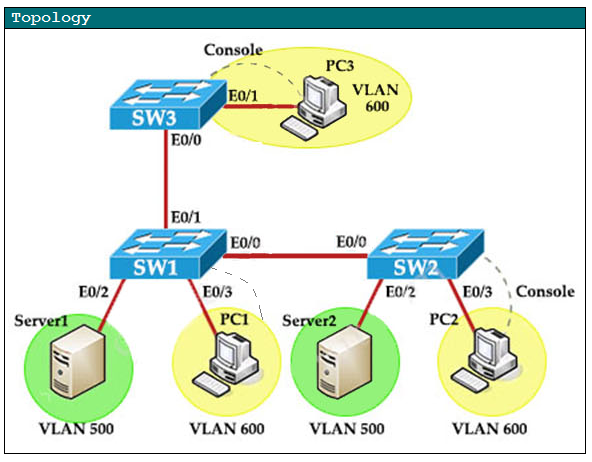
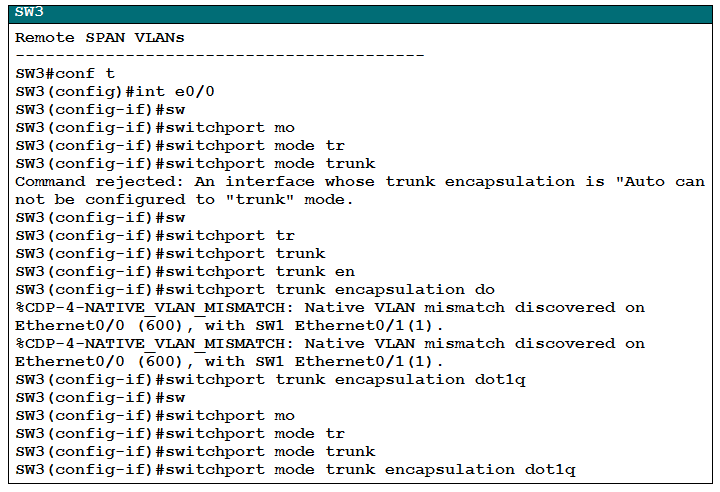
Explanations
See the explanation below:
Switch 1 port E0/1 was connected to a computer with a straight through cable and as well as rollover cable (for configuration of switch ports on this switch) which was shown in vlan 600 in the diagram but actually that pc was not in vlan 600 after checking the vlan configuration using show vlan command. Instead this port was configured in vlan 1. So we needed to put that pc in vlan 600 using following commands sw1(config)# interface E0/0SW1(config-if)#switchport mode accesssw1(config-if)#switchport access vlan 600.
Now the E0/0-port of this switch-sw1 was receiving native vlan mismatch from sw3 switch port E0/1. Also E0/0 of SW1 and E0/1 of SW3 were not in trunking mode. And the question was asked to make sure that connection between both switches should be in trunking mode with 802.1Q encapsulation enabled. So used the below commands- sw1(config)#int e0/0sw1(config-if)#switchport trunk encapsulation dot1qsw1(config-if)# switchport mode trunk.
On other switch which is switch3
sw3(config)#int e0/0sw3(config-if)#switchport trunk encapsulation dot1qsw3(config-if)#switchport mode trunk.sw3(config-if)# switchport trunk native vlan 1.
Also port E0/2 of sw3 was connected to server and in vlan 600 and port E9/3 was assigned to vlan 500 and to a computer again in vlan 500 itself. So that computer had a console cable connected to sw3 as well in order to configure sw3 ports as trunk ports and switchports using the above steps for sw1 which was mentioned above.
Similarly, sw2 port E0/1 port was connected to E0/4 port of sw3 so again trunk link configurations between E0/1 and E0/4 ports between two switches need to be done here. But you need not to again run that native vlan command change on sw3 or sw2 since on sw3 we already changed in above step and in sw2 its fine in vlan 1 only.
A computer was connected to port E0/2 of sw2 and was in vlan 600 and E0/3 was connected to server which was in vlan 600 again. Also again this time the computer was connected to the switch using a console cable as well to give you console access to configure and verify the configurations on sw2.