Question 174 of 270 from exam 220-1102: CompTIA A+ Core 2
Question
SIMULATION - A Windows 7 machine appears to have a failure.
Every time it is rebooted, the message 'BOOTMGR is missing' appears.
You have previously inserted a Windows 7 installation DVD into the DVD-ROM.
Please repair this failure without overwriting the customers' local user profiles.
INSTRUCTIONS - Use the Windows recovery and repair utilities to remediate the issue.
If at any time you would like to bring back the initial state of the simulation, please click the Reset All button.

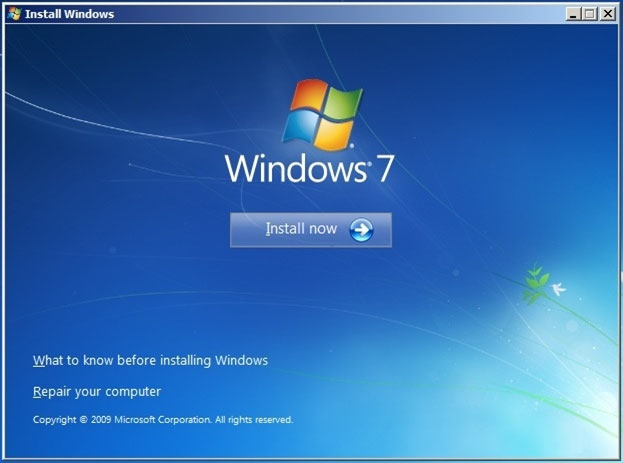
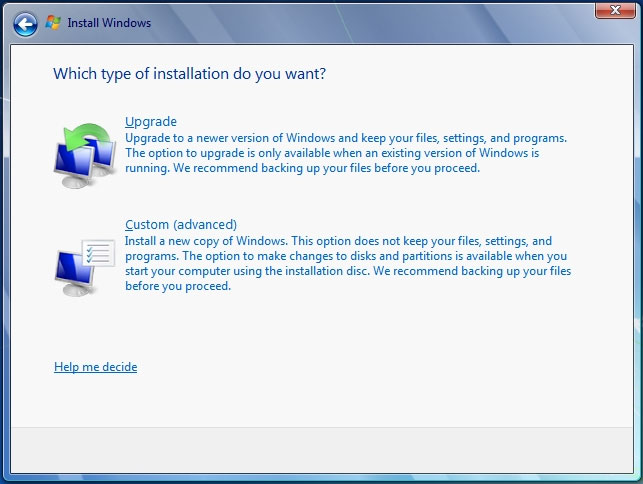
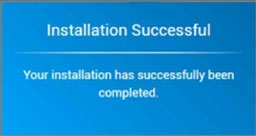
Explanations
Please see explanation.
Step 1: Choose Boot from Windows 7 DVD Step 2: Click Install - Step 3: Choose Upgrade.
