Question 4 of 270 from exam CAS-003: CompTIA CASP+
Question
DRAG DROP - A security administrator must configure the database server shown below to comply with the four requirements listed.
Drag and drop the appropriate ACL that should be configured on the database server to its corresponding requirement.
Answer options may be used once or not at all.
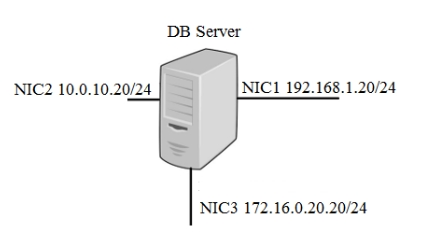
Select and Place:
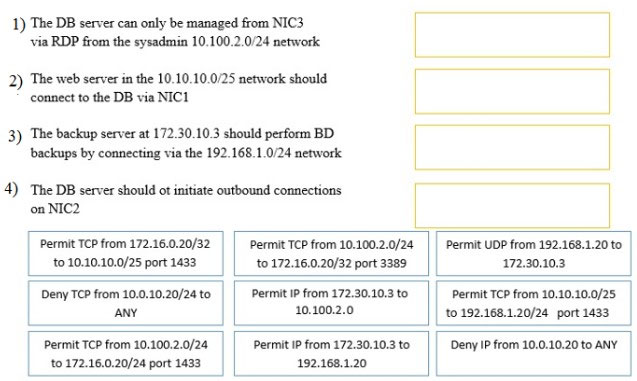
Explanations

