Question 229 of 610 from exam N10-007: CompTIA Network+
Question
Multiple users are reporting that they are unable to access the network.
The ENTIRE network is shown in the diagram.
PCs are not statically assigned IP addresses.
The following devices will display settings: -> WorkstationA -> WorkstationB -> WorkstationC -> WorkstationD WorkstationE -

-> WorkstationF -> WorkstationG -> Laptop1 -> Laptop2 -> DHCP server1 -> DHCP server2 Instructions: Review the settings and select the box in the diagram that identifies the device causing the issue.
Only one device can be selected at a time.
After checking the device that is causing the issue, select the second tab in the lower left hand corner.
Identify the reason as to why some users are unable to access the network.
When the simulation is complete, select the Done button to submit.
Part 1 -
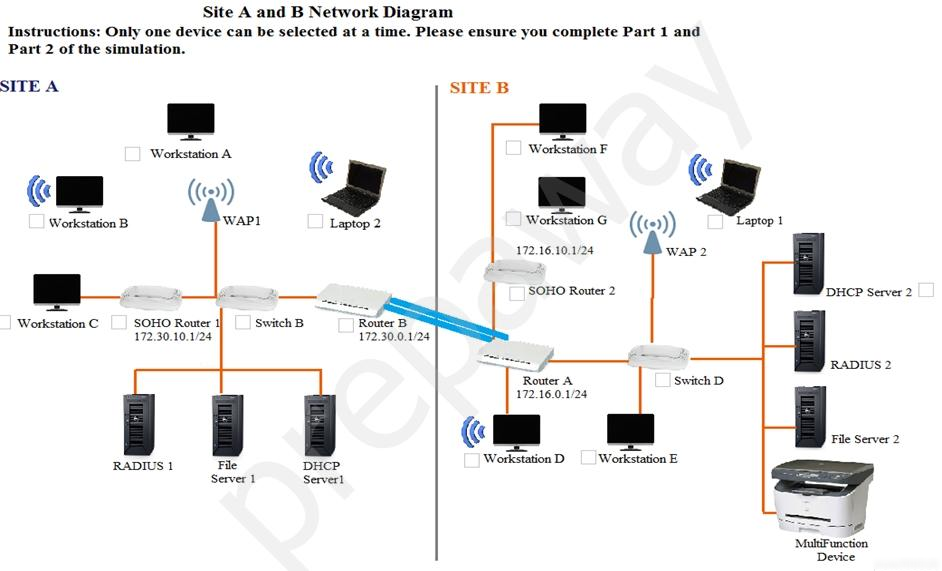
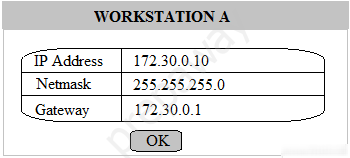
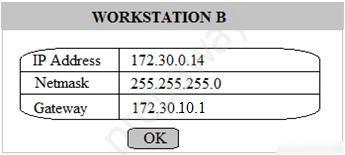
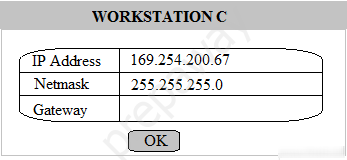
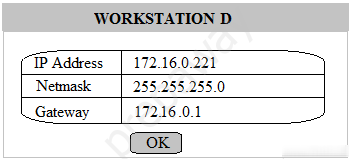
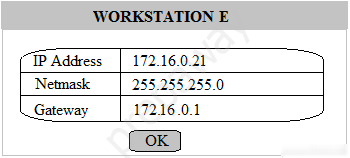
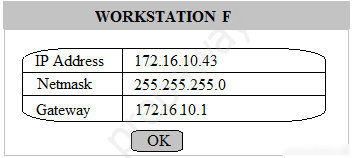
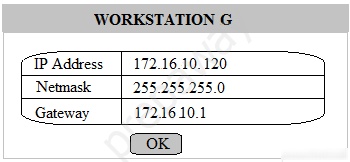
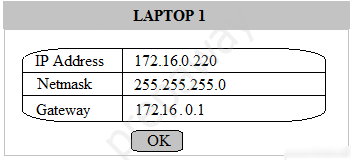
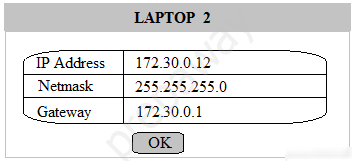
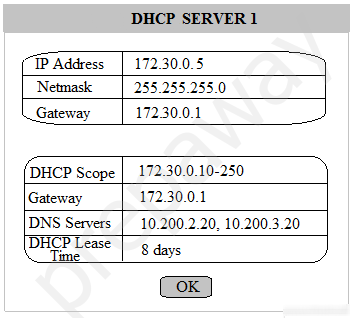
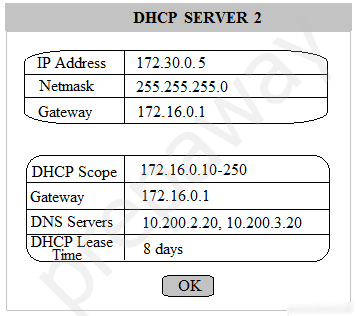
Part 2 - Identify the reason as to why some users are unable to access the network.
A.
Workstation(s) are plugged into switch ports configured with half duplex. B.
The site-to-site router was configured with the incorrect ACL. C.
The DHCP server scope is full and is not providing IP addresses. D.
WAN and LAN ports are reversed on the router. E.
STP has disabled some of the ports on the switch. F.
The NIC driver is not installed. G.
A wireless client is unable to associate to the AP.
G.
Explanations
Multiple users are reporting that they are unable to access the network.
The ENTIRE network is shown in the diagram.
PCs are not statically assigned IP addresses.
The following devices will display settings: -> WorkstationA -> WorkstationB -> WorkstationC -> WorkstationD WorkstationE -

-> WorkstationF -> WorkstationG -> Laptop1 -> Laptop2 -> DHCP server1 -> DHCP server2 Instructions: Review the settings and select the box in the diagram that identifies the device causing the issue.
Only one device can be selected at a time.
After checking the device that is causing the issue, select the second tab in the lower left hand corner.
Identify the reason as to why some users are unable to access the network.
When the simulation is complete, select the Done button to submit.
Part 1 -
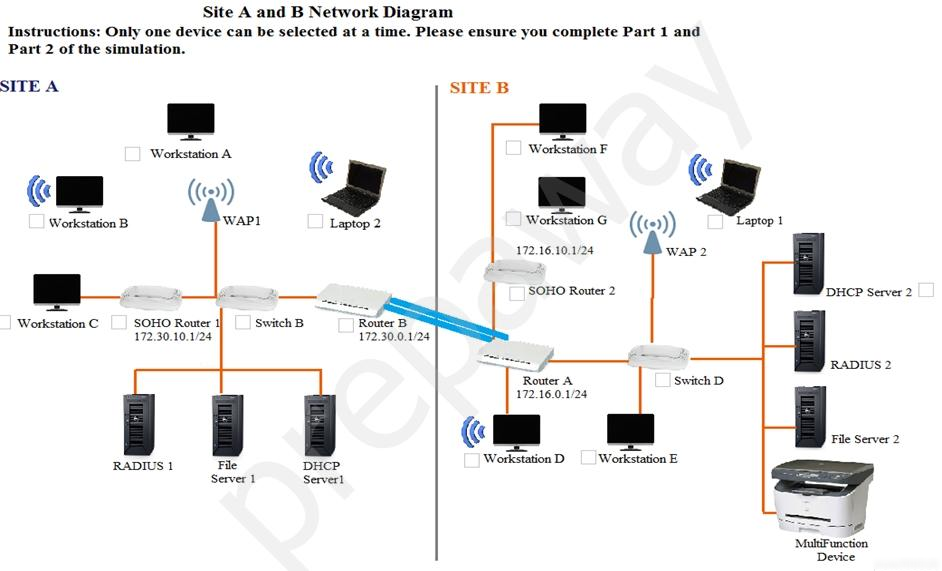
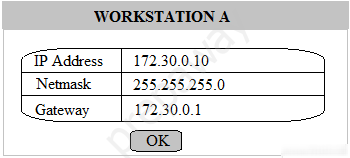
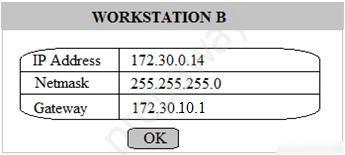
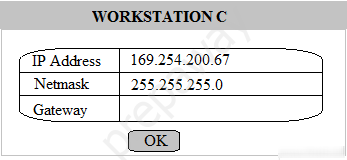
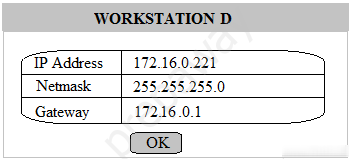
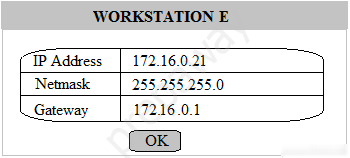
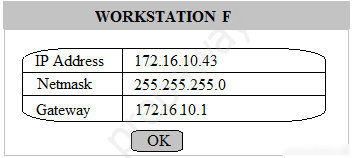
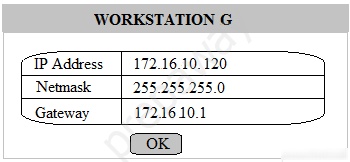
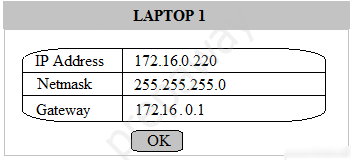
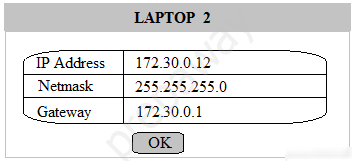
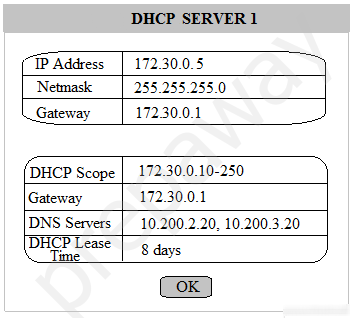
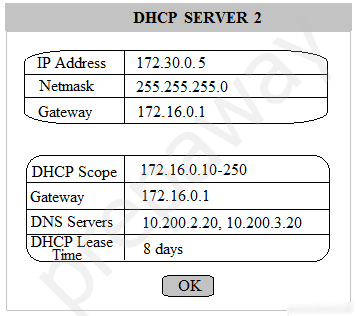
Part 2 - Identify the reason as to why some users are unable to access the network.
A.
Workstation(s) are plugged into switch ports configured with half duplex.
B.
The site-to-site router was configured with the incorrect ACL.
C.
The DHCP server scope is full and is not providing IP addresses.
D.
WAN and LAN ports are reversed on the router.
E.
STP has disabled some of the ports on the switch.
F.
The NIC driver is not installed.
G.
A wireless client is unable to associate to the AP.
G.