Question 571 of 730 from exam SY0-601: CompTIA Security+
Question
SIMULATION - A company recently added a DR site and is redesigning the network.
Users at the DR site are having issues browsing websites.
INSTRUCTIONS - Click on each firewall to do the following: 1
Deny cleartext web traffic.
2
Ensure secure management protocols are used.
3
Resolve issues at the DR site.
The ruleset order cannot be modified due to outside constraints.
If at any time you would like to bring back the initial state of the simulation, please click the Reset All button.
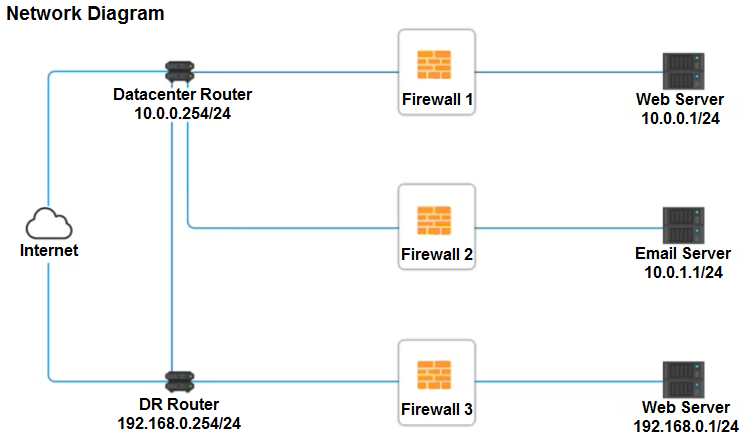
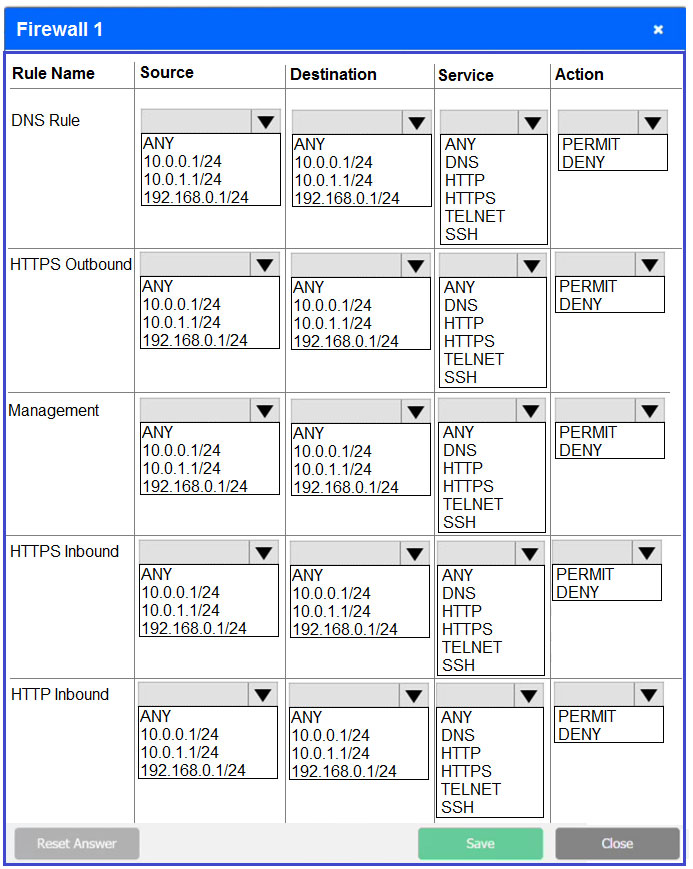
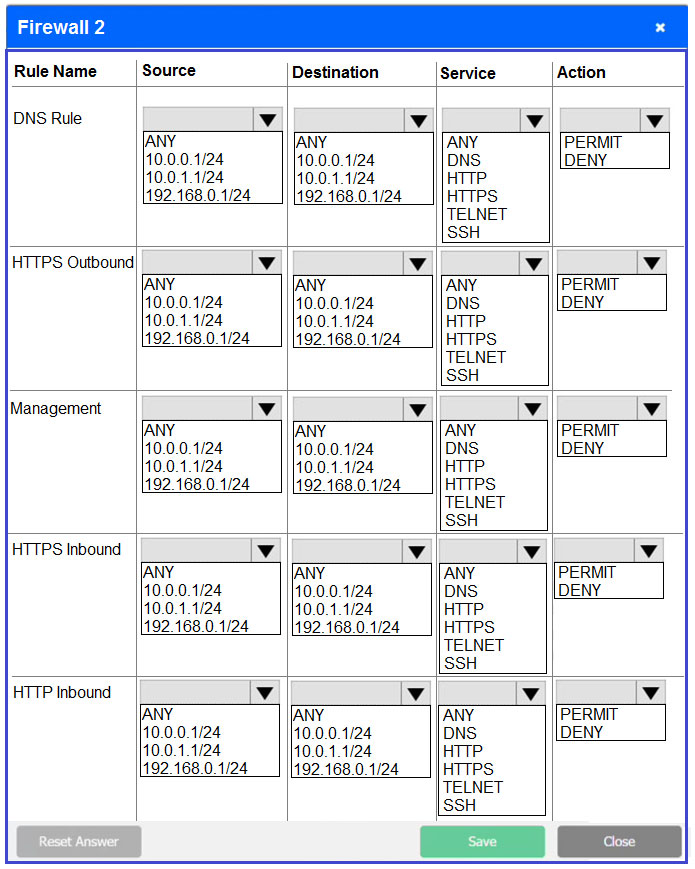
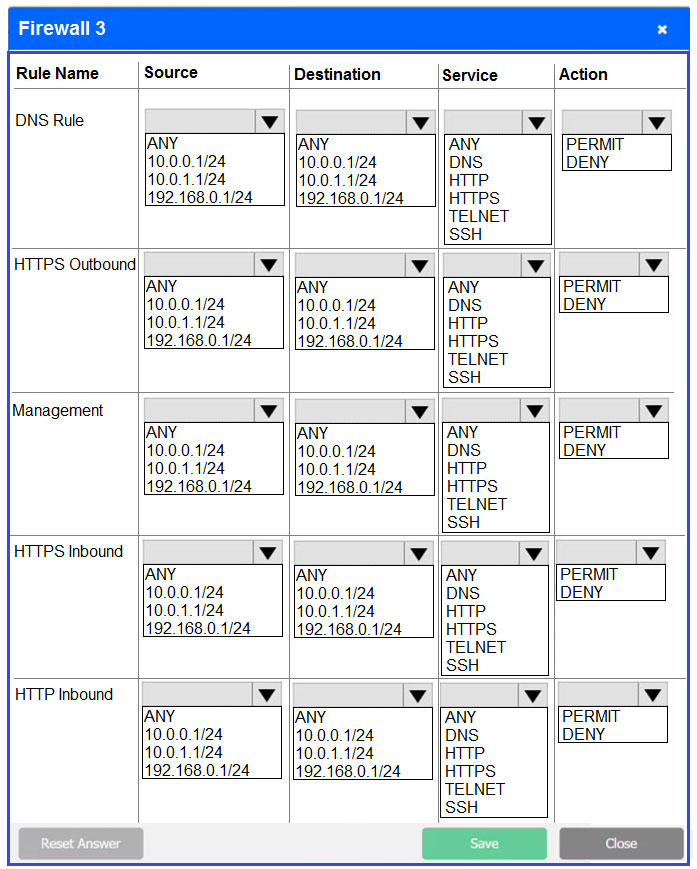
See explanation below.
Firewall 1: DNS Rule " ANY --> ANY --> DNS --> PERMIT HTTPS Outbound " 10.0.0.1/24 --> ANY --> HTTPS --> PERMIT Management " ANY --> ANY --> SSH--> PERMIT HTTPS Inbound " ANY --> ANY --> HTTPS --> PERMIT HTTP Inbound " ANY --> ANY --> HTTP --> DENY Firewall 2: No changes should be made to this firewall Firewall 3: DNS Rule " ANY --> ANY --> DNS --> PERMIT HTTPS Outbound " 192.168.0.1/24 --> ANY --> HTTPS --> PERMIT Management " ANY --> ANY --> SSH --> PERMIT HTTPS Inbound " ANY --> ANY --> HTTPS --> PERMIT HTTP Inbound " ANY --> ANY --> HTTP --> DENY.
Explanations
SIMULATION - A company recently added a DR site and is redesigning the network.
Users at the DR site are having issues browsing websites.
INSTRUCTIONS - Click on each firewall to do the following: 1
Deny cleartext web traffic.
2
Ensure secure management protocols are used.
3
Resolve issues at the DR site.
The ruleset order cannot be modified due to outside constraints.
If at any time you would like to bring back the initial state of the simulation, please click the Reset All button.
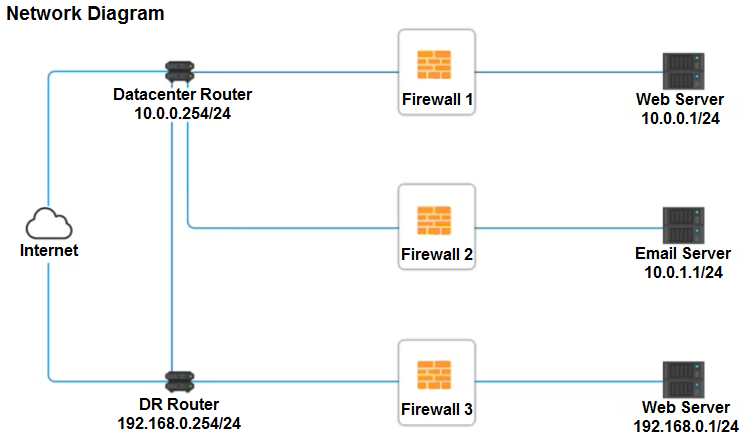
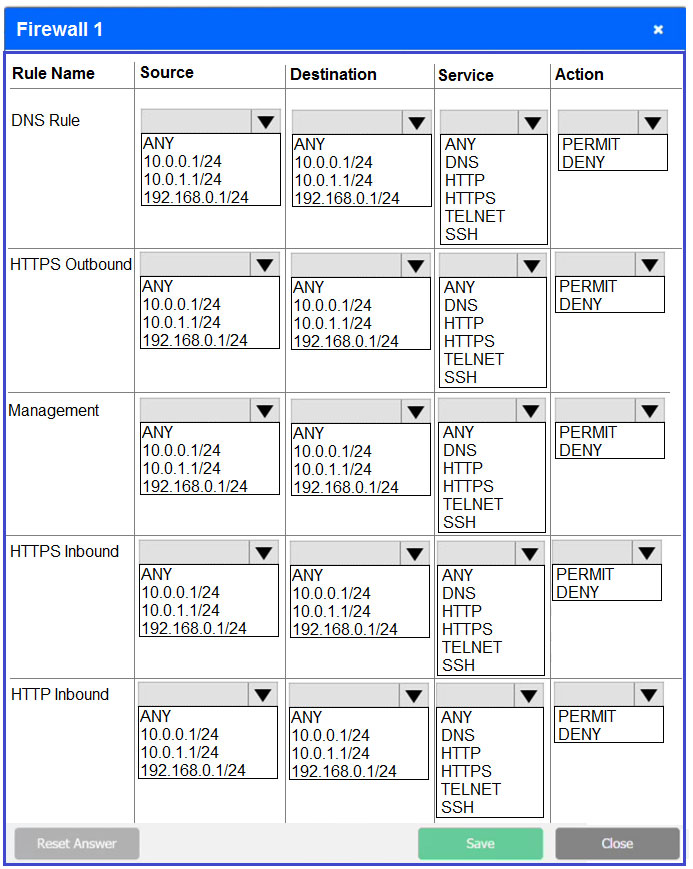
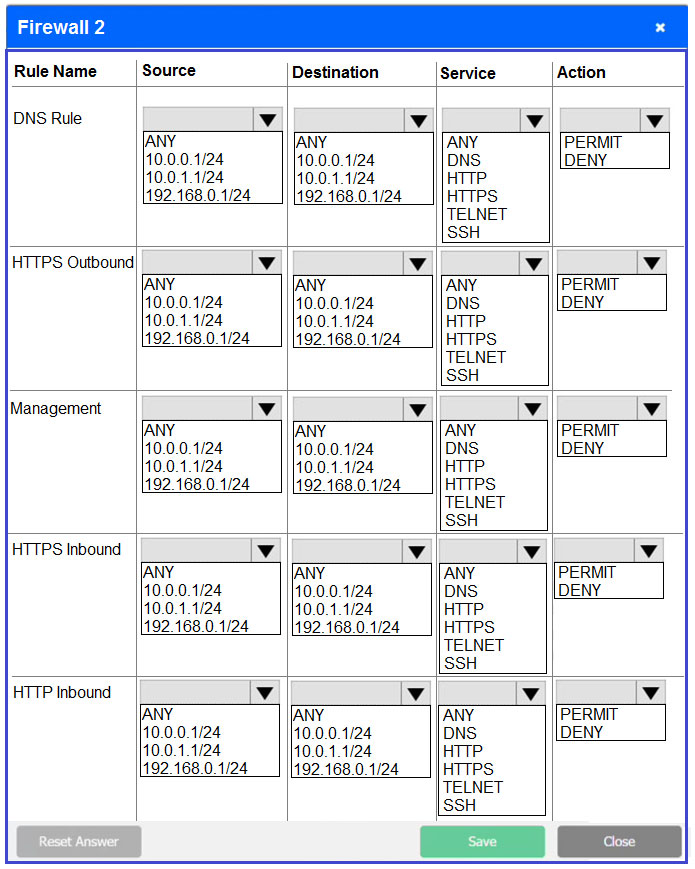
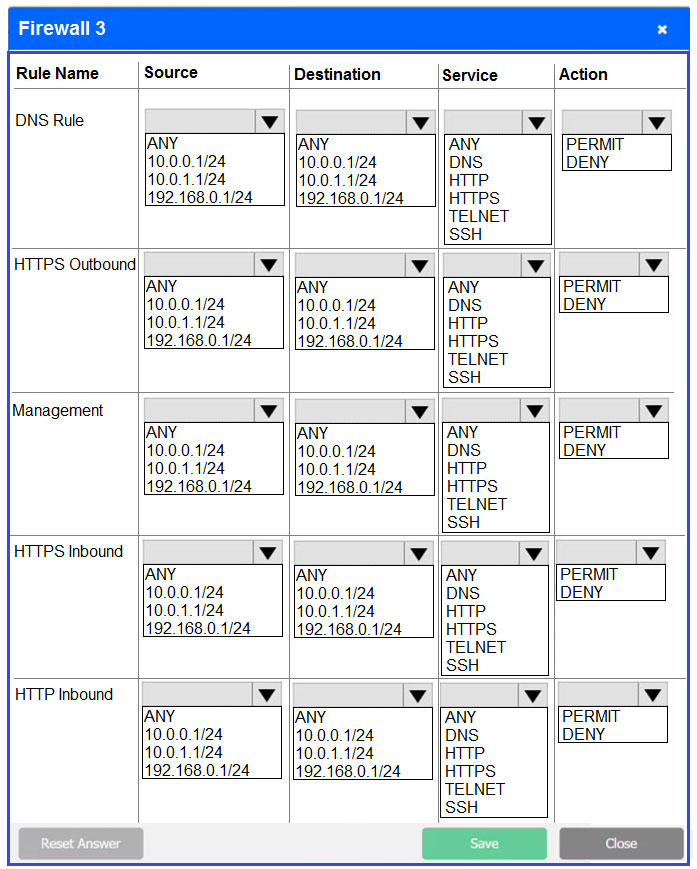
See explanation below.
Firewall 1: DNS Rule " ANY --> ANY --> DNS --> PERMIT HTTPS Outbound " 10.0.0.1/24 --> ANY --> HTTPS --> PERMIT Management " ANY --> ANY --> SSH--> PERMIT HTTPS Inbound " ANY --> ANY --> HTTPS --> PERMIT HTTP Inbound " ANY --> ANY --> HTTP --> DENY Firewall 2: No changes should be made to this firewall Firewall 3: DNS Rule " ANY --> ANY --> DNS --> PERMIT HTTPS Outbound " 192.168.0.1/24 --> ANY --> HTTPS --> PERMIT Management " ANY --> ANY --> SSH --> PERMIT HTTPS Inbound " ANY --> ANY --> HTTPS --> PERMIT HTTP Inbound " ANY --> ANY --> HTTP --> DENY.