Code Deploy Prerequisites for EC2 Instances
Question
When using EC2 instances with the Code Deploy service, which of the following are some of the pre-requisites to ensure that the EC2 instances can work with Code Deploy.
Choose 2 answers from the options given below.
Answers
Explanations
Click on the arrows to vote for the correct answer
A. B. C. D.Answer - A and D.
This is mentioned in the AWS documentation.
For more information on instances for CodeDeploy , please visit the below URL:
http://docs.aws.amazon.com/codedeploy/latest/userguide/instances.html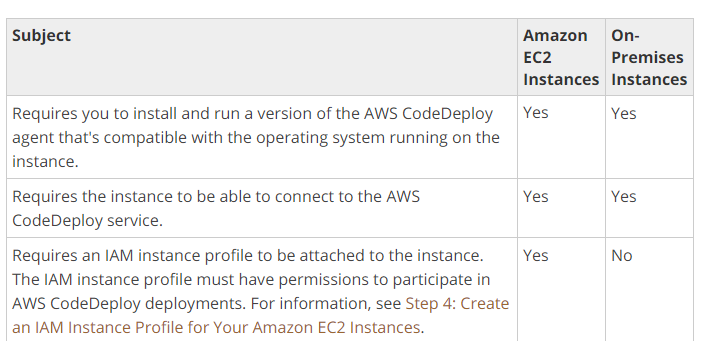
When using EC2 instances with the CodeDeploy service, there are some prerequisites that need to be fulfilled to ensure that the EC2 instances can work with Code Deploy. The two correct answers are:
A. Ensure an IAM role is attached to the instance so that it can work with the Code Deploy Service.
An IAM role needs to be attached to the EC2 instance to enable the CodeDeploy agent to access the AWS resources it needs to deploy the application. The IAM role should have permissions to access the S3 bucket containing the application code, the CodeDeploy service, and CloudWatch Logs. The role also needs to have permissions to download and execute the deployment scripts from the S3 bucket.
D. Ensure that the CodeDeploy agent is installed on the EC2 Instance.
The CodeDeploy agent is a software package that needs to be installed on the EC2 instance. It enables the EC2 instance to communicate with the CodeDeploy service and execute the deployment instructions. The CodeDeploy agent needs to be installed on all EC2 instances that will be used for the deployment.
B. Ensure the EC2 Instance is configured with Enhanced Networking
Enhanced networking is not a prerequisite for CodeDeploy to work, although it can help to improve network performance. Enhanced networking enables higher packet per second (PPS) performance, lower network jitter, and lower latency. This can be particularly useful in situations where the application being deployed is network-intensive.
C. Ensure the EC2 Instance is placed in the default VPC
Placing the EC2 instance in the default VPC is not a prerequisite for CodeDeploy to work. CodeDeploy can work with EC2 instances placed in any VPC as long as the VPC is configured correctly to enable communication with the CodeDeploy service.
In summary, to ensure that EC2 instances can work with Code Deploy, an IAM role needs to be attached to the instance, the CodeDeploy agent needs to be installed on the EC2 instance, and the VPC needs to be configured correctly to enable communication with the CodeDeploy service. Enhanced networking and placement in the default VPC are not prerequisites for CodeDeploy to work.