Configuring Disaster Recovery for AWS Instances in Another Region
Question
Your company has a set of Instances that are located in the EU Region.
They need these instances to be available in another region for disaster recovery purposes.
How would you accomplish this? Choose 2 answers from the options given below.
Answers
Explanations
Click on the arrows to vote for the correct answer
A. B. C. D.Correct Answers: C and D.
This is mentioned in the AWS Documentation.
Options A and B are incorrect because you can't directly copy EC2 Instances and EBS volumes to other regions.
For more information on copying AMI's, please refer to the below URL-
https://docs.aws.amazon.com/AWSEC2/latest/UserGuide/CopyingAMIs.html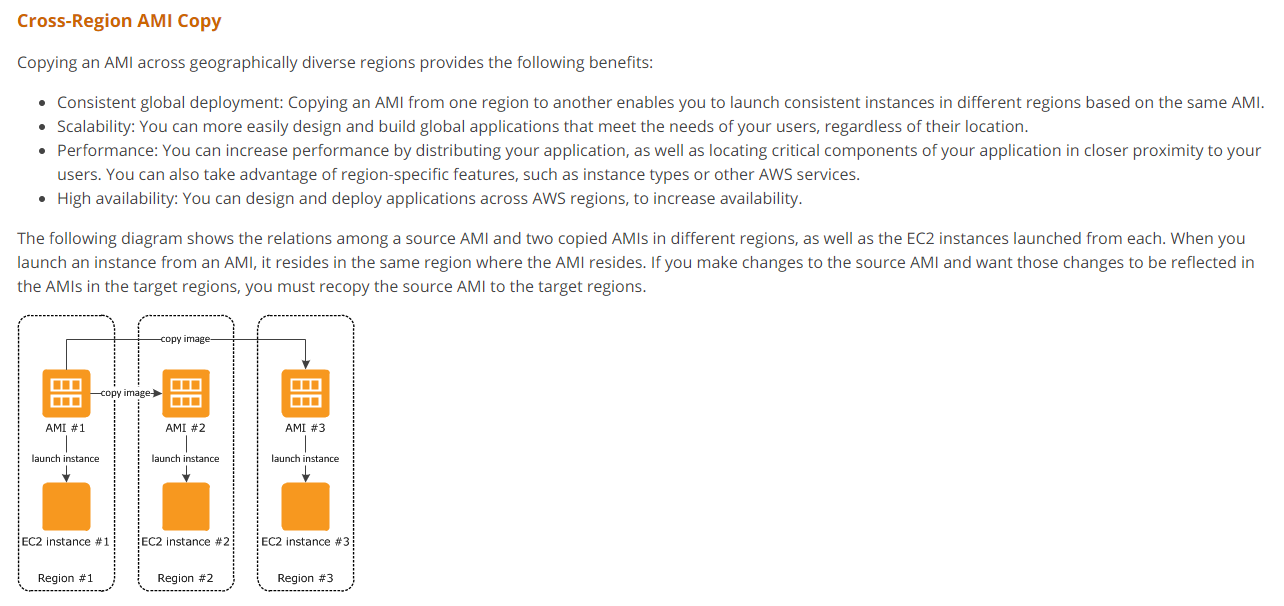
To make instances available in another region for disaster recovery purposes, you can use the following two options:
Option 1: Copy the underlying EBS volume to the destination region.
- In this option, you create a snapshot of the EBS volume associated with the instance in the source region.
- Then, you copy the snapshot to the destination region using the EBS snapshot copy feature.
- After the copy is complete, you create a new EBS volume in the destination region from the copied snapshot.
- You can then launch a new instance in the destination region, and attach the new EBS volume to it.
Option 2: Copy the AMI to the destination region.
- In this option, you create an AMI (Amazon Machine Image) of the EC2 instance in the source region.
- Then, you copy the AMI to the destination region using the AMI copy feature.
- After the copy is complete, you can launch a new instance in the destination region using the copied AMI.
Both of these options provide a way to make instances available in another region for disaster recovery purposes, but they have different advantages and disadvantages.
Option 1 is useful when you need to replicate a running instance, including its operating system, installed software, and data, to another region. It is also useful when you need to keep the instance and data synchronized between the two regions. However, it can be more complex to set up and maintain.
Option 2 is useful when you need to create a new instance with the same configuration as the source instance, but without the need to keep the instances synchronized. It is also simpler to set up and maintain compared to Option 1. However, you need to ensure that the data on the original instance is backed up regularly, as the AMI does not include data stored on the instance's EBS volumes.