Amazon EventBridge vs CloudWatch Events
Question
Your team uses CloudWatch Event rules to manage system events and trigger different targets to process the events.
Your manager asks you to check if the event rules can be re-configured through Amazon EventBridge since EventBridge uses the same CloudWatch Events API.
For which of the following options, can you ONLY use Amazon EventBridge instead of CloudWatch Event? (Select TWO.)
Answers
Explanations
Click on the arrows to vote for the correct answer
A. B. C. D. E.Correct Answers: A and D.
Option A is CORRECT because this is a feature of Amazon EventBridge where you can create custom event buses.
Option B is incorrect because you can configure a custom event pattern in both EventBridge and CloudWatch Event.
Option C is incorrect because you can trigger a CloudWatch Event with a schedule as follows:
Option D is CORRECT because you can store events in an archive in EventBridge and then easily replay them later.
CloudWatch Event does not have this function.
Option E is incorrect because CloudWatch Event supports different types of targets including “SSM Run Command”.
Reference:
https://docs.aws.amazon.com/eventbridge/latest/userguide/eb-what-is.html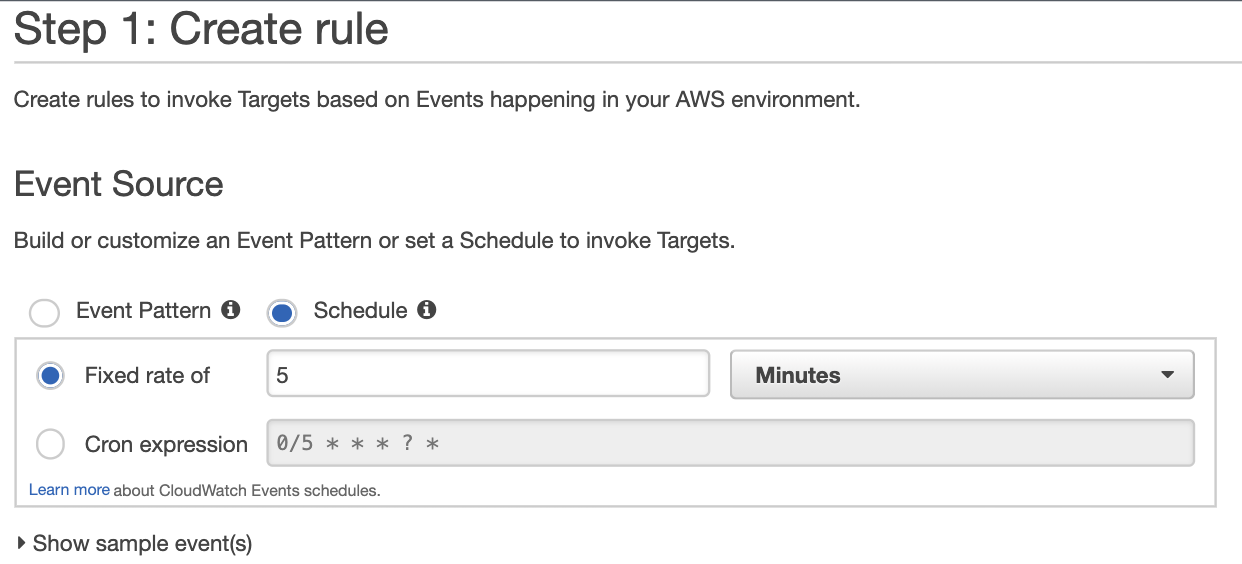
Both options A and D can ONLY be performed through Amazon EventBridge instead of CloudWatch Events.
Option A: Create a custom Event Bus for a third-party service provider. Creating a custom event bus for a third-party service provider can only be done through Amazon EventBridge. Event buses are a new feature introduced with Amazon EventBridge that allows customers to create their custom event buses and share events with partners, accounts, and applications. With Amazon EventBridge, customers can create partner event sources and custom event buses to decouple the applications and simplify integration between the different systems.
Option D: Archive certain events and replay them when needed. Archiving certain events and replaying them when needed is a feature that can only be performed through Amazon EventBridge. Amazon EventBridge allows you to set up an event archive that stores your events for up to 90 days. This feature enables you to replay historical events from your archive and analyze them for diagnostic and auditing purposes.
Option B: Configure a custom event pattern in the event rule. Configuring a custom event pattern in the event rule can be done through both Amazon EventBridge and CloudWatch Events. Event patterns allow you to filter and match incoming events to specify which events trigger the rule.
Option C: Invoke the targets on a schedule for an event rule. Invoking the targets on a schedule for an event rule can be done through both Amazon EventBridge and CloudWatch Events. The CloudWatch Events and Amazon EventBridge both allow you to configure rules and targets to trigger the targets based on a schedule.
Option E: Add an SSM Run Command in the target of an event rule. Adding an SSM Run Command in the target of an event rule can be done through both Amazon EventBridge and CloudWatch Events. With both services, you can set up a target that executes an SSM Run Command on a target resource.
Therefore, options A and D are the correct answers as they can ONLY be performed through Amazon EventBridge, and the other options can be performed through both Amazon EventBridge and CloudWatch Events.