Question 51 of 125 from exam AI-900: Microsoft Azure AI Fundamentals
Question
DRAG DROP -
You need to use Azure Machine Learning designer to build a model that will predict automobile prices.
Which type of modules should you use to complete the model? To answer, drag the appropriate modules to the correct locations. Each module may be used once, more than once, or not at all. You may need to drag the split bar between panes or scroll to view content.
NOTE: Each correct selection is worth one point.
Select and Place:
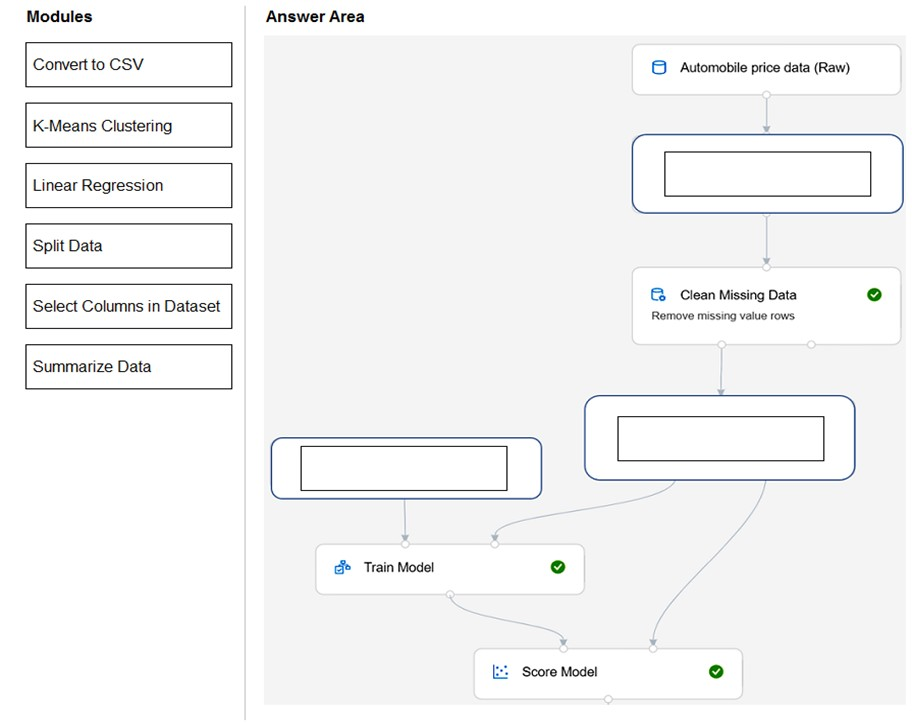
Explanations
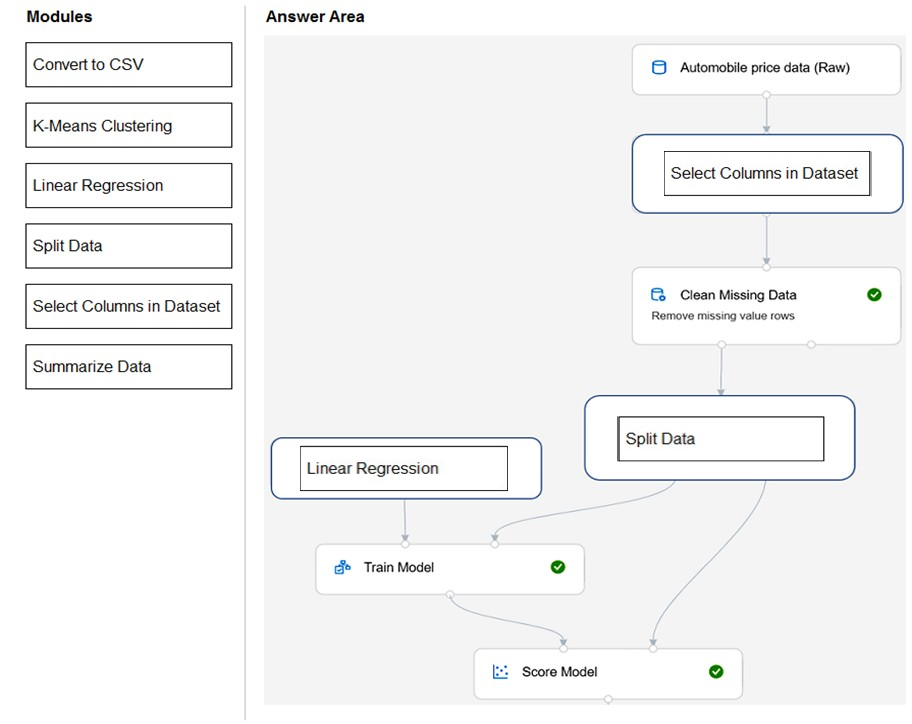
Box 1: Select Columns in Dataset
For Columns to be cleaned, choose the columns that contain the missing values you want to change. You can choose multiple columns, but you must use the same replacement method in all selected columns.
Example:
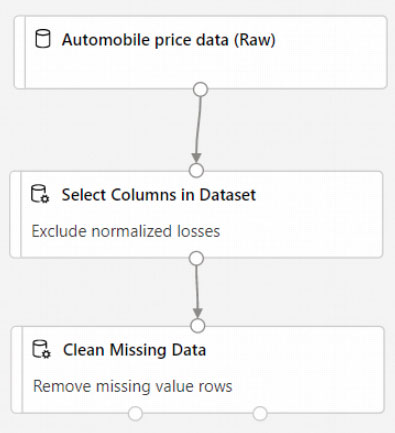
Box 2: Split data -
Splitting data is a common task in machine learning. You will split your data into two separate datasets. One dataset will train the model and the other will test how well the model performed.
Box 3: Linear regression -
Because you want to predict price, which is a number, you can use a regression algorithm. For this example, you use a linear regression model.
https://docs.microsoft.com/en-us/azure/machine-learning/tutorial-designer-automobile-price-train-score