Question 134 of 247 from exam AZ-104: Microsoft Azure Administrator
Question
HOTSPOT -
You have the App Service plan shown in the following exhibit.
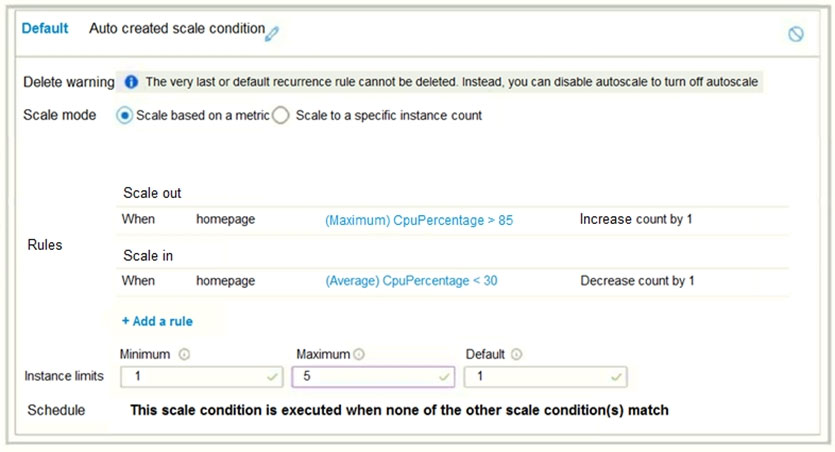
The scale-in settings for the App Service plan are configured as shown in the following exhibit.
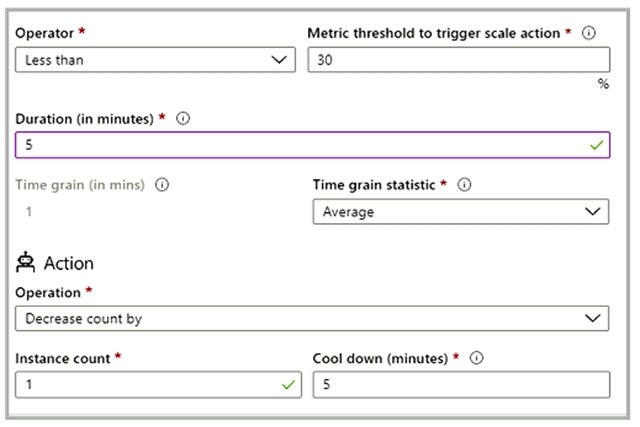
The scale out rule is configured with the same duration and cool down tile as the scale in rule.
Use the drop-down menus to select the answer choice that completes each statement based on the information presented in the graphic.
NOTE: Each correct selection is worth one point.
Hot Area:
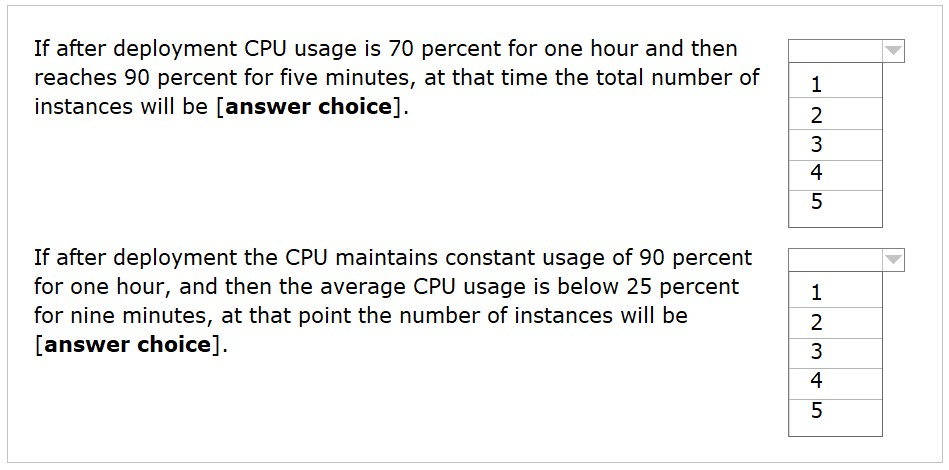
Explanations
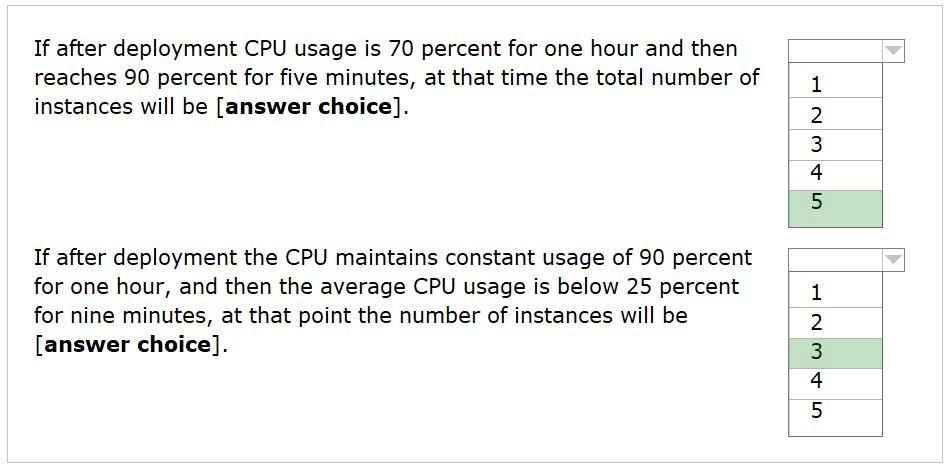
Box 1: 5 -
The maximum 5 will kept as the CPU Usage >= 30.
Box 2: 3 -
In 9 minutes the count will be decreased twice from 5 reaching 3.
https://docs.microsoft.com/en-us/azure/azure-monitor/learn/tutorial-autoscale-performance-schedule