Question 57 of 247 from exam AZ-104: Microsoft Azure Administrator
Question
HOTSPOT -
You have an Azure File sync group that has the endpoints shown in the following table.
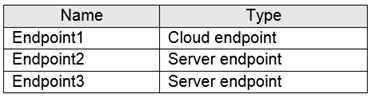
Cloud tiering is enabled for Endpoint3.
You add a file named File1 to Endpoint1 and a file named File2 to Endpoint2.
On which endpoints will File1 and File2 be available within 24 hours of adding the files? To answer, select the appropriate options in the answer area.
NOTE: Each correct selection is worth one point.
Hot Area:
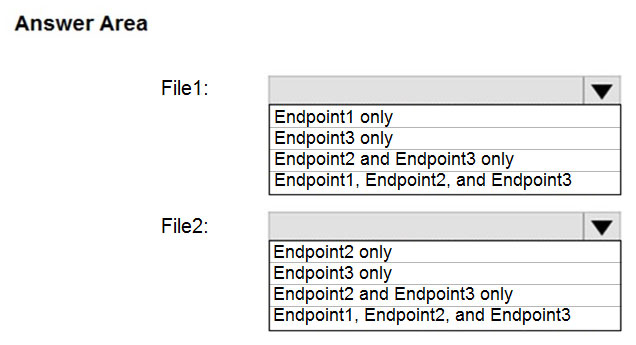
Explanations
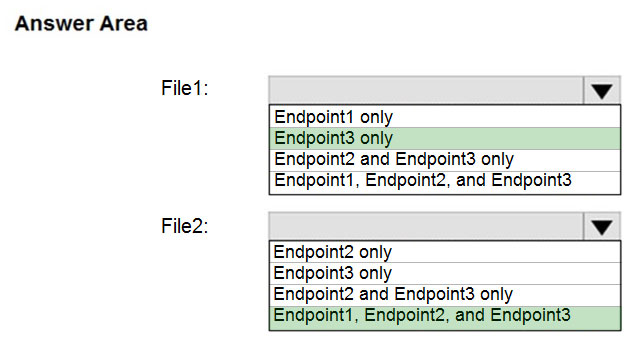
File1: Endpoint3 only -
Cloud Tiering: A switch to enable or disable cloud tiering. When enabled, cloud tiering will tier files to your Azure file shares. This converts on-premises file shares into a cache, rather than a complete copy of the dataset, to help you manage space efficiency on your server. With cloud tiering, infrequently used or accessed files can be tiered to Azure Files.
File2: Endpoint1, Endpoint2, and Endpoint3
https://docs.microsoft.com/en-us/azure/storage/files/storage-sync-cloud-tiering