Question 68 of 247 from exam AZ-104: Microsoft Azure Administrator
Question
HOTSPOT -
You have an Azure subscription.
You create the Azure Storage account shown in the following exhibit.
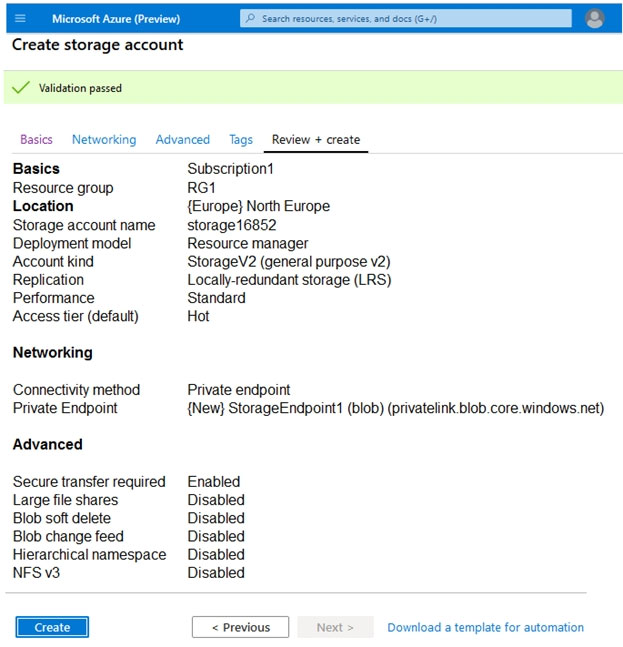
Use the drop-down menus to select the answer choice that completes each statement based on the information presented in the graphic.
NOTE: Each correct selection is worth one point.
Hot Area:
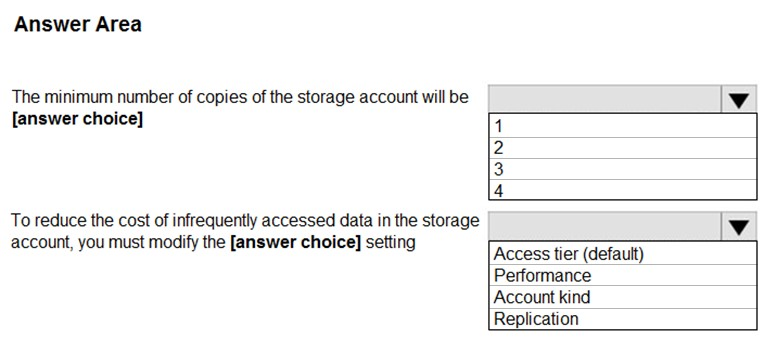
Explanations
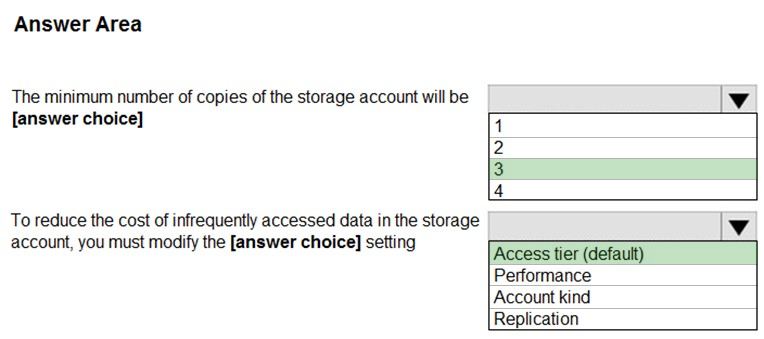
Box 1: 3 -
Locally Redundant Storage (LRS) provides highly durable and available storage within a single location (sub region). We maintain an equivalent of 3 copies
(replicas) of your data within the primary location as described in our SOSP paper; this ensures that we can recover from common failures (disk, node, rack) without impacting your storage account's availability and durability.
Box 2: Access tier -
Change the access tier from Hot to Cool.
Note: Azure storage offers different access tiers, which allow you to store blob object data in the most cost-effective manner. The available access tiers include:
Hot - Optimized for storing data that is accessed frequently.
Cool - Optimized for storing data that is infrequently accessed and stored for at least 30 days.
Archive - Optimized for storing data that is rarely accessed and stored for at least 180 days with flexible latency requirements (on the order of hours).
https://azure.microsoft.com/en-us/blog/data-series-introducing-locally-redundant-storage-for-windows-azure-storage/ https://docs.microsoft.com/en-us/azure/storage/blobs/storage-blob-storage-tiers