Question 21 of 115 from exam AZ-304: Microsoft Azure Architect Design
Question
DRAG DROP -
A company named Contoso, Ltd. has an Azure Active Directory (Azure AD) tenant that uses the Basic license.
You plan to deploy two applications to Azure. The applications have the requirements shown in the following table.
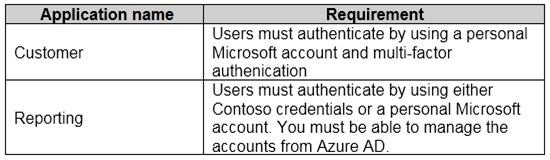
Which authentication strategy should you recommend for each application? To answer, drag the appropriate authentication strategies to the correct applications.
Each authentication strategy may be used once, more than once, or not at all. You may need to drag the split bar between panes or scroll to view content.
NOTE: Each correct selection is worth one point.
Select and Place:
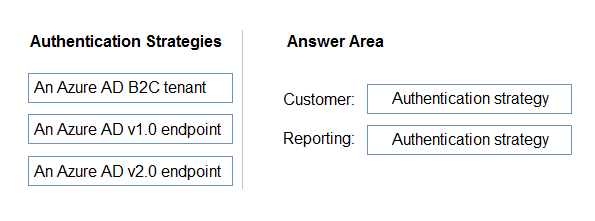
Explanations
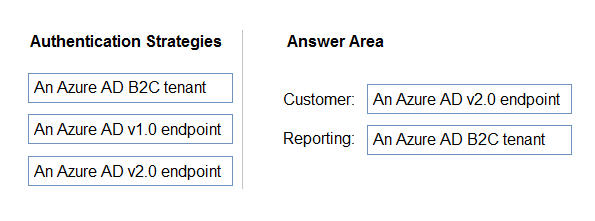
Box 1: Azure AD V2.0 endpoint -
Microsoft identity platform is an evolution of the Azure Active Directory (Azure AD) developer platform. It allows developers to build applications that sign in all
Microsoft identities and get tokens to call Microsoft APIs, such as Microsoft Graph, or APIs that developers have built. The Microsoft identity platform consists of:
OAuth 2.0 and OpenID Connect standard-compliant authentication service that enables developers to authenticate any Microsoft identity, including:
Work or school accounts (provisioned through Azure AD)
Personal Microsoft accounts (such as Skype, Xbox, and Outlook.com)
Social or local accounts (via Azure AD B2C)
Box 2: Azure AD B2C tenant -
Azure Active Directory B2C provides business-to-customer identity as a service. Your customers use their preferred social, enterprise, or local account identities to get single sign-on access to your applications and APIs.
Azure Active Directory B2C (Azure AD B2C) integrates directly with Azure Multi-Factor Authentication so that you can add a second layer of security to sign-up and sign-in experiences in your applications.
https://docs.microsoft.com/en-us/azure/active-directory-b2c/active-directory-b2c-reference-mfa https://docs.microsoft.com/en-us/azure/active-directory/develop/v2-overview