Question 21 of 59 from exam AZ-305: Designing Microsoft Azure Infrastructure Solutions
Question
HOTSPOT -
You have an on-premises database that you plan to migrate to Azure.
You need to design the database architecture to meet the following requirements:
-> Support scaling up and down.
-> Support geo-redundant backups.
-> Support a database of up to 75 TB.
-> Be optimized for online transaction processing (OLTP).
What should you include in the design? To answer, select the appropriate options in the answer area.
NOTE: Each correct selection is worth one point.
Hot Area:
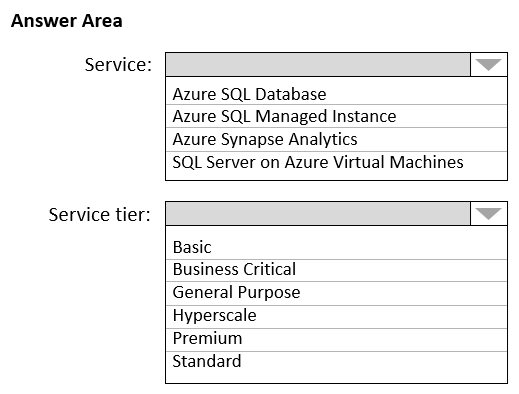
Explanations
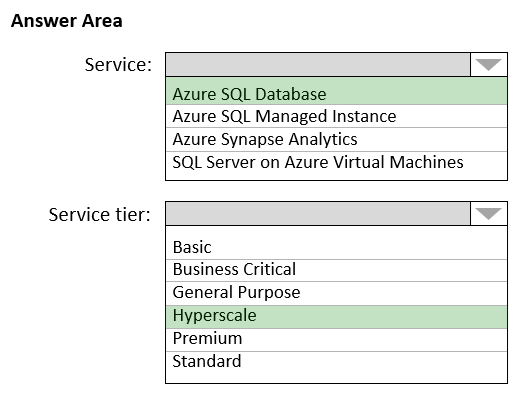
Box 1: Azure SQL Database -
Azure SQL Database:
Database size always depends on the underlying service tiers (e.g. Basic, Business Critical, Hyperscale).
It supports databases of up to 100 TB with Hyperscale service tier model.
Active geo-replication is a feature that lets you to create a continuously synchronized readable secondary database for a primary database. The readable secondary database may be in the same Azure region as the primary, or, more commonly, in a different region. This kind of readable secondary databases are also known as geo-secondaries, or geo-replicas.
Azure SQL Database and SQL Managed Instance enable you to dynamically add more resources to your database with minimal downtime.
Box 2: Hyperscale -
Incorrect Answers:
-> SQL Server on Azure VM: geo-replication not supported.
-> Azure Synapse Analytics is not optimized for online transaction processing (OLTP).
-> Azure SQL Managed Instance max database size is up to currently available instance size (depending on the number of vCores).
Max instance storage size (reserved) - 2 TB for 4 vCores
- 8 TB for 8 vCores
- 16 TB for other sizes
https://docs.microsoft.com/en-us/azure/azure-sql/database/active-geo-replication-overview https://medium.com/awesome-azure/azure-difference-between-azure-sql-database-and-sql-server-on-vm-comparison-azure-sql-vs-sql-server-vm-cf02578a1188