Question 100 of 296 from exam AZ-400: Designing and Implementing Microsoft DevOps Solutions
Question
HOTSPOT -
Your company is creating a suite of three mobile applications.
You need to control access to the application builds. The solution must be managed at the organization level.
What should you use? To answer, select the appropriate options in the answer area.
NOTE: Each correct selection is worth one point.
Hot Area:
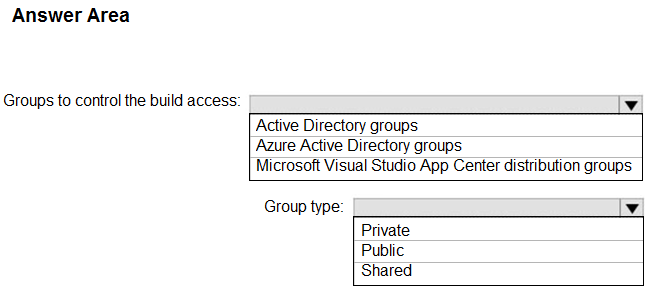
Explanations
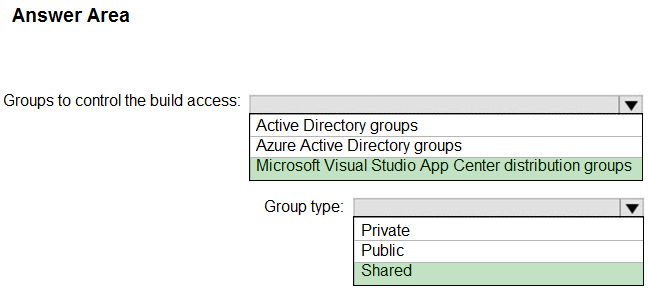
Box 1: Microsoft Visual Studio App Center distribution Groups
Distribution Groups are used to control access to releases. A Distribution Group represents a set of users that can be managed jointly and can have common access to releases. Example of Distribution Groups can be teams of users, like the QA Team or External Beta Testers or can represent stages or rings of releases, such as Staging.
Box 2: Shared -
Shared distribution groups are private or public distribution groups that are shared across multiple apps in a single organization. Shared distribution groups eliminate the need to replicate distribution groups across multiple apps.
Note: With the Deploy with App Center Task in Visual Studio Team Services, you can deploy your apps from Azure DevOps (formerly known as VSTS) to App
Center. By deploying to App Center, you will be able to distribute your builds to your users.
https://docs.microsoft.com/en-us/appcenter/distribution/groups