Question 247 of 296 from exam AZ-400: Designing and Implementing Microsoft DevOps Solutions
Question
HOTSPOT -
You are finalizing a release in GitHub.
You need to apply the following labels to the release:
-> Name
-> Release v3.0
-> Release date
How should you complete the git command? To answer, select the appropriate options in the answer area.
NOTE: Each correct selection is worth one point.
Hot Area:
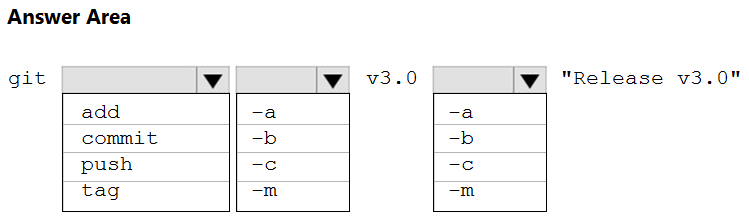
Explanations
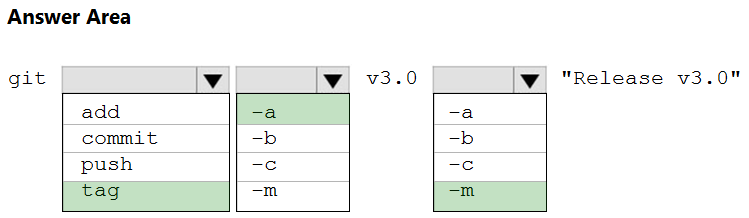
Box 1; tag -
Tagging. Like most VCSs, Git has the ability to tag specific points in a repository's history as being important. Typically, people use this functionality to mark release points (v1.0, v2.0 and so on).
Box 2: -a -
Creating an annotated tag in Git is simple. The easiest way is to specify -a when you run the tag command:
Example:
$ git tag -a v1.4 -m "my version 1.4"
Box 3: -m -
https://git-scm.com/book/en/v2/Git-Basics-Tagging