Question 148 of 156 from exam DP-900: Microsoft Azure Data Fundamentals
Question
DRAG DROP -
Match the Azure services to the appropriate locations in the architecture.
To answer, drag the appropriate service from the column on the left to its location on the right. Each service may be used once, more than once, or not at all.
NOTE: Each correct match is worth one point.
Select and Place:
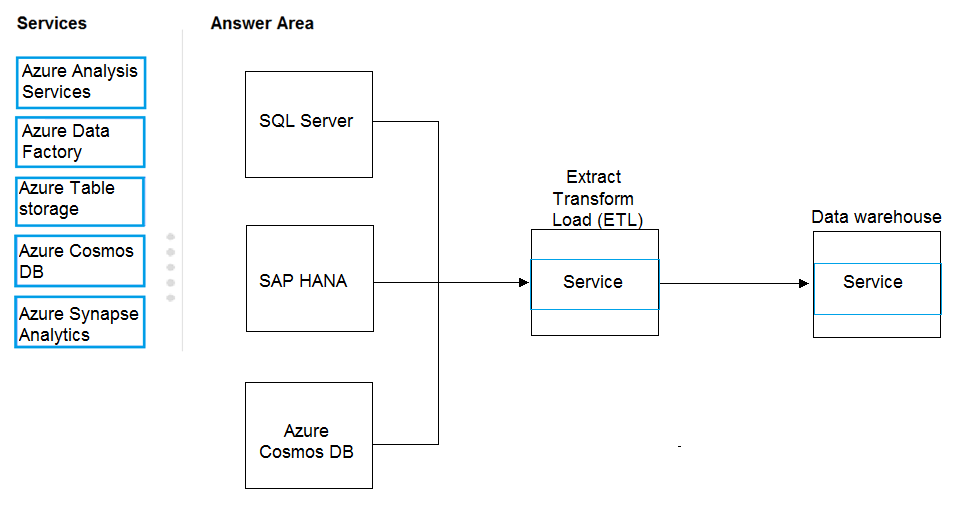
Explanations
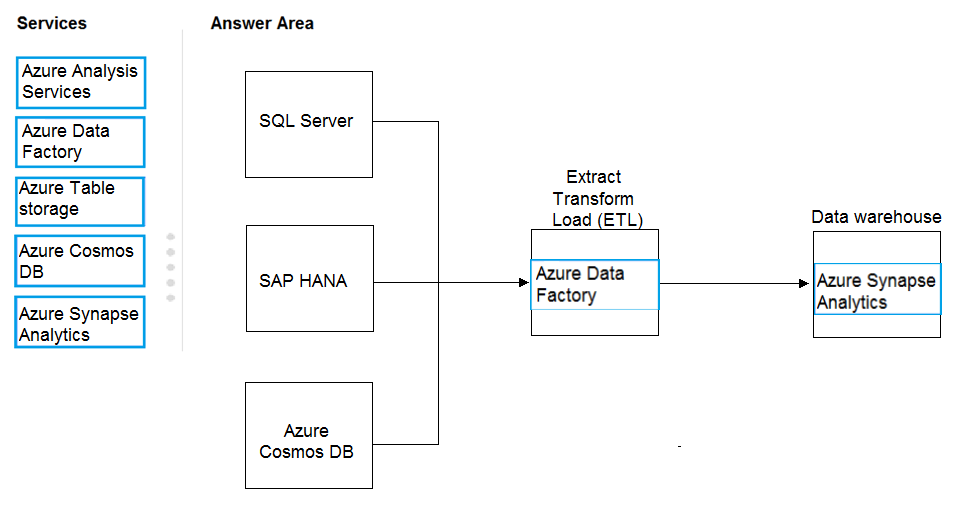
Box 1: Azure Data factory -
Relevant Azure service for the three ETL phases are Azure Data Factory and SQL Server Integration Services (SSIS).
Box 2: Azure Synapse Analytics -
You can copy and transform data in Azure Synapse Analytics by using Azure Data Factory
Note: Azure Synapse Analytics connector is supported for the following activities:
-> Copy activity with supported source/sink matrix table
-> Mapping data flow
-> Lookup activity
-> GetMetadata activity
https://docs.microsoft.com/en-us/azure/architecture/data-guide/relational-data/etl https://docs.microsoft.com/en-us/azure/data-factory/connector-azure-sql-data-warehouse