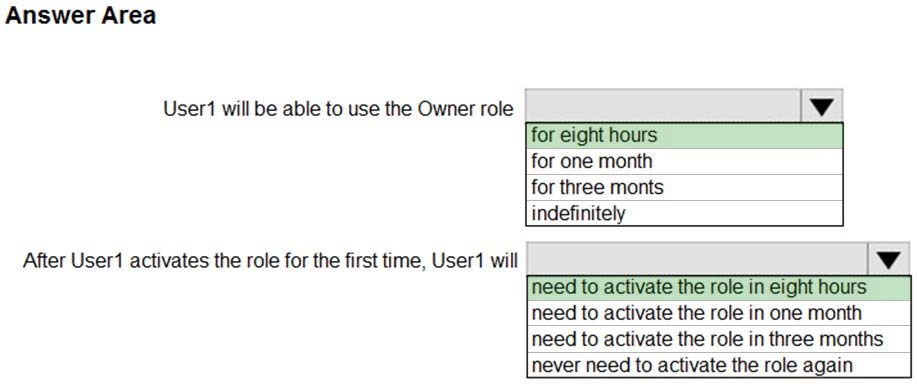Question 173 of 197 from exam AZ-100: Microsoft Azure Infrastructure and Deployment
Question
HOTSPOT -
From Azure Active Directory (AD) Privileged Identify Management, you configure the Role settings for the Owner role of an Azure subscription as shown in the following exhibit.
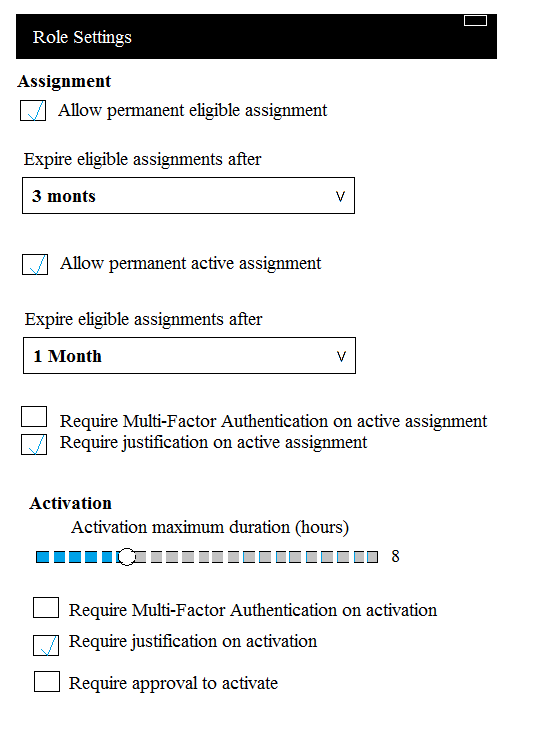
From Azure AD Privileged Identify Management, you assign the Owner role for the subscription to a user named User1, and you set the Assignment type to
Active and Permanently eligible.
Use the drop-down menus to select the answer choice that completes each statement based on the information presented in the graphic.
NOTE: Each correct selection is worth one point.
Hot Area:
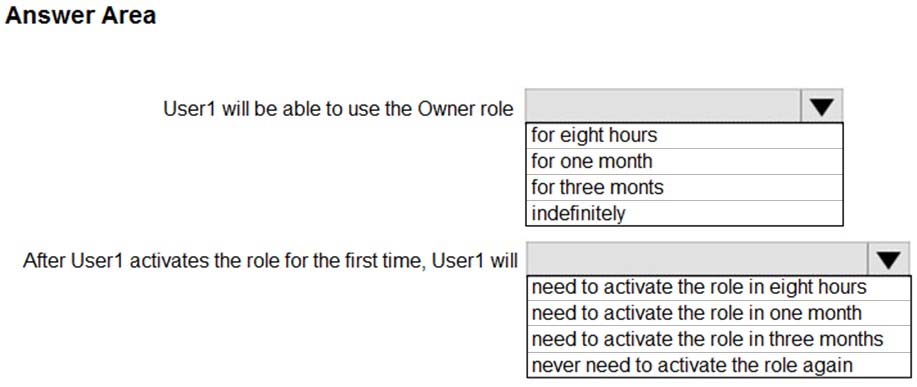
Explanations