Question 40 of 247 from exam AZ-104: Microsoft Azure Administrator
Question
HOTSPOT -
You have an Azure Active Directory (Azure AD) tenant that contains three global administrators named Admin1, Admin2, and Admin3.
The tenant is associated to an Azure subscription. Access control for the subscription is configured as shown in the Access control exhibit. (Click the Access
Control tab.)
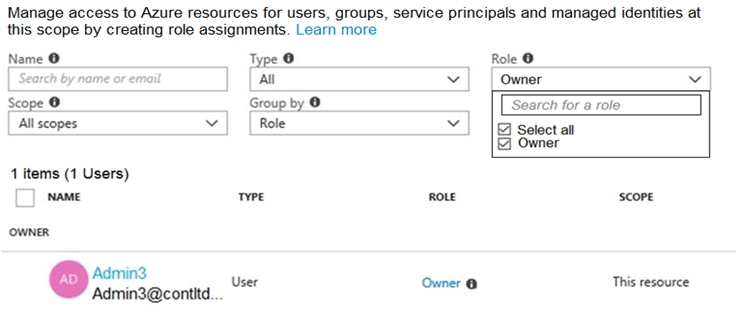
You sign in to the Azure portal as Admin1 and configure the tenant as shown in the Tenant exhibit. (Click the Tenant tab.)
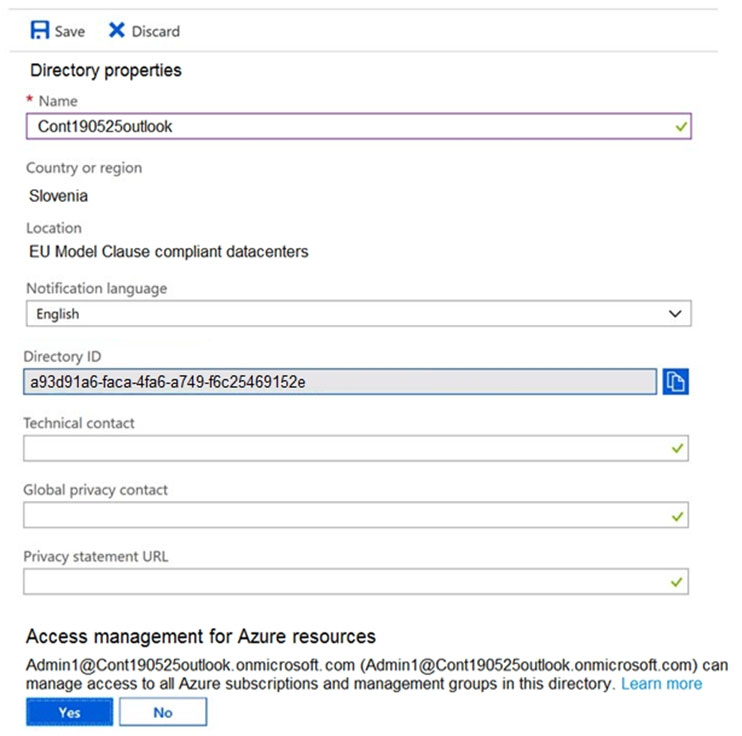
For each of the following statements, select Yes if the statement is true. Otherwise, select No.
NOTE: Each correct selection is worth one point.
Hot Area:
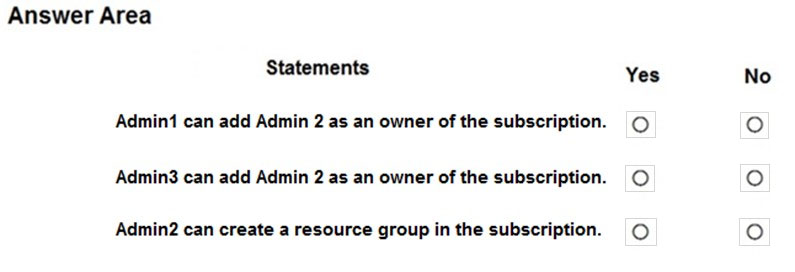
Explanations
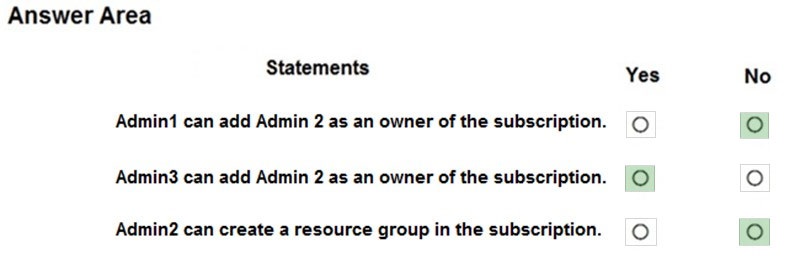
Box 1: No -
Only Admin3, the owner, can assign ownership.
Box 2: Yes -
Box 3: No -
https://docs.microsoft.com/en-us/azure/cost-management-billing/manage/add-change-subscription-administrator